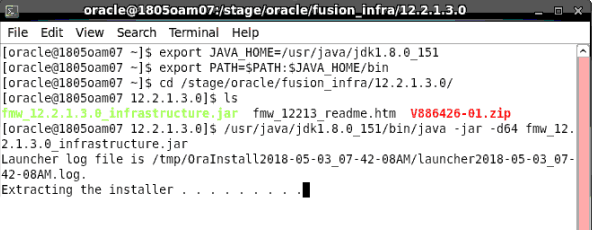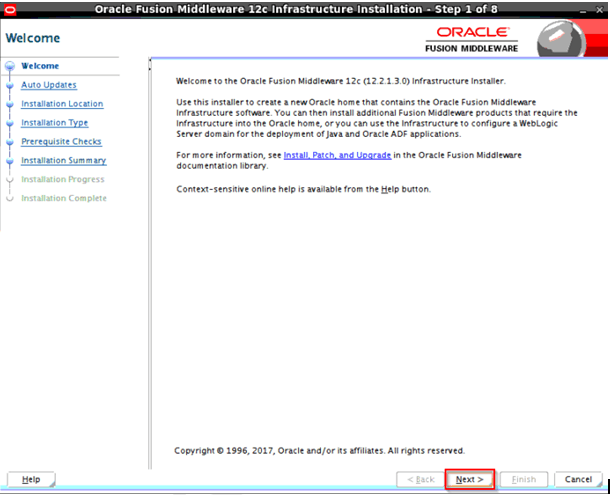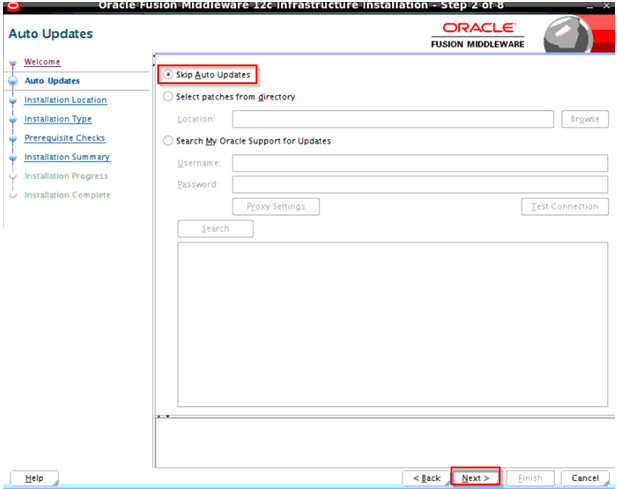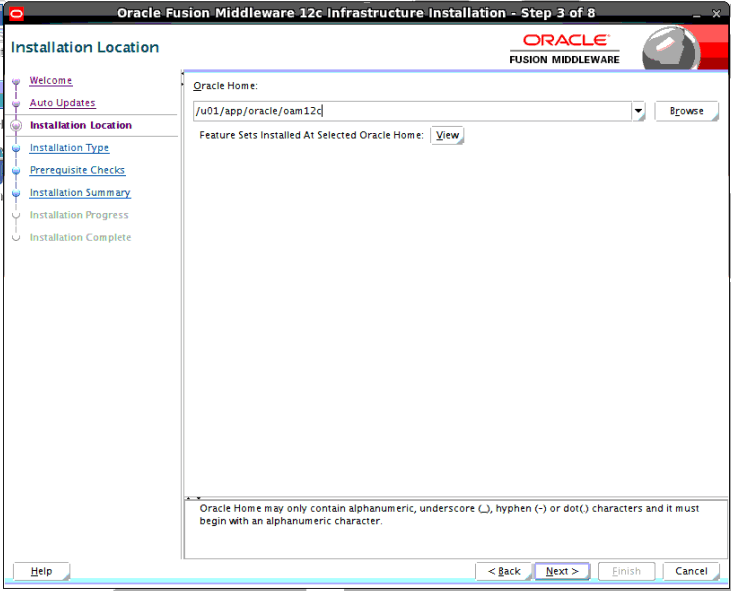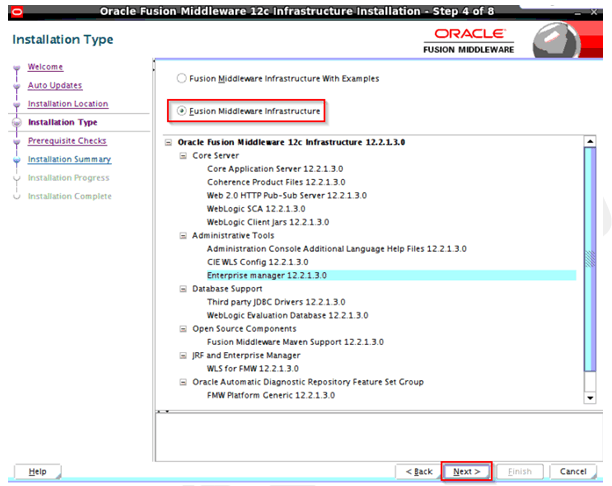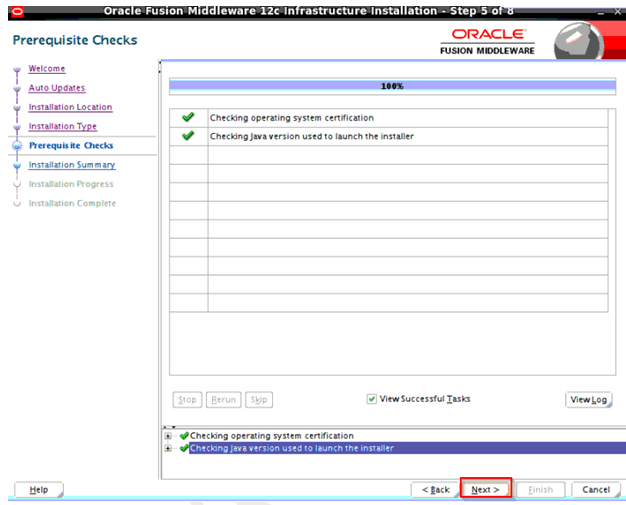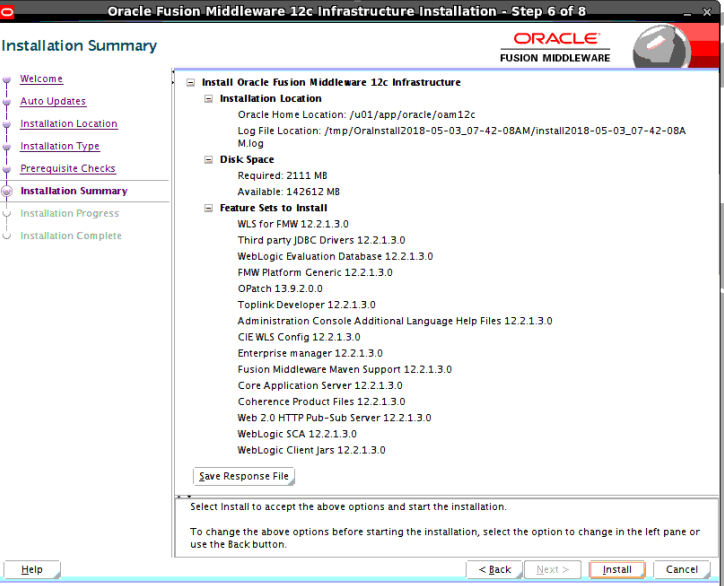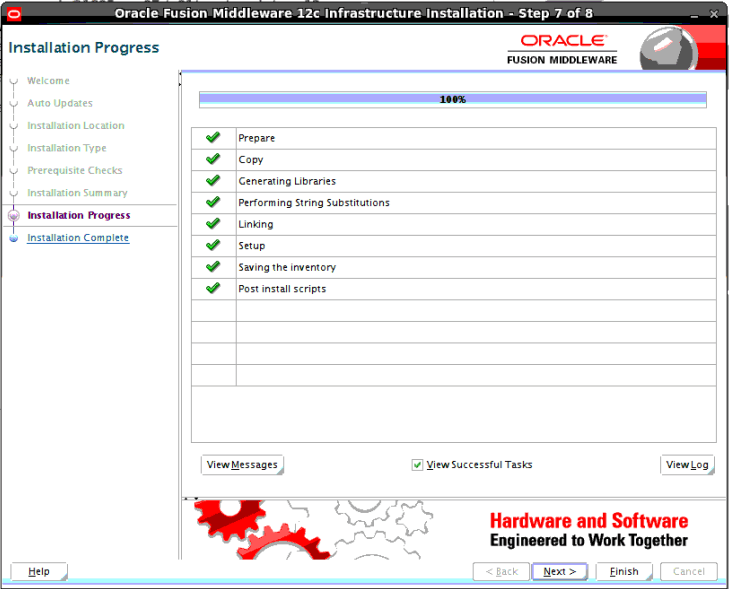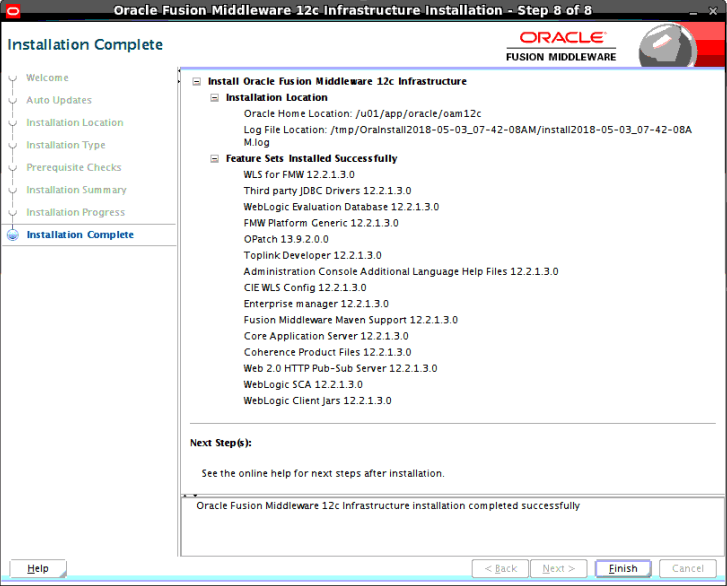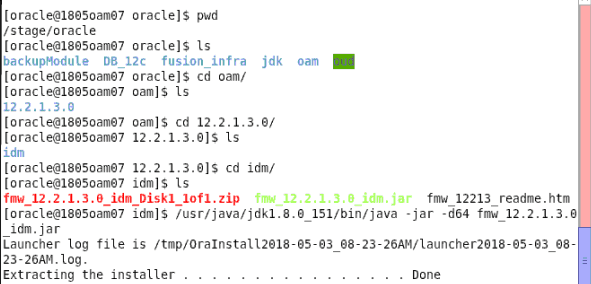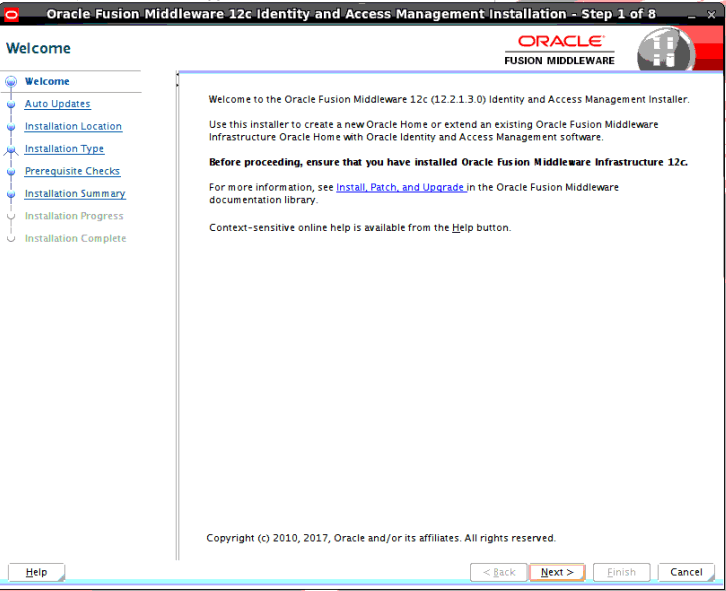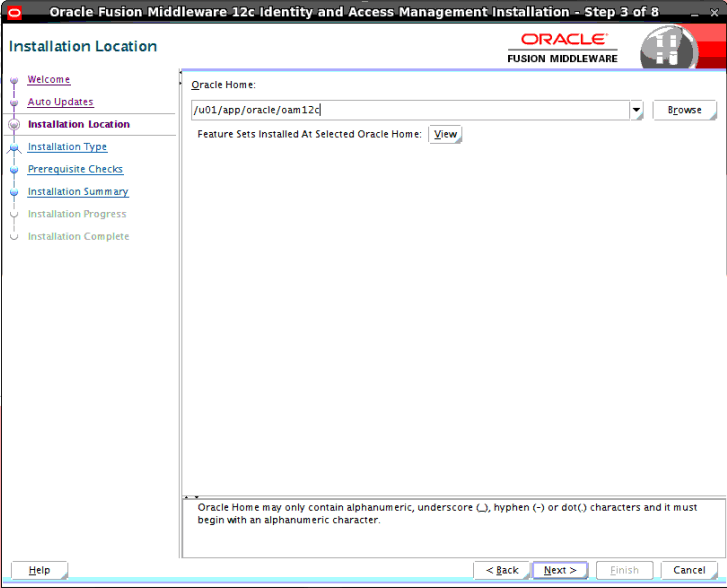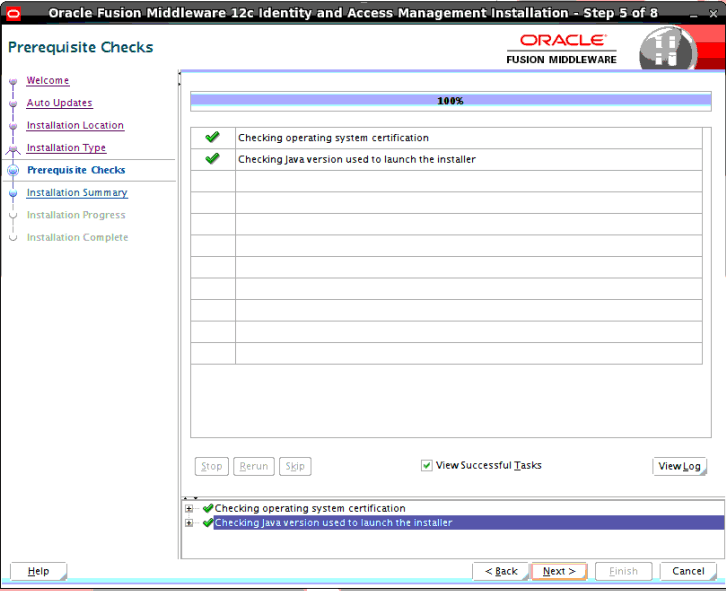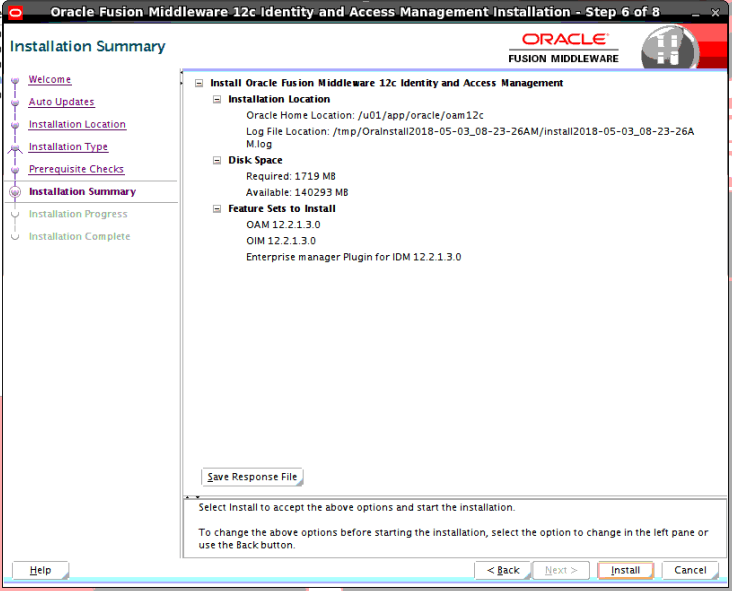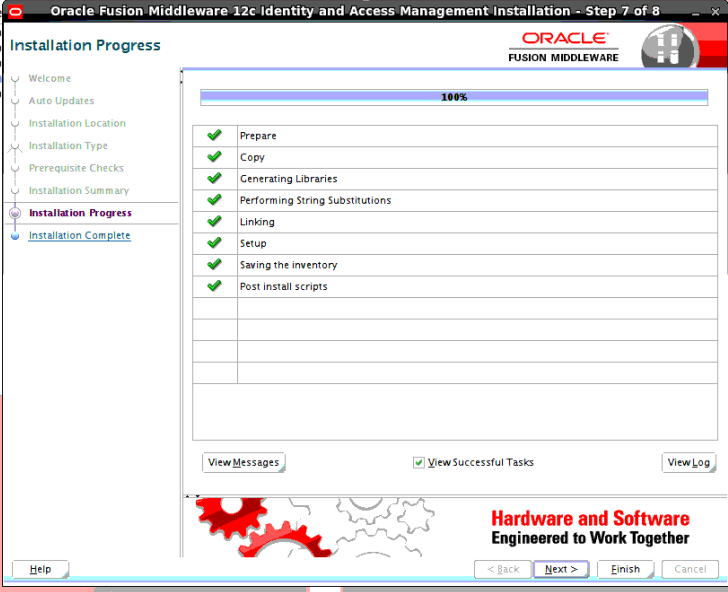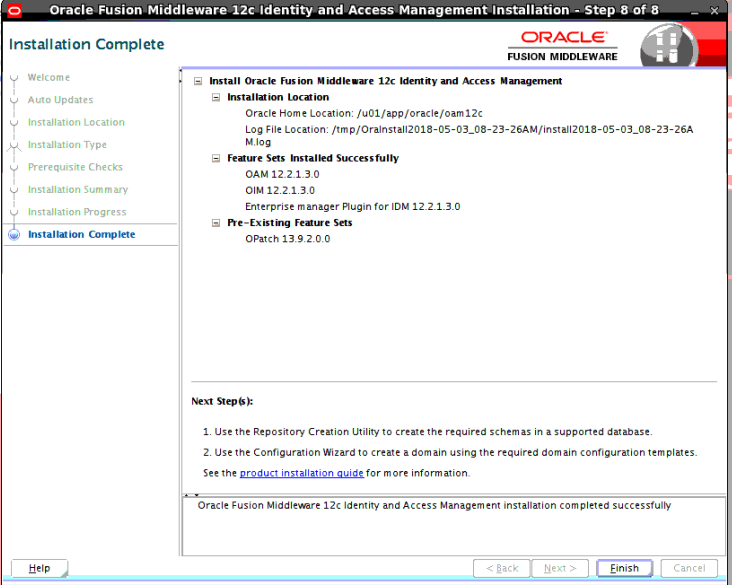We recently had a Masterclass on Oracle WebLogic Server covering What, Why & How in that webinar there were a lot of questions. Most of these questions were answered in Webinar however not all questions were covered because of time. We’ll be adding these questions over a period of time in Private Facebook Group for WebLogic Server here
This post covers weekly live show on our Facebook Page covering Oracle WebLogic Server and issues reported with WebLogic Server in Oracle EBS R12.2 asked in WebLogic Masterclass.
Q. I am working on Oracle EBS R12.2.3, My Questions is that OACore managed server is going into warning state frequently. I’ve increased Java Heap Size from 1 GB to 2 GB but still getting the same error sometimes. After collecting Garbage, it will be OK, but want to resolve the issue permanently. Need You Guidance …
- What would you do in a situation like this?
- What is JVM & Heap Size in JVM?
- How do you know what is Heap Size Value and How do you change the value of Heap from 1GB to 2 GB?
- What is Garbage Collection and How Often you should run it?
- What does parameter -Xms, -Xmx, -XX:PermSize, -XX:MaxPermSize mean when you start JVM?
I’ve covered all this in Video below
Here is what Atul Covered in Weekly Live Show
- 00:00-8:18: Introduction & Welcome
- 8:18-15:47 What is WebLogic Server & Task Performed by WebLogic Admins
- 15:47-17:15 Q: Managed Server in EBS (R12) going in Warning State
- 17:15-30:06 Oracle E-Business Suite R12.2 Architecture, WebLogic Domain, Admin & Managed Server, Config Files for Domain in EBS R12.2
- 30:06 – 41:00 What is JVM, JVM Parameters like -Xms, -Xmx, -XX:PermSize, -XX:MaxPermSize, Garbage Collection – GC (Major / Minor), JVM Tuning Guidelines, Q/A
- 41:00- 50:00 Heap, Stack & Thread Dump, Warning State issue in EBS R12.2 for Managed Server
- 50:00-56:14 Wrap-Up and FREE Training
Key Points
- JVM stands for Java Virtual Machine and has two main areas:
- A) Heap (Young Gen + Old Gen)
- B) Permanent Gen
- Garbage Collection is the process of looking at Objects in Heap and deleting unused ones. There are two types of GCs’: Major GC and Minor GC.
- Having a large heap size may not be always the solution to all performance issues in applications deployed on WebLogic Server. An objective of tuning should be to minimize time spent on GC to be as low as possible (<5% of Execution Time)
Now back to the original question
Q. I am working on Oracle EBS R12.2.3, My Questions is that OACore managed server is going into warning state frequently. I’ve increased Java Heap Size from 1 GB to 2 GB but still getting the same error sometimes. After collecting Garbage, it will be OK, but want to resolve the issue permanently. Need You Guidance …
If you are in a situation like this, How would you troubleshoot or approach to fix the issue (Leave a comment and see If you can help others)?
The post [Weekly Live] Oracle WebLogic Server/EBS R12.2 Q/A: JVM, Heap, GC, Stack & Thread Dump appeared first on Oracle Trainings.




 5- You will get a message on your mobile phone (You have 30 Minutes on above page to update or request code again), Once you enter the Verification code, you should get the message.
5- You will get a message on your mobile phone (You have 30 Minutes on above page to update or request code again), Once you enter the Verification code, you should get the message.