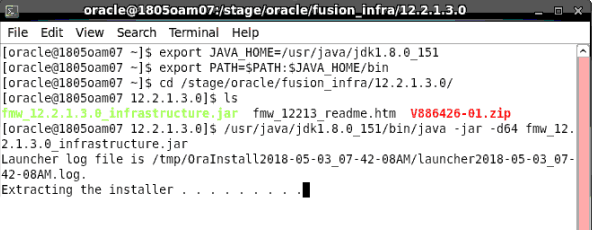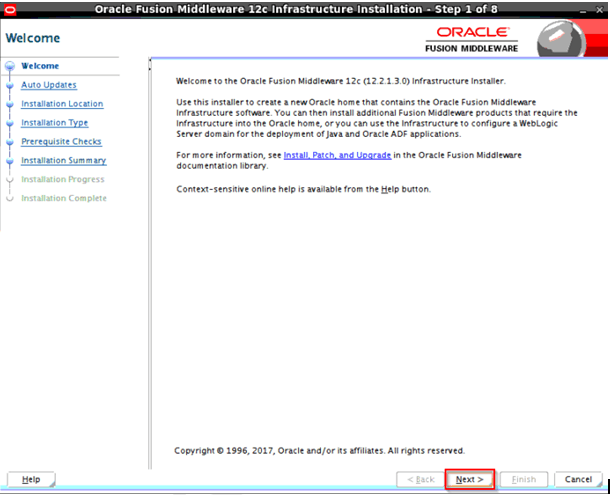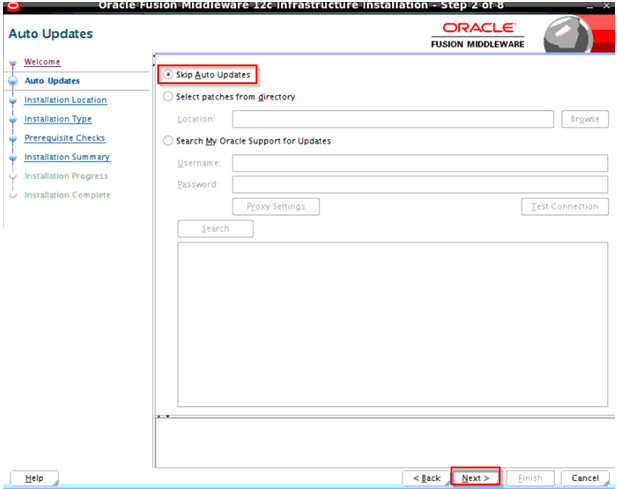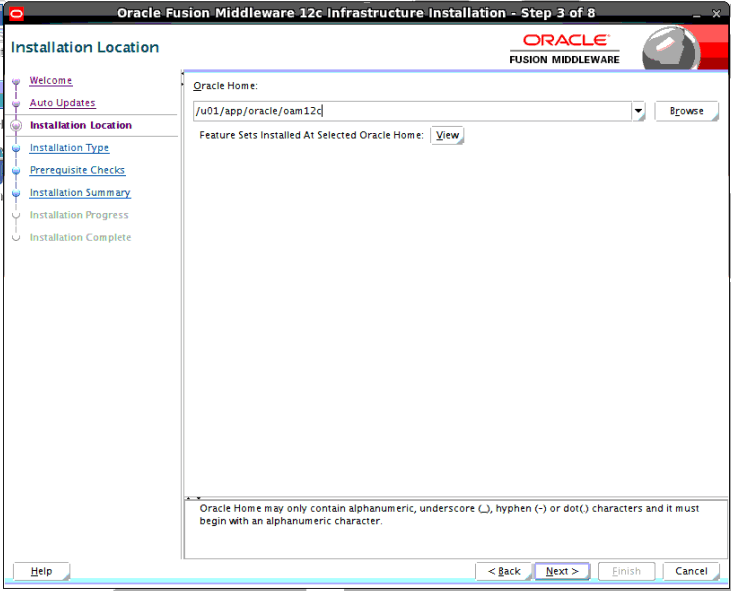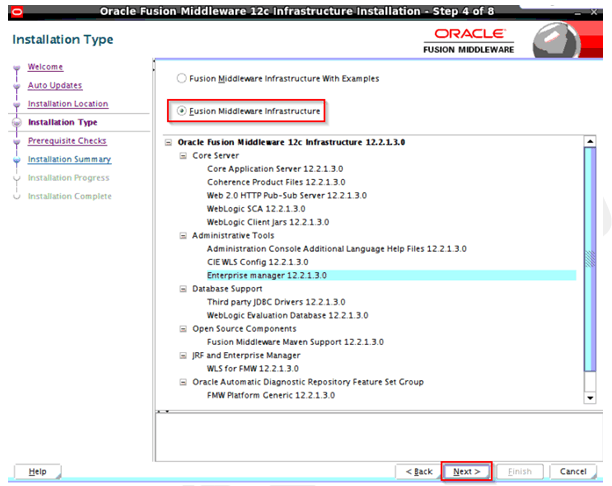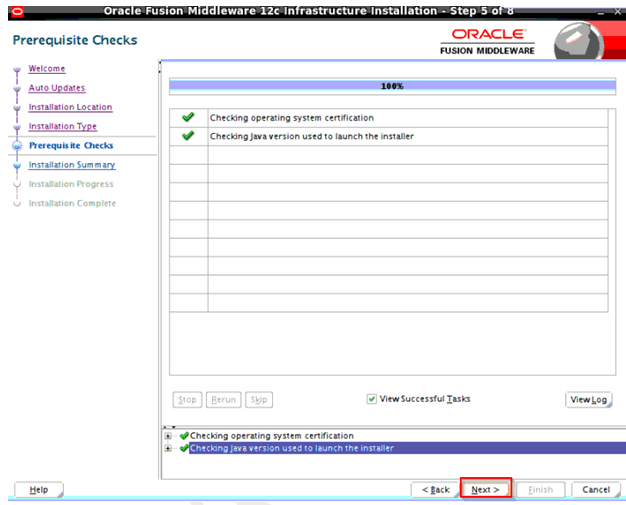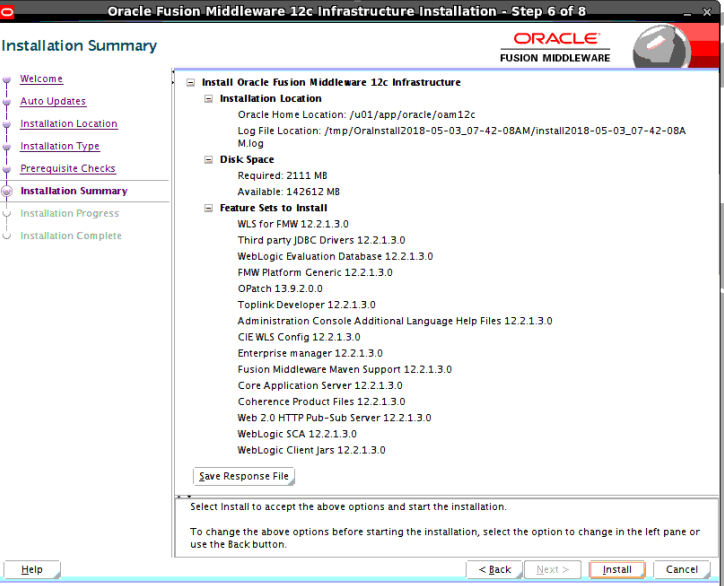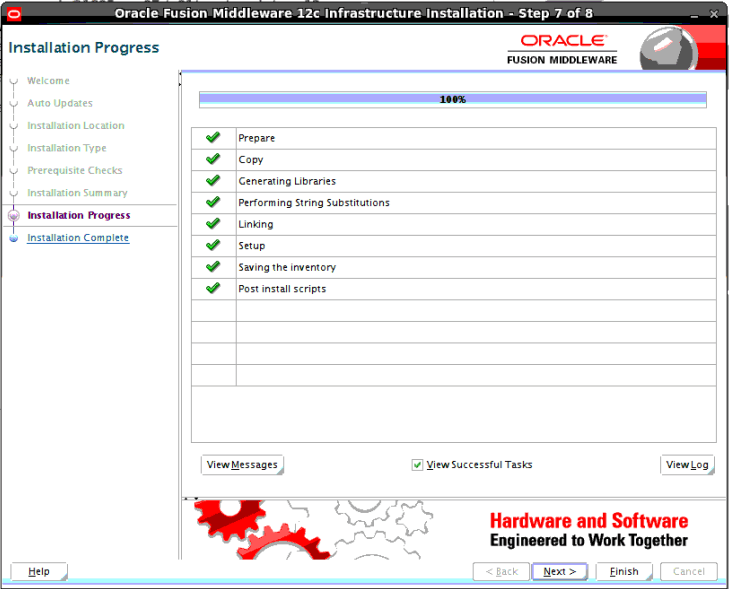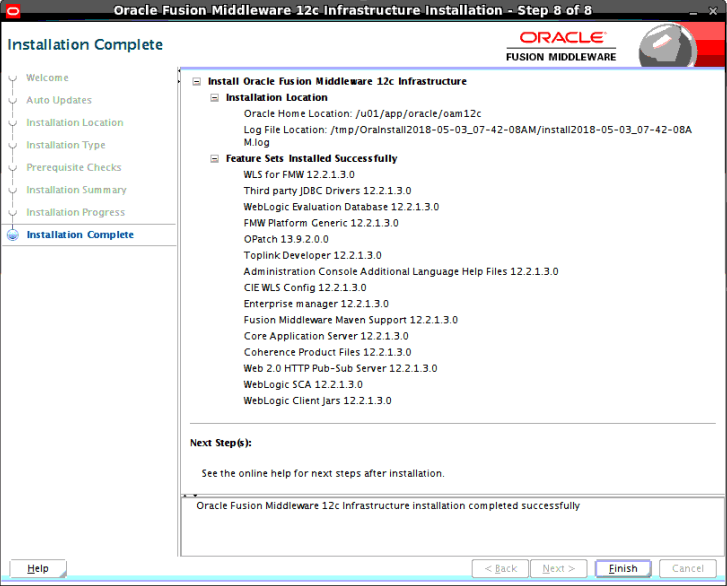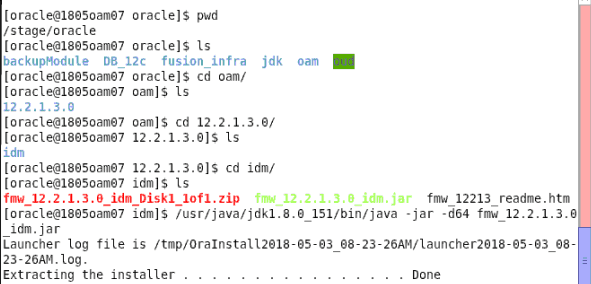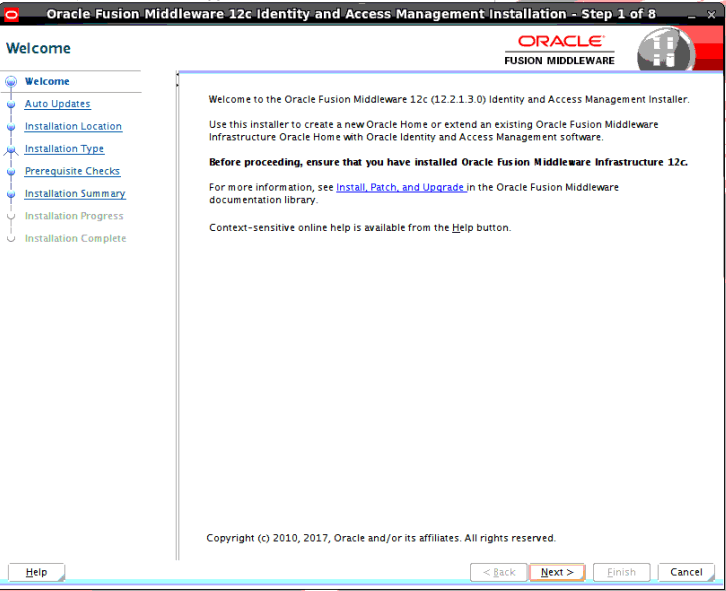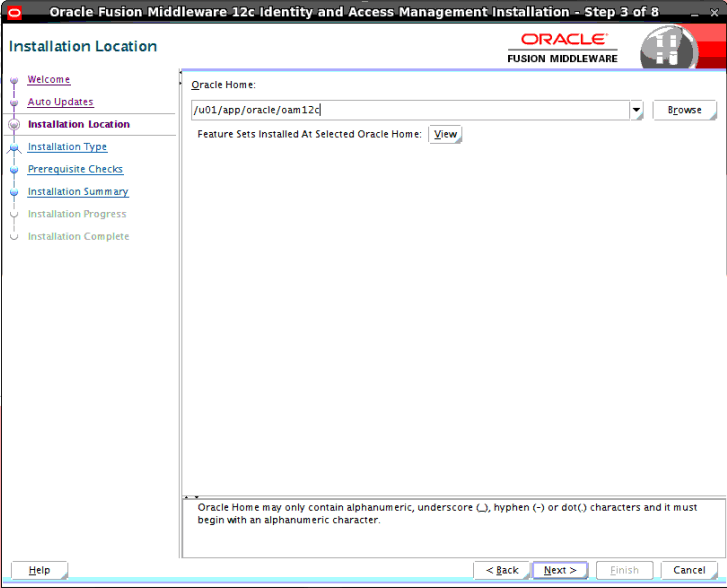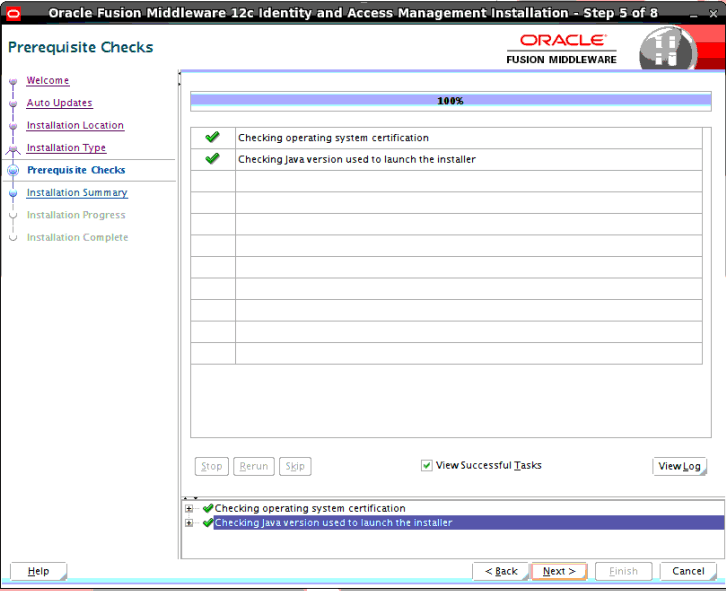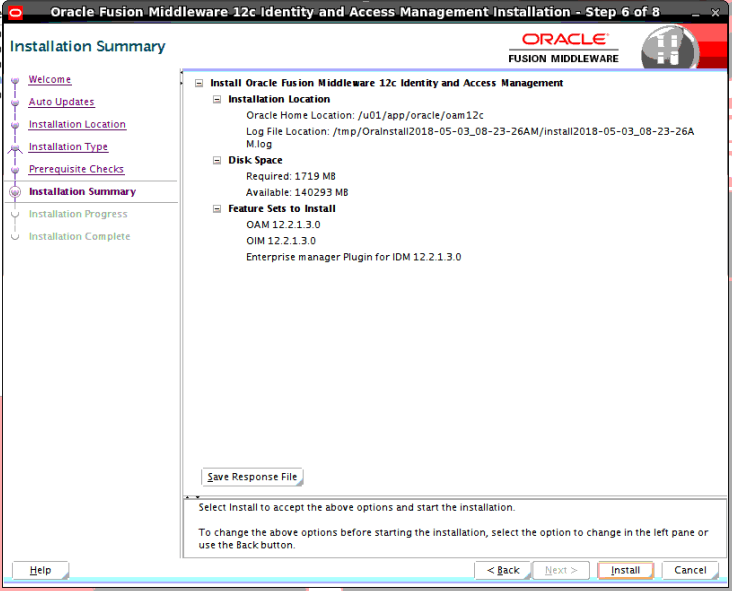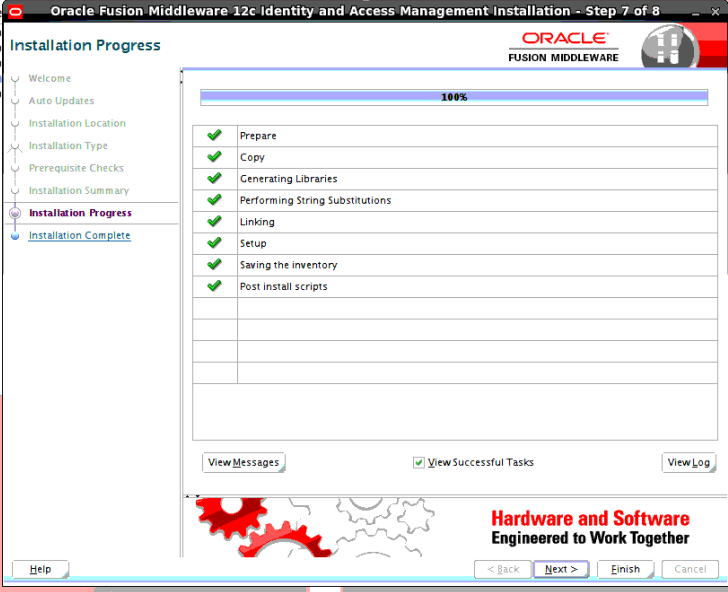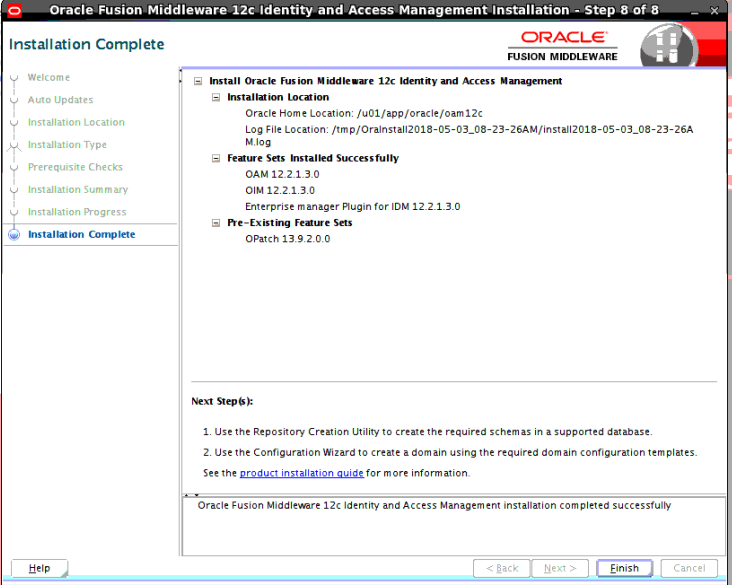This post covers Hands-On Guides that you must perform to clear Cloud Certification Exam for DBA’s [1Z0-160] (There are three Levels of Cloud Certification for DBA’s).
1. Lab Activity I: Register for Oracle Cloud
The first thing you must do is to get a Trial Account for Oracle Cloud (You get 300 USD FREE Credit that must be used within 30 Days). Even though this is FREE Trial account, you’ll still have to enter Credit/Debit Card Details (Note: Make sure you disable or don’t select Auto Upgrade to Pay as you go after trial period if you don’t want any money to be deducted)

Once you register for Oracle Cloud Trial, you should get an Email Like below from Oracle

Note: There are two type of Oracle Cloud Login, Traditional Cloud Account & Cloud Account with IDCS – More on Oracle Cloud Account Type in future posts.
2. Lab Activity II: Generate SSH Keys
When you create Oracle Database in Cloud as DBCS/DBaaS Offering, you get full access to Linux Virtual Machine on which Database is deployed (Check DBCS Architecture in point 8 of Module I, Oracle DBCS Offerings for 1Z0-160 here )
In order to connect to this Linux VM, you must use SSH Keys (Password less Login) using user opc (Oracle Public Cloud).

Next Activity you must perform is to create SSH Keys (Public & Private) using PuttyGen.
Note: You must keep Private Key Safe and Public Key will be uploaded to Oracle Cloud at time of Database Deployment, In next Lab Private Key will be used at time of connecting to Linux Machine running Database on Oracle Cloud for Oracle Cloud Certification 1Z0-160)
Get Access To Lab Guides I & II
Note: We cover these two above two Labs in our Oracle DBCS Cloud Certification Training Program for DBA’s (Join the waitlist for first to know when we re-open this certification training for some limited seats early bird discount)

3. Lab Activity III: Create Database Service DBCS (DBaaS)
Once you have created trial Account and generated SSH Keys, We are now ready on exciting bit i.e. Creating you first Oracle Database on Oracle Cloud (DBCS/DBaaS). If you are confused about differences between DBaaS and DBCS or would like to know about various options available for Database creation in Oracle Cloud then check my previous post Module II of 1Z0-160 here
4. Lab Activity IV: Connect to DBCS (DBaaS) Host Using Putty
Once you have the database ready for Cloud, next task you must perform is
- Finding Public IP of machine hosting Database
- Allow SSH Port 22 from Internet (For security reasons restrict client access from selected machines – We’ll do this in one of the further Lab Activity Guides)
- Connect to Database Host from Putty with user opc and private keys created earlier using PutyGen
Note: You can get Public IP on Database Instance Page

Note: To allow SSH port 22, go to Compute Service Console under Network

Get Access To Lab Guides III & IV
Note: We cover these above two Labs in our Oracle DBCS Cloud Certification Training Program for DBA’s (Join the waitlist for first to know when we re-open this certification training for some limited seats early bird discount for limited students)

5. Lab Activity V: Manage DBCS Dashboard & Console
Three topics in Module III of Oracle Database Cloud Service Certification Exam 1Z0-160, are related to Cloud Dashboard, DBCS Console, Database Instance Page, Compute Console Page. There are few questions in exam related to what you can and can’t do from these Consoles. Make sure you are fully familiar with all these Consoles

6. Lab Activity VI: Manage Users/Roles For Compute & Database
The next three topics in Module III of Oracle DBCS Certification Exam 1Z0-160, are related to Managing Users & Roles. There are two type of Users & Roles
- Compute/Cloud Users & Roles (This set of users log in to Oracle Cloud Console or Linux Machine)
- Database Users & Roles (This set of users log in to Database created on Cloud)
You must know How to create these different set of Users as there will be few questions on this topic.

7. Lab Activity VII: Patch Database on Cloud
The next topic in Module III of Oracle DBCS Certification Exam 1Z0-160, is related to Patching. You can patch database in cloud using
- daascli (Command-line Interface)
- DBCS UI to patch Database
Make sure you understand both methods of patching and have done Hands-On Labs related to patching as there are few questions related to Patching in 1Z0-160 Exam
Patch using DBaaSCLI

Patch using DBCS Instance Console

8. Lab Activity VIII: Scale-Up Compute & Storage
Expect some questions related to Scale-Up in Module III of Oracle DBCS Certification Exam 1Z0-160. Note: You can scale-up Storage & Compute (CPU & Memory)
- Check point 9-13 for Compute Shape & Storage in Creating Database Deployment (Module III) of Cloud Certification 1Z0-160 for DBA’s

Get Access To Lab Guides V to VIII
There are lot of questions in Certification Exam 1Z01-60 related to Administration covering Cloud Consoles, Users & Roles for both DBCS & Database, Patching on Cloud, Scale-Up etc so make sure you under these very well
Note: We cover these above all these guides in our Step by Step Labs in our Oracle DBCS Cloud Certification Training Program for DBA’s (Join the waitlist for first to know when we re-open this certification training for some limited seats early bird discount for limited students)


9. Lab Activity IX: Backup & Recovery in Cloud
Module IV in Cloud Certification for DBA’s 1Z0-160 is Backup & Recovery of Databases in Cloud. You must know tools like bkup_api or orec option in dbaascli for backup & recovery of Database in Cloud. Expect questions like backup to Local Compute or to Cloud Storage Service including, creating an On-Demand Backup of Database, and Restoring from Backup. If you have not configured Automated backup in Cloud then you can still use traditional RMAN backup as shown in slide from our Oracle Cloud Certification for DBA’s 1z0-160 Training (including Mock Exam Questions)


10. Lab Activity X: Cloud Security & Network Access
Module V & VI in Cloud Certification for DBA’s 1Z0-160 is Cloud Security & Configuring Network Access like configuring Network Access, Security Rules, Security Applications, opening Port to access DBaaS Monitor (GUI to Manage Host O.S. & Database Instance) . Expect lot of questions in certification exam 1Z0-160 from this topic including SSH Tunneling etcNote: By default for Security, all connections from Internet are blocked to Cloud Database Machine that you created in Activity Guide II above. You must learn about Opening Ports for SSH, DBaaS Monitor, and EMExpress.

11. Lab Activity XI: Manage Storage, Sessions, Wait Events (DBaaS Monitor)
DBaaS Monitor is advanced DBaaS Management to manage DB Storage, Alert Logs, Sessions, Wait Events & Configuring Database Features etc. Make sure you know how to connect to DBaaS Monitor, What Username Password to connect, what you can and can’t do in DBaaS Monitor

12. Lab Activity XII: Lift & Shift (Migration) To Cloud Migration
Migration (Lift & Shift) is process of migrating an On-Premise 11g/12c Database to Oracle Cloud. Depending on source environment, there are multiple options to migrate ranging from DataPump (Export/Import) using Conventional, Transportable, RMAN Transportable, Remote Cloning, Plugging & Un-Plugging Database.
Some of these methods support migrating on-premises 11g to cloud 11g, some support migrating on-premises 12c to cloud 12c, and some methods support migrating and upgrading on-premises 11gR2 to Cloud 12c. Make sure you understand these migration options including which one to use in what scenario.
Using DataPump Export/Import
![Cloud M13]() Migrating Oracle 11g To 12c Pluggable Database
Migrating Oracle 11g To 12c Pluggable Database
![Cloud M14]()
Moving Data To Oracle DB Cloud Using Pluggable DB


13. Lab Activity XIII: Using REST API to Manage Storage
Module XIII in Cloud Certification for DBA’s 1Z0-160 is using REST to manage Cloud where REST stands for REpresentational State Transfer and is one of the methods to invoke Web Services. Make sure you understand ORDS (Oracle REST Data Services) and are familiar with REST in DBCS. You should learn how to requesting an Authentication Token, Creating Your First Storage Container in Oracle Cloud, Verifying whether your container has been created or not and lot more related to DBCS

Get All Hands-On Lab (Activity) Guides:

You can get all these Step by Step Activity Guide including Live Interactive Sessions (Theory) when you register for Oracle Cloud Certification for DBA’s 1z0-160 Training ( Seats on this course are limited and we get busy quickly, Join the waitlist for first to know when we re-open this certification training for some limited seats early bird discount)
Here are some of the reasons why our students think we are the best Oracle Cloud Training Institute
- Live Instructor-led Online Sessions
- FREE un-limited retake for next 3 Years
- Training Material with Hands-on Lab Exercises (All above Guide)
- Exam 1Z0-160 Practice Questions (50+) , come with your questions too
- Recording of Live Interactive Session for Lifetime Access
- Dedicated Machines to Practice Lift & Shift (Migration)
- Support using Ticketing System & WhatsApp
- Help in CV Preparation
- 100% Money Back Guarantee (If you attend sessions, practice, go through internal exam and don’t clear Oracle 1Z0-160 Certification Exam, We’ll do full REFUND of your Certification FEE).
Have queries? Contact us at contact@k21academy.com or if you wish to speak then mail your phone number and country code and a convenient time to speak.
Next Step: Download FREE our Step by Step Guide to Register for Oracle Cloud and start learning Database deployment in Oracle Cloud
The post Oracle Cloud Certification (1Z0-160): Step by Step Activity Guides To Clear Exam appeared first on Oracle Trainings.


 Migrating Oracle 11g To 12c Pluggable Database
Migrating Oracle 11g To 12c Pluggable Database 























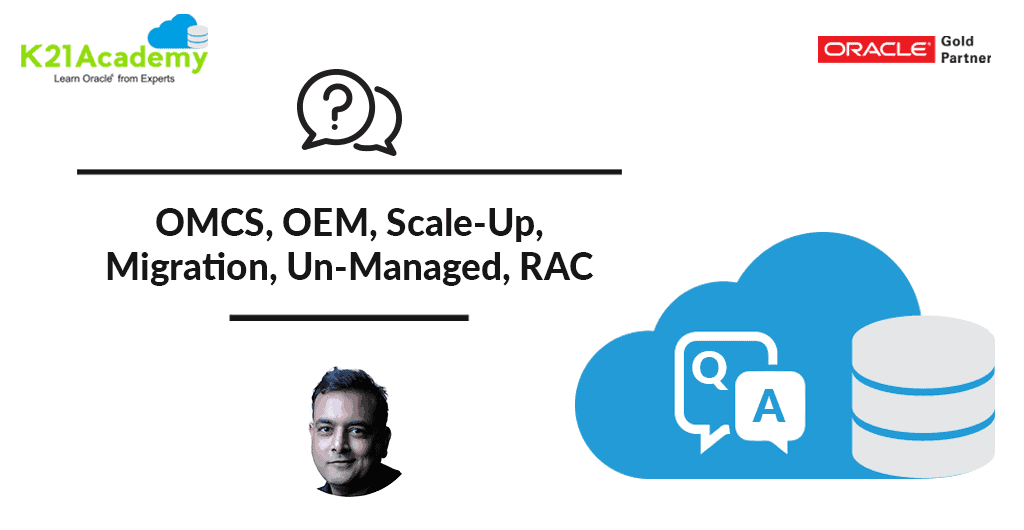











































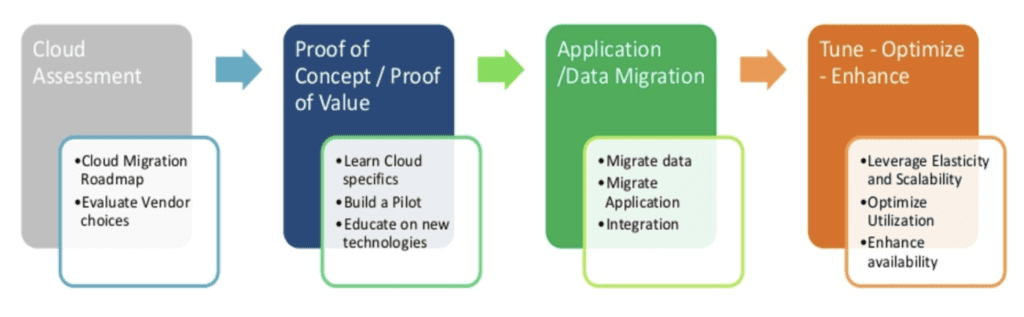


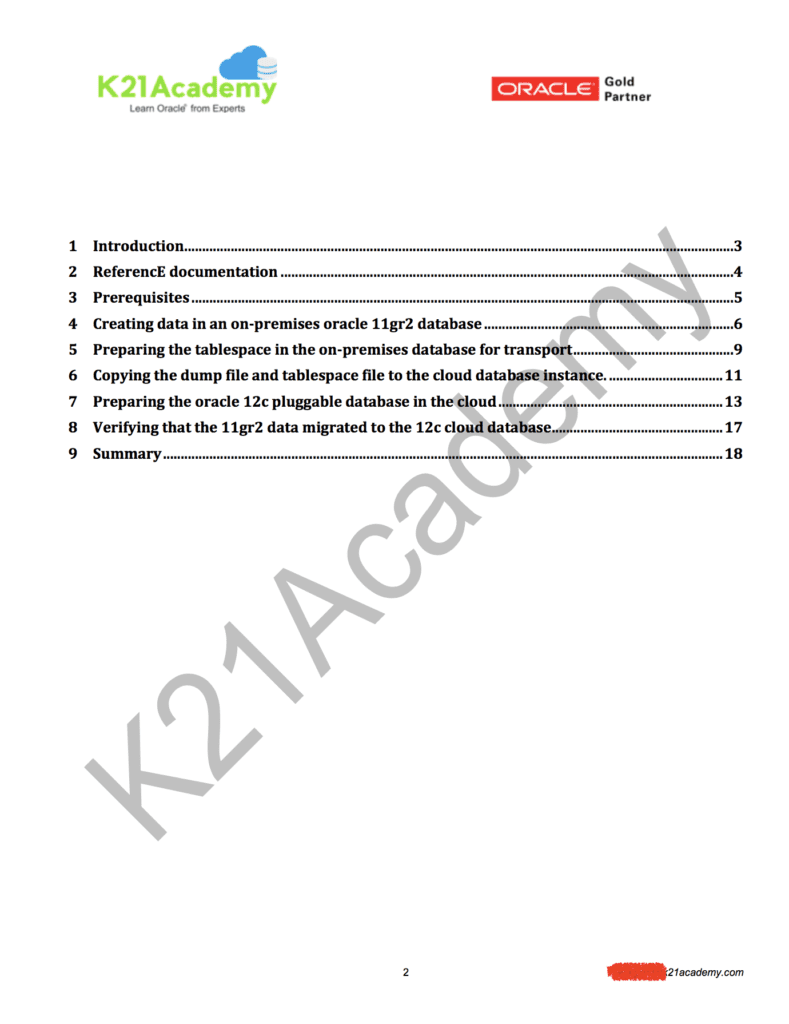











 Then we looked into log file mentioned in above error messages and it was showing below messages.
Then we looked into log file mentioned in above error messages and it was showing below messages.