In this post, I have discussed which is the right Cloud to learn for DBAs, AppsDBAs or anyone working on Oracle applications like E-business Suite, PeopleSoft, JD Edwards, or Fusion Middleware like Weblogic, SOA, OBIEE, etc
Is it Amazon AWS, or Microsoft Azure, or Oracle’s Gen 2 Cloud (OCI).
It is the most common question which I have been asked frequently in our FREE Masterclass or in our FREE Facebook Community so I think of discussing the same with our Trainer & Cloud Expert Rajeev.
“I am an Oracle DBA/Apps DBA and “Confused between Oracle Cloud, Amazon AWS & Microsoft AZURE” which platform to learn or where should I focus?”
![]()
Well, If you would have asked this question to me a few years back, I would have said AWS without a doubt.
A lot has changed since then especially in last 2-3 years where Oracle introduced its Gen 2 Cloud which is OCI (Oracle Cloud Infrastructure) & also Oracle Exadata on Cloud (ExaCS), Autonomous Database for DBA’s or Cloud Tooling like EBS Cloud Manager
Now, you will also get Exadata on a Pay as you Go model in Cloud. To know more about Oracle Cloud at Customers(C@C) check here
![OCI Services]()
![Exadata on Cloud]()
Cloud for DBAs: AWS | Oracle Cloud | AZURE
In order to get the right answer for you, first, you need to understand what offerings we are getting from these Cloud Vendors.
If we look at the Cloud Offerings (SaaS, PaaS, IaaS). IaaS is Amazon’s Strong area, PaaS is AZURE’s strong area, but there is no vendor that can provide IaaS, SaaS & PaaS as good as Oracle.![AWS or AZURE or Oracle Cloud]()
Note: If you look at the database management system analysis run by Gartner, In the market share, the Oracle is the number 1 player & The Future of Database Management Systems is Cloud!
Cloud Service Models
As a DBA, you will work on PaaS & Iaas. To know about Cloud Service Models, check Here.
![Cloud Service Models]()
If you look at above two diagrams (from our Oracle Cloud Training for DBA’s), there are three service Models in Cloud:
1. SaaS:
Stands for Software as a Service, where almost everything is handled by Cloud vendors like Oracle, SalesForce or Google (for Gmail), etc. All clients need is to buy a license and start using Service. Example of SaaS from Oracle includes Fusion Applications, ERP Cloud.
- (Note: ERP Cloud is different than E-Business (R12) or Peoplesoft on Cloud – These comes under IaaS & PaaS Category).
- Note: There is not many roles for DBA’s in Oracle SaaS except export/import of data or creating connections to other Cloud Account or On-Premise Account or Load Users.
2. PaaS:
Stands for Platform as a Service, where a platform like a Database or Application Server or Web Server is provided by Cloud Vendor on Cloud with all the tools necessary manage these. Clients (and You as Cloud Admin) still need to patch or do backup & recovery or Upgrade or Clone specific platforms like Database or Application Server in PaaS.
You, however, get the necessary tools from Cloud Vendor (like DBaaSCLI to patch & Restore, bkup_cli for Backup) so that you as Cloud Admin can do these tasks by a click of a button or using REST API.
- Oracle Database is part of Database Cloud Service (DBCS) and is under PaaS Offering.
Note: There is a lot of work for DBA’s in Oracle PaaS, for a full list of Roles/tasks performed by DBA’s in Cloud check at https://k21academy.com/cloud12
3. IaaS:
Stands for Infrastructure as a Service, where all you get is like CPU, Memory, Disk, and Networking. Clients (and You as Cloud Admin) still needs to install O.S., Install Database and do all the task like On-Premise and without Platform Tools like DBaaSCLI or bkup_api or DBaaS Monitor or dbcscli, etc.
Running and managing the database on IaaS is not much different than traditional On-Premise Style (except that you save time & money in purchasing hardware).
When you run Database on IaaS Service Model, You loose out benefits of running Database in PaaS Service Model (DBCS) like One Click Patch or Automated Backup Configuration, simple Clone using the click of a button and lot more.
Performance
If you look at the price for performance, you would see that most of the other vendors are having a greater possibility in terms of taking more money from you as a customer, but from Oracle, you would get a better price to performance
![Cloud Vendor Comparision]()
Note: Local NVMe SSD, Oracle provides for DBaaS are superior to EBS storage Amazon provides for RDS
Oracle on Oracle for Great Experience
In terms of Great Experience, You don’t have all the application certified in AWS or AZURE, you don’t have RAC certified on AWS, you don’t have Exadata on AWS.
If you want to have Great Experience, Better Performance & wanted to have Great Pricing, All these included in Oracle Cloud that is on Oracle Cloud Infrastructure(OCI)
![AWS, AZURE and Oracle Cloud]()
AWS Aurora RDS vs Oracle Database Cloud Service
AWS stands for Amazon Web Services and Relational Database Service from Amazon is Aurora
There is no doubt that Amazon is leader in IaaS (followed by Microsoft Azure, Oracle is catching up with next Generation Bare Metal Cloud Service now called Oracle Cloud Infrastructure) but if you look at Database Market, Oracle is Leader (No. 1) in Database with 41.6% Market Share (Source: DBEngine).
![]()
I am a DBA: Should I go for Amazon AWS, AZURE or Oracle Cloud
Now to the actual question, If you look at all the above points, Oracle being a leader in Database and given Oracle’s huge investment in the last 2-3 years in Cloud, and your existing experience as Oracle DBA, you can decide the right option for you.
Think from the Clients point of view, would they be comfortable running Oracle Database on Oracle Cloud (with all DBCS features & Tools) or Oracle Database on Amazon AWS (IaaS Offering) with very little Cloud Benefits.
If you trust and believe me, Oracle Cloud (Database Cloud Service – DBCS) is a much better option for DBAs & Apps DBAs (Once you learn and become Expert in Oracle Cloud for DBA’s then, by all means, pick AWS IaaS).
What’s your suggestion for DBA’s thinking of Cloud? What would you do?
Join the discussion in our Private Facebook Group for Cloud (Note: Your Reply can change someone’s Future)
![]()
Related/References
- Oracle Cloud Database Options (VMDB, BMDB, ExaCS, ExaCS & Autonomous (ADW, ATP)
- Oracle Cloud Infrastructure (OCI): Region, AD, FD, Tenancy, Compartment, VCN, IAM, Storage Service
Next Task For You
![]()
FREE Community
![Cloud DBA]()
The post Amazon AWS | Microsoft AZURE | Oracle Cloud (Confused ?): Right Choice for DBA’s appeared first on Oracle Trainings.


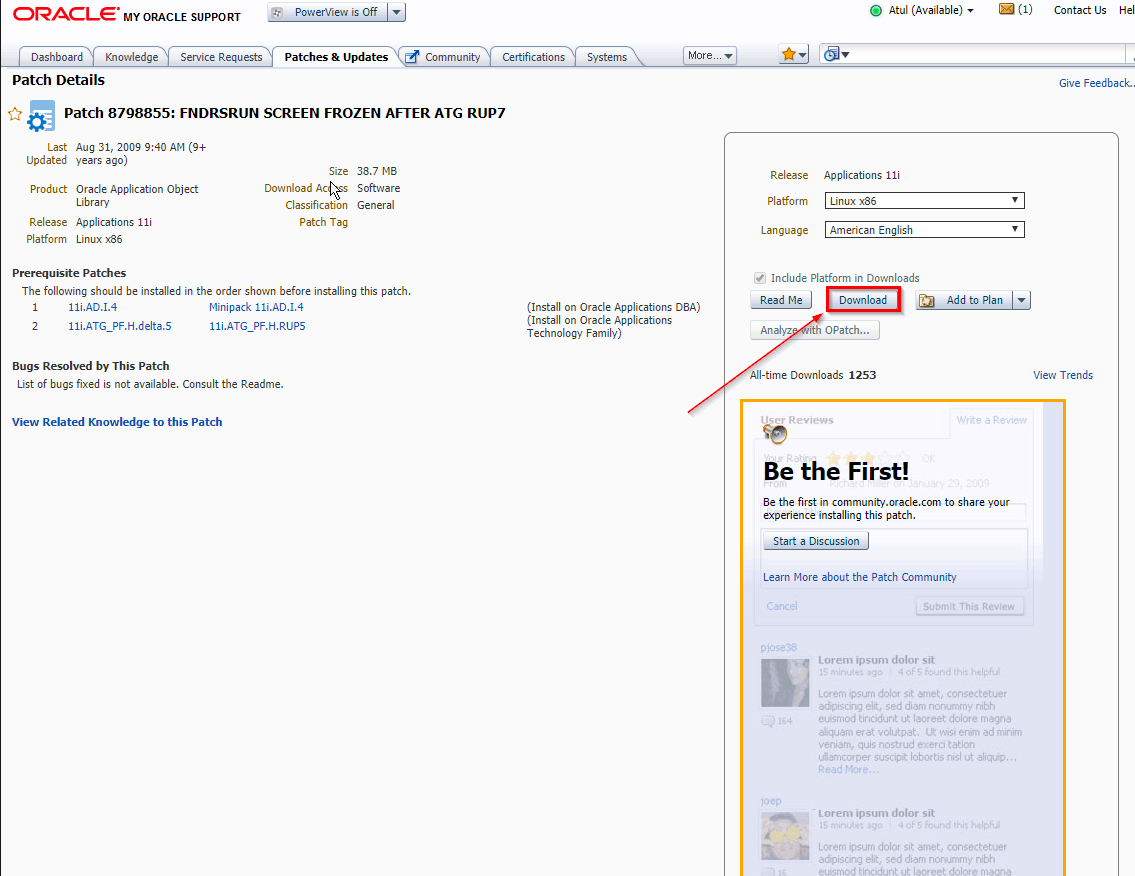












![[1Z0-932] Certification](http://1valoz20c7b3s41ocwkpz13z-wpengine.netdna-ssl.com/wp-content/uploads/2018/10/1Z0_932_Banner.png)


 3- You will then be redirected to the page
3- You will then be redirected to the page



 .
.





 Note: You can use DBA to Cloud DBA Learning 1z0-998 learning path for your self-paced learning as well as for your team learning.
Note: You can use DBA to Cloud DBA Learning 1z0-998 learning path for your self-paced learning as well as for your team learning.














































































































