Oracle OpenWorld (OOW19) ended with hundreds of new updates on Oracle Cloud & On-premise technologies. In this blog post, I have discussed the key takeaways & my learnings from Oracle OpenWorld 2019.
Larry Ellison OOW19 Keynote Highlights
- World’s First Autonomous Operating System
- Always FREE Oracle Cloud Services
- Oracle Data Safe
- Gen2 Exadata Cloud@Customer
- X8M: New Version of Exadata
- Multi-Cloud Innovation [Oracle+Microsoft]
- VMware Solution on Oracle Cloud
- 36 Cloud Region Planned by 2020
- Desupport of non-CDBs with 20c
- NetSuite Running on Oracle Cloud Infrastructure (OCI)
World’s First Autonomous Operating System
Oracle announced the availability of Oracle Autonomous Linux that extends the autonomous capabilities to the Linux operating system. Oracle Autonomous Linux, along with the new Oracle OS Management Service, is the first and the only autonomous operating environment that helps in reducing complexity and human errors.
![Oracle Autonomous Linux OOW19]()
Note: To know more on Oracle Autonomous Linux, check HERE and HERE.
Always FREE Oracle Cloud Services
This update adds a new set of always FREE services to OCI including the Always Free Oracle Autonomous Database and converges them with Oracle’s existing $300 “30-Day Free Trial Program” into a Free Tier now available worldwide.
- Note: If you are new to Cloud, then I would suggest you check my previous blog post on Cloud Service Models (SaaS, IaaS & PaaS) & Oracle Cloud Infrastructure (OCI): Region, AD, FD, Tenancy, Compartment, VCN, IAM, Storage Service.
- Note: If you want to know more about Oracle Autonomous Database Overview, check HERE.
Oracle’s Free Tier program has two components:
- Always Free services, that provide access to the Oracle Cloud services for an unlimited time.
- Free Trial provides $300 credits for 30 days to try the additional services and larger shapes.
The new Always Free program includes the Oracle Autonomous Database, Compute VMs, Block Volumes, Object, and Archive Storage, in addition to the Load Balancer.
Specifications include:
![New Free Autonomous Database]()
Always Free services and Always Free Oracle Autonomous Database is a breakthrough for developers of all kinds. With easy sign-up, a range of useful services, and full Oracle Autonomous Database, developers have the resources to build enterprise-class solutions in the Cloud quickly and at no cost.
Note: To know more about this, check HERE & HERE. Also, check the OOW19 Press Release.
Oracle Data Safe
Oracle Cloud Infrastructure now offers an added set of features, called the Data Safe. It supports all the Oracle Cloud Database offerings. Oracle Database Cloud Service provides different sets of security features based on the database type and edition.
Data Safe is meant to complement the security features already present in the Oracle Autonomous Database such as always-on encryption and its self-patching capability.
![Oracle Data Safe]()
Note: To know more about Oracle Data Safe, check HERE.
Oracle Gen 2 Exadata: Cloud@Customer
Oracle announced the immediate availability of Gen 2 Exadata Cloud at Customer. Exadata Cloud at Customer has been one of Oracle’s most popular Cloud services. It provides the performance, scalability, elasticity, and security of on-premise Oracle Exadata, but in a Cloud service.
Gen 2 Exadata Cloud at Customer brings new hardware, a new management infrastructure, new connectivity, and even a new database. It is now based on Exadata X8, the latest version of the Exadata platform.
- Note: If you are not familiar with the previous Gen 1 Exadata Cloud at Customer service, you can find the information about it HERE.
- Note: To know more on Oracle Gen 2 Exadata, check HERE and HERE.
![Gen 2 Exadata Cloud@Customer]()
![Introducing Oracle Gen 2 Exadata Cloud at Customer]()
![Exadata Cloud at Customer at Oracle OpenWorld]()
X8M: New Version of Exadata
Exadata X8M delivers record-breaking performance, attaining 16 Million OLTP read IOPS (8K I/Os) and OLTP I/O latency under 19 microseconds.
The Exadata X8M family adopts two new cutting-edge technologies:
- RDMA over Converged Ethernet (RoCE) network fabric, enabling 100 Gb/sec RDMA
- Persistent Memory adding a new shared storage acceleration tier
![Exadata X8M]()
![New Exadata X8M PMEM and RoCE capabilities and benefits #oow19]()
Note: To read more about the new version of Exadata(X8M), check HERE & watch the video HERE.
Multi-Cloud Innovation [Oracle+Microsoft]
In June 2019, Microsoft and Oracle jointly announced an industry-first multicloud collaboration.
To meet the customer demand, we’re expanding availability to more regions. We’re excited to announce that today we’re extending this alliance to include interconnectivity between Microsoft Azure and Oracle Cloud Infrastructure in London.
Note: To know more about Oracle & Microsoft Interconnect, Check HERE.
What’s Possible Now?
This partnership now enables many previously impossible solutions including the multi-application Cloud deployment and integration, multi-layered Cloud data management, cross-cloud data analysis and of course the rapid migration of operations to the Cloud.
- Move interdependent enterprise applications to the Cloud.
- Deploy custom and packaged applications across Oracle Cloud and Azure.
- Develop Cloud-native, enterprise applications in Azure and Oracle Cloud, including the Oracle Autonomous Database.
Connect Azure and Oracle Cloud seamlessly, allowing the customers to extend their on-premises data centers to both the Clouds. This direct interconnect is available starting today in Ashburn (North America) and Azure US East with plans to expand additional regions in the future.
![Multi Cloud Innovation]()
VMware Solution on Oracle Cloud
Oracle and VMware jointly announced the availability of Oracle Cloud VMware Solution that enables the customers to migrate on-premises VMware environments to Oracle Gen2 Cloud Infrastructure.
Oracle and VMware announced an expanded partnership to help customers leverage the companies’ enterprise software and Cloud solutions to make the move to the Cloud. Under this new partnership, customers will be able to support their hybrid Cloud strategies by running VMware Cloud Foundation on Oracle Cloud Infrastructure (OCI).
They can do so with full operational equivalence to their on-premises VMware environments using the VMware management tools to manage the resources in their own data centers and the Oracle Cloud.
Note: To know more on this, check HERE.
![oracle and VMware Partnership]()
Planned Oracle Cloud Regions By 2020
Oracle announced that it plans to launch 20 new Oracle Cloud regions by the end of 2020 for a total of 36 Oracle Cloud Infrastructure regions.
![Gen 2 Cloud Planned Region #oow19]()
Oracle Cloud is planning to build new Cloud regions in the U.S. (Bay Area, CA), Canada (Montreal), Brazil (Belo Horizonte), U.K. (Newport, Wales), European Union (Amsterdam), Japan (Osaka), Australia (Melbourne), India (Hyderabad), South Korea (Chuncheon), Singapore, Israel, South Africa, Chile, two in Saudi Arabia and two in the United Arab Emirates. Oracle also intends to open two regions for usage by the U.K. Government and one for the Government of Israel.
Oracle Cloud has opened 12 regions in the past year and currently operates 16 regions globally, 11 commercial and five government. (#oow19)
Note: To know about what all regions are available in OCI, check HERE & for the planned regions, check HERE.
Desupport of non-CDBs with 20c
The non-CDB architecture will be desupported from Oracle 20c. From Oracle 19c on, you can have 3 pluggable databases of any type without a Multitenant license. As soon as you need 4 or more PDBs within one container database, you will need a Multitenant license. (multitenant arch blog)
- 19c: Before 19c, you were only allowed to have a single user-defined pluggable database without having to license the full multitenant option. Oracle has now announced that from 19c onwards, you can have 3 user-defined PDBs without having the multitenant option.
- 20c: The non-CDB architecture was deprecated since 12.1.0.2, but in the 20c non-CDB, it is no longer an option. This means your 20c upgrade will also include a migration to the multitenant architecture.
Note: To know more on Multitenant Architecture, check HERE.
Note: To know more about non-CDB desupport, check HERE & HERE.
NetSuite Running on Oracle Cloud Infrastructure (OCI)
NetSuite has always been focused on providing the best to our customers and is constantly looking for ways to step it up. That’s the reason behind our move to OCI which is Oracle’s Gen 2 Cloud Infrastructure. It blends all of the advantages of the public Cloud with the control and predictability of on-premises infrastructure to deliver high performance and high availability.
Oracle’s Gen 2 Cloud Infrastructure delivers NetSuite with the following features:
- Autonomous: Provides a path to the Oracle Autonomous Database, the world’s first self-driving database that automates management to deliver unprecedented availability, performance, and security at a significantly lower cost.
- Support and Services: Enables us to turn over the schedule for upgrades to you.
- Availability, Scalability, and Expandability: Increases uptime and will enable us to deploy additional capacity faster than ever to support our rapidly-growing customer base and the growth of their organizations.
- Security: Helps protect customer data by increasing automation and giving more control to reduce risk against growing security threats.
- Intelligence: Oracle’s Generation 2 Cloud infrastructure allows our customers to innovate faster by supporting advanced technology, including AI-based Applications, ML-integrated security, and automated analytics.
If you want to read more about NetSuite’s move to OCI, check out HERE.
My Journey at Oracle OpenWorld 2019
Check out what session I attended HERE!
Oracle Cloud Infrastructure (OCI)
Migration to Oracle Cloud Infrastructure Customer Case Study
This wonderful session from Kalyan V & Anand Chennupati was about the Veritas migration to OCI. Topics covered included migrating Veritas ERP and boundary applications to Oracle Cloud Infrastructure, how moving to a new Cloud and managed service contract brings significant cost savings, and how the new Oracle Cloud Infrastructure offers the flexibility to scale as needed.
Note: We are planning to have them on-board with us. So, suggest the topics you want to have the sessions on in the comments’ section.
![Migration]()
Diagnosing Issues in the Cloud
In this session by Mark Hoernemann, I have learned the best practices and insights into how to diagnose and understand the performance issues in Oracle Cloud Infrastructure deployments. Deployment including Peoplesoft on OCI, Exadata on OCI & HA in OCI.
EBS on OCI
EBS (R12) On OCI Special Interest Group (SIG)
The purpose of this SIG is to provide an understanding of how EBS can be deployed in the Oracle Cloud Infrastructure (OCI), and enable the OATUG members to combine the traditional benefits of EBS with the agility, availability, and cost-effectiveness of OCI from an IaaS and PaaS perspective.
Big thanks to Sushil Motwani ☁ for organizing it & also for the invitation.
Note: If you are a beginner to Oracle Cloud, then check out the 7 Things Every Oracle Apps DBA & Architect Must Know To Build & Manage EBS (R12) On Cloud (OCI), check out the FREE Guide and also the Oracle blog.
Technical Essentials for Running EBS (R12) On OCI
This session was by Veshaal Singh where we learned about the latest tools and current strategy for running Oracle EBS in Oracle Cloud. See how Oracle E-Business Suite’s Cloud manager can easily provision new instances with one-click or advanced provisioning and perform the lifecycle management tasks. Use of automation to move your on-premise Oracle EBS environments to Oracle Cloud to assist with the upgrade projects, disaster recovery requirements, or other project needs.
Note: To know more about the EBS Cloud Manager & its Overview, check HERE.
Exadata Cloud Service
ExadataCS Do’s & Don’t
Learned about the requirements for the Oracle Database Exadata Cloud and what are the best practices that exist for deploying and running it in the Oracle Cloud Infrastructure.
![Exadata Do's & Dont's]()
Note: If you are a beginner to Oracle Exadata Cloud Service, then check some useful links mentioned below:
Oracle Exadata Cloud@Customer
Whether you are an experienced Exadata customer or have never used Exadata before, you can be benefited from the breadth and depth of the session. Topics covered included the key features and functionality of the product as well as what’s in store for the next generation.
![ExaCC C@C]()
Oracle Database Exadata Cloud Service: Technical Deep Dive
In this session, we learned how Oracle has combined Cloud-based REST services, fast provisioning, elastic compute bursting, and software-defined networking with Exadata’s technical innovations such as Smart Scans, Hybrid Columnar Compression, and IO Resource Manager. Also, live demos of the new features demonstrate how to use integrated critical database features such as Oracle RAC and Oracle Multitenant.
![Exadata Cloud@Customer]()
I managed to squeeze in some time to clear the [1z0-998] & [1Z0-931] certification.
![Certification 931 & 998]()
![oow19]()
Related/References
FREE Communities:
Click on the below image to begin your journey towards becoming an Oracle Certified Cloud Architect by joining our FREE Telegram Group.
![OCI Telegram Group]()
If you want to learn EBS on OCI, join our FREE Telegram Group by clicking on the below image.
![]()
Join our FREE Telegram Group by clicking on the image below and be the first to receive updates and news on Oracle Exadata Database, On-premise, and On-Cloud.
![Exadata Telegram Group]()
To clear your doubts and build you Oracle Integration Cloud (OIC) concepts, click on the image below and join our FREE Telegram Group NOW!
![OIC Group]()
Increase your chances of becoming an Oracle Autonomous Database Cloud Specialist by joining our FREE Telegram Group. So, click on the image below NOW!
![Telegram Group]()
Are you new to [1Z0-998] Cloud DBA? Join our FREE Telegram Group to receive updates and news by clicking on the image below.
![Telegram link for Exadata Group]()
The post Key Takeaways From Oracle OpenWorld 2019 appeared first on Oracle Trainings.


![New Region AD]() Commercial vs Government Region
Commercial vs Government Region



 Commercial vs Government Region
Commercial vs Government Region







 We have covered all these topics in our Oracle Cloud Infrastructure Training in Module 4: OCI Compute: Bare Metal & Virtual Machine in which we cover understanding compute & sizing, troubleshooting options using console connections & boot volume, various compute image option & compute best practices.
We have covered all these topics in our Oracle Cloud Infrastructure Training in Module 4: OCI Compute: Bare Metal & Virtual Machine in which we cover understanding compute & sizing, troubleshooting options using console connections & boot volume, various compute image option & compute best practices.



 Related/Further Readings
Related/Further Readings


















 To know more about databases in Oracle Cloud Infrastructure
To know more about databases in Oracle Cloud Infrastructure 
 10. Activity Guide X: Create & Configure VCN Local Peering
10. Activity Guide X: Create & Configure VCN Local Peering 11. Activity Guide XI: Create & Configure VCN Remote Peering
11. Activity Guide XI: Create & Configure VCN Remote Peering 12. Activity Guide XII: Create & Configure NAT Gateway
12. Activity Guide XII: Create & Configure NAT Gateway 13. Activity Guide XIII: Configure Instance Principal
13. Activity Guide XIII: Configure Instance Principal











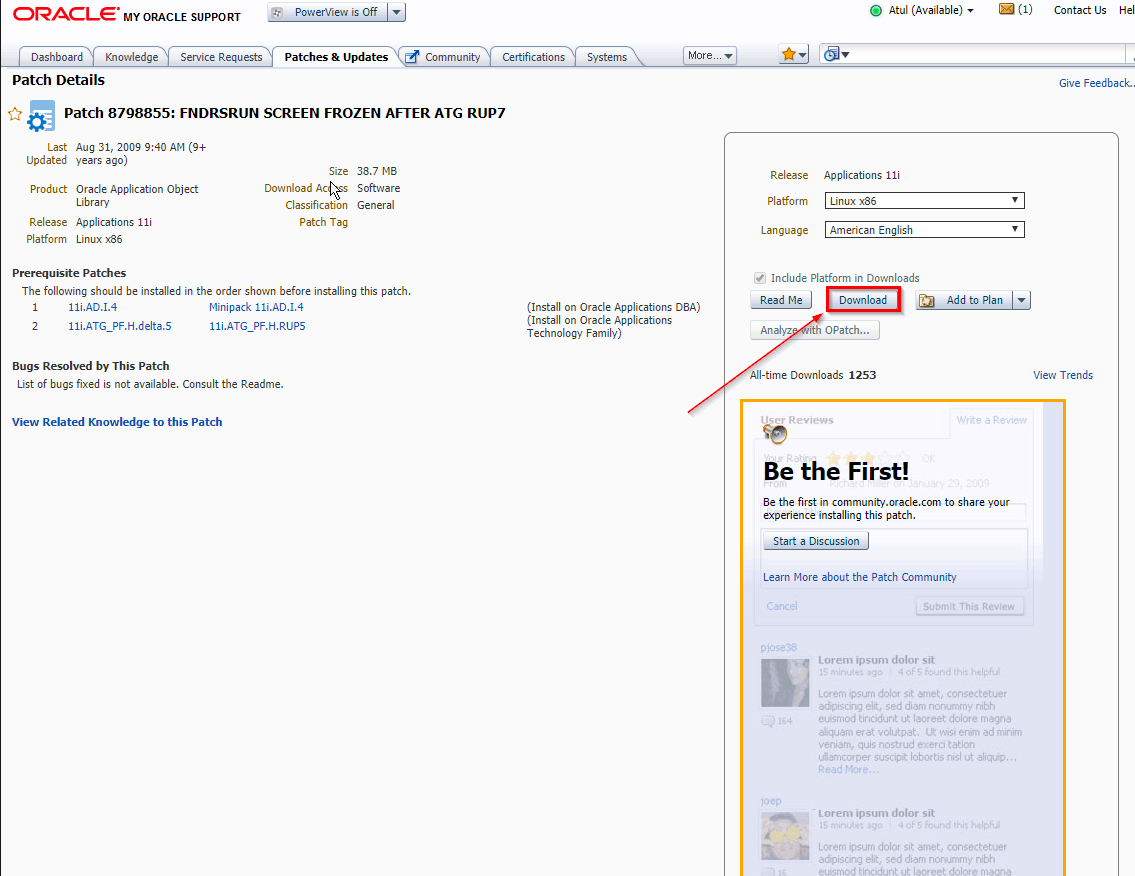











 1. View the error message
1. View the error message
 3. If a more detailed description of the error message is required, expand ‘
3. If a more detailed description of the error message is required, expand ‘ 4. The failed integration instance is displayed.
4. The failed integration instance is displayed.
 >
> 
 2. Resubmit errors
2. Resubmit errors




 Hope you find this blog post useful in understanding how to monitor your Integration and errors using the Oracle Integration Cloud Dashboard. If you have any issue or doubts regarding managing & monitoring an Integration or the errors in an integration, post it in the comments’ section.
Hope you find this blog post useful in understanding how to monitor your Integration and errors using the Oracle Integration Cloud Dashboard. If you have any issue or doubts regarding managing & monitoring an Integration or the errors in an integration, post it in the comments’ section.































 in the top left corner of the My Services Console Dashboard. Then Click Platform
in the top left corner of the My Services Console Dashboard. Then Click Platform 

































