
Oracle has recently announced the release of Oracle E-Business Suite 19c Database. With the Oracle Database 19c certification, Oracle EBS 12.2 On-Premises databases are now certified with the CDB architecture (multitenant architecture).
Background
With the launch of database 12c in 2013, Oracle introduced a new architectural concept, called “Multitenant Databases”, where you have one super database (=container; CDB) and one or more sub-databases (= pluggable; PDB).
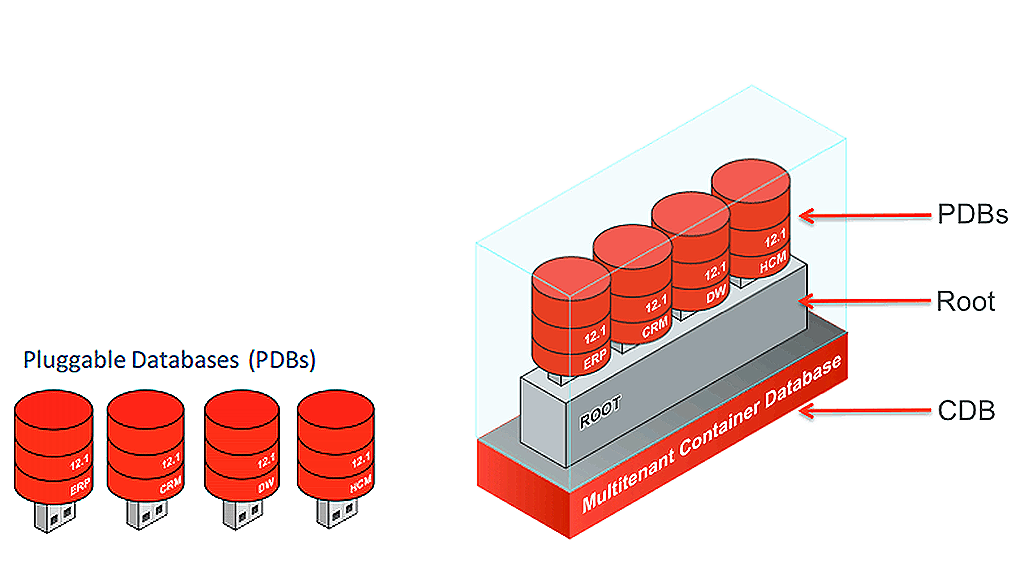
Note: Read our blog to know more about Multi-Tenant Architecture.
EBS (R12.2) Architecture Overview
This Architecture mainly consists of:
- Application Tier
- Database Tier
- Client Tier

Overview Of Oracle Database 19c
Oracle Database 19c, is the long-term support release of the Oracle Database 12c and 18c family of products, offering customers Premier and Extended Support through to May 1, 2024, and April 30, 2027, respectively. It is available on Linux, Windows, Solaris, HP/UX and AIX platforms as well as the Oracle Cloud. To know more, check MOS Note 742060.1
Oracle Database 19c offers customers the best performance, scalability, reliability, and security for all their operational and analytical workloads.
Also Read : How To Install Oracle E-Business Suite R12.2 .
What’s New For EBS With Oracle Database 19c
There are several mandatory architecture updates when you upgrade your Oracle EBS database to Oracle Database 19c. The following is a summary of the key required architectural changes:
- Container Database (CDB) Architecture: With the Database 19c certification, EBS 12.2 on-premises databases are now certified with the CDB architecture (multitenant architecture). As part of the upgrade to Database 19c, you will convert your EBS database to the CDB architecture with a single pluggable database (PDB).
- PL/SQL File Input/Output Directories: With Database 19c, the UTL_FILE_DIR database initialization parameter has been desupported. As part of the upgrade to Database 19c, you must migrate all UTL_FILE_DIR database initialization parameters to database directory objects. EBS development has created a utility to migrate and manage your defined PL/SQL file input/output directories.
- ADG DML Redirection: Previously, you could only update the Global Temp Tables on Active Data Guard standby database. From Oracle 19c, you can also update regular tables.
ADG_REDIRECT_DML enables DML redirection from Oracle Active Data Guard.
Also check: ADOP ( R12.2 Online Patching ) in Oracle EBS database (R12) FAQ
R12.x Support For Database 19c
- Oracle EBS Database 19c (19.3) has been recently supported for E-business R12.1.3 and R12.2.3 +
- Only Multitenant Architecture is supported
- Only One PDB in a CDB is supported for E-business
- De-Support of UTL_FILE_DIR initialization parameter
- Pluggable Database support
- Oracle Linux 7.5 & above
Why Upgrade To Database 19c?
- Oracle Database 11.2.0.4/12.1.0.2 Extended Support Waived Only Till Dec 2020 (To know more about Extended Support Fee Waived for Oracle Database 12.1 and 11.2 for Oracle E-Business Suite, click here)
- All Customers Should Upgrade Their Database By Then To Avoid Extra Cost
- At The Moment Only EBS R12.1.3 & R12.2.3+ Is Supported
- Support For R12.0 And 11i Is Expected On A Later Date
Also read: Everything you need to know about Workflow Notification Mailer
High-Level Upgrade Steps
- Configure DB Home for EBS
- If R12.2.x, ensure that no ADOP cycle is active, Upgrade Database to 19c
- Prepare for PDB Conversion & Convert to PDB
- Execute Post PDB Conversion script txkPostPDBCreationTasks.pl
- MOS Doc Id. 396009.1 Modify Database Initialization parameters following
- Run autoconfig on the Application tier
- Rewrite customizations depending on UTL_FILE_DIR
- Rewrite customizations if impacted due to CDB/PDB model
- Start Application services and carry out complete Health Check
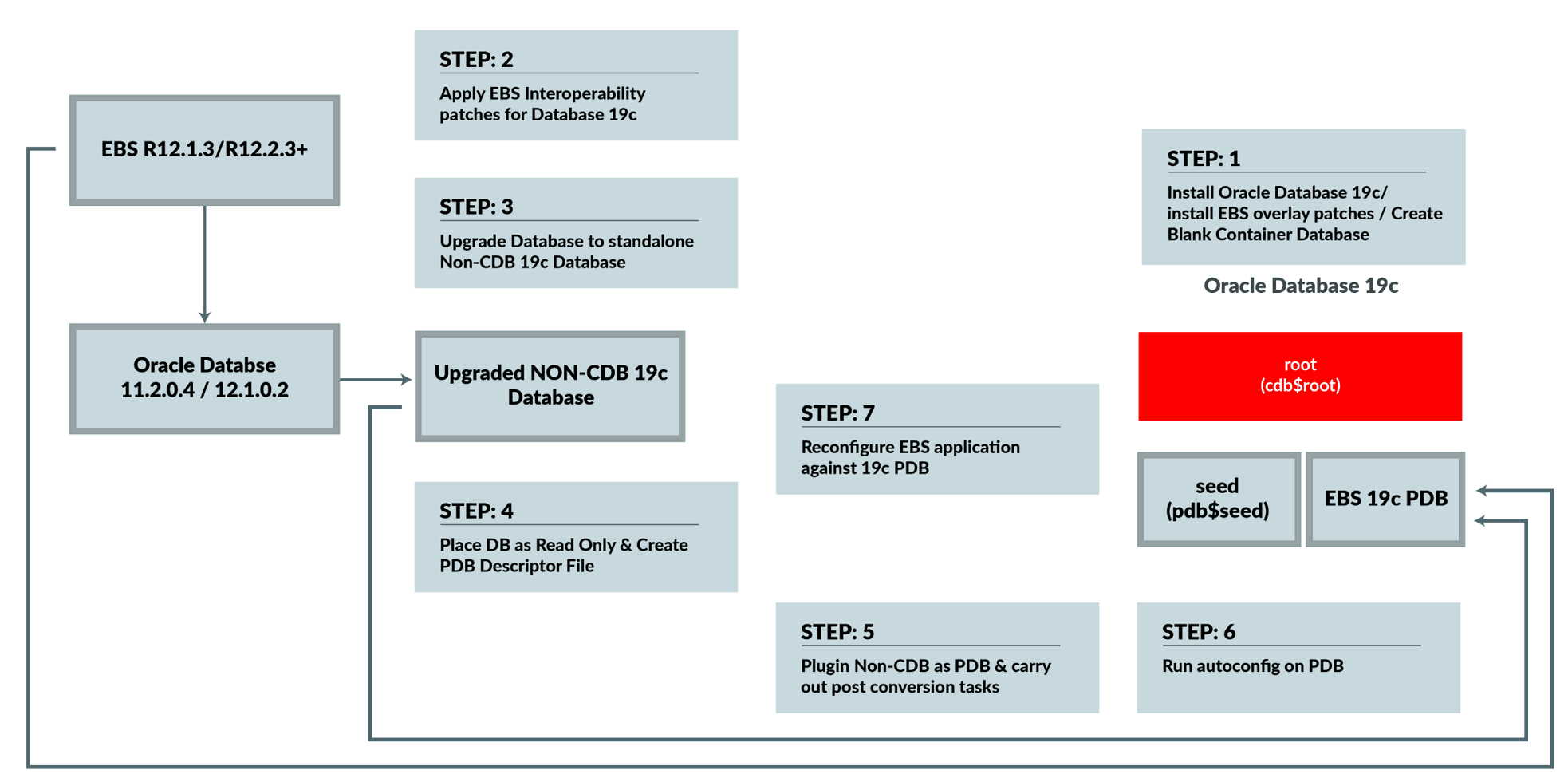
I hope you find this blog useful in understanding the 19c Database upgrade process in Oracle EBS database R12 if you have any doubts regarding the 19c database upgrade post in the comment section.
FAQs
Q1. Why database upgrade is required?
A. The reason for the upgrade is to ensure that new RDM features, such as a new tab or new connection logs, are properly added to your database. Moreover, if the new version of Remote Desktop Manager modifies your database, then an upgrade is required.
Q2. Is Oracle 12.2 0.2 the same as 18c?
A. Oracle Database 18c is the equivalent of 12.2. 0.2 patchset, so it is part of the 12.2 release cycle.
Q3. What can I expect from Oracle Database 19c?
A. New Features. Oracle Database 19c builds upon the innovations of previous releases like Multitenant, In-Memory, JSON support, Sharding, and many other features that enable Oracle’s Autonomous Database Cloud Services.
Q4. What is G and C in Oracle?
A. g or c for Oracle database stands to reflect the features provided by the version. ‘G‘ stands for Grid which supports grid computing environment. ‘C‘ stands for Cloud which is designed to support a cloud environment.
References MOS
- MOS Doc Id. 1594274.1 Install Oracle Database binaries 19c and apply EBS overlay patches as per
- MOS Doc Id. 2552181.1 Interoperability Notes: Oracle E-Business Suite Release 12.2 with Oracle EBS Database 19c
- MOS (Doc ID 396009.1) Database Initialization Parameters for Oracle E-Business Suite Release 12
- (MOS Note 2530665.1) Using Oracle Database 19c RAC Multitenant (Single PDB) with Oracle E-Business Suite Release 12.2
- (MOS Note 2554156.1) Export/Import Process for Oracle E-Business Suite Release 12.2 Database Instances Using Oracle Database 19
- (MOS Note 742060.1) Release Schedule of Current Database Releases.
Related/Further Readings
- [Troubleshooting] Forms Issue: FRM-92050 failed to connect to server:forms/servlet
- Oracle E-Business Suite (Oracle EBS database) 12.2.9 Now Available & Its Upgrade Steps
- Oracle AppsDBA (R12.2) Training: Step by Step Activity Guides/Hands-On Lab Exercise
- Oracle AppsDBA (R12.2): Install | Patch | Clone | Maintain
- For Oracle E-Business Suite Release 12.2.9 Readme (Doc ID 2495027.1).
- Oracle E-Business Suite 12.2.10 Now Available
- Oracle E-Business Suite Release 12.2.10 Readme (MOS Note 2666934.1)
Next Task For You
We cover the Overview of Oracle E-Business R12.2 & new features in our Oracle EBS Upgrade R12.2 AppsDBA Training along with the FMW Concepts, Upgrade Path & Flow, Upgrade preparation tasks, post Upgrade tasks, Database upgrade to 19c, Troubleshooting & Utilities, and much more including the hands-on labs you must perform to upgrade your skills and get a good job with a high package.
Begin your journey towards becoming an Oracle EBS Upgrade R12.2 AppsDBA by joining our Training on Upgrade EBS R12/11i To R12.2
Click on the image below to join FREE Masterclass on Upgrade EBS R12/11i To R12.2:
The post Oracle Database 19c: Everything You Must Know appeared first on Cloud Training Program.
