
This blog shares some quick tips, including Q&A and valuable links from Day 7 of AWS Solution Architect Associate covering Module 6: Networking and Monitoring Services. We also covered hands-on Lab 2, and Lab 23 out of our 30+ extensive labs.
On the Day 6 session, we covered topics Load Balancer, AWS Global Accelerator, AWS Auto Scaling, AWS Route 53
On the Day 5 session, we covered topics Amazon EC2, AWS Security Groups, EC2 Purchasing Options, Amazon Elastic File System (EFS)
In the Day 4 session, we covered topics AWS Storage, CloudFront, AWS Snowball, and AWS Storage Gateway.
On Day 3 session, we covered topics Identity & Access Management (IAM), AWS WAF, AWS Shield, and AWS Key Management Service (KMS).
In the Day 2 session, we covered topics Create EC2 Windows Machine, Linux Machine, and Webserver.
On the Day 1 session, we covered topics Cloud Service Model, AWS Services, Create FREE Tier Account, Ways to Access Services
Virtual Private Cloud (VPC)
Amazon Virtual Private Cloud (Amazon VPC) is a service that lets you launch AWS resources in a logically isolated virtual network that you define. You can use both IPv4 and IPv6 for most resources in your virtual private cloud, helping to ensure secure and easy access to resources and applications.

Check Out: Our blog post on AWS Networking Fundamentals.
Q1. Why should I use Amazon VPC?
Ans. Amazon VPC enables you to build a virtual network in the AWS cloud – no VPNs, hardware, or physical data centers are required. You can define your own network space and control how your network and the Amazon EC2 resources inside your network are exposed to the Internet.
Q2. What are the Benefits Of Using AWS Virtual Private Cloud?
Ans. Here are some of the benefits

Read More: About AWS Shared Responsibility Model.
Q3. What is the Component Of VPC?
Ans. Following are the components of a Virtual Private Cloud (VPC)

Q4. What Is A Subnet?
Ans. A subnetwork or subnet is a logical subdivision of an IP network. The practice of dividing a network into two or more networks is called subnetting. AWS provides two types of subnetting: public, which allows the Internet to access the machine, and private, which is hidden from the Internet.

Q5. What is VPC peering in AWS?
Ans. A VPC peering connection is a networking connection between two VPCs that enables you to route traffic between them using private IPv4 addresses or IPv6 addresses. For example, if you have more than one AWS account, you can peer the VPCs across those accounts to create a file-sharing network.
Also Read: Our blog post on Amazon RDS.
Network Address Translation (NAT)
Network Address Translation (NAT) is designed for IP address conservation. It enables private IP networks that use unregistered IP addresses to connect to the Internet. This provides additional security by effectively hiding the entire internal network behind that address.
Q6. What are the types of NAT devices?
Ans. There are two types of NAT Devices in AWS

Q7. Do I need NAT gateway?
Ans. Yes, The instances in the private subnet can access the Internet by using a network address translation (NAT) gateway that resides in the public subnet. So, you should have a VPC with both private and public subnets. A NAT gateway must be created in a VPC with an Internet Gateway.
Check Out: Our blog post on AWS IoT.
Virtual Private Network (VPN)
Virtual Private Network solutions establish secure connections between your on-premises networks, remote offices, client devices, and the AWS global network. AWS Site-to-Site VPN creates encrypted tunnels between your network and your Amazon Virtual Private Clouds or AWS Transit Gateways.

Q8. What is the use of VPN in AWS?
Ans. AWS Site-to-Site VPN enables you to securely connect your on-premises network or branch office site to your Amazon Virtual Private Cloud (Amazon VPC). AWS Client VPN enables you to connect users to AWS or on-premises networks securely.
Q9. What is a client VPN in AWS?
Ans. AWS Client VPN is a new managed service that provides you with the ability to securely access your AWS and on-premises networks from anywhere, using OpenVPN-based clients. With AWS Client VPN, you can now provide highly available and secure VPN access to all your employees regardless of their location
Q10. Is Amazon WorkSpaces a VPN?
Ans. To access WorkSpaces using a VPN, internet connectivity (through the VPN’s public IP addresses) is required, as described in the IP address and port requirements for WorkSpaces. The clients require HTTPS access to WorkSpaces resources hosted by the service and Amazon Simple Storage Service (Amazon S3).
Read More: About AWS Lambda.
CloudWatch
Amazon CloudWatch is a monitoring and management service that provides data and actionable insights for AWS, hybrid, and on-premises applications and infrastructure resources. With CloudWatch, you can collect and access all your performance and operational data in the form of logs and metrics from a single platform.

Read more about CloudWatch vs CloudTrail
Q11. What is CloudWatch vs CloudTrail?
Ans. The Difference between CloudWatch and CloudTrail CloudWatch focuses on the activity of AWS services and resources, reporting on their health and performance. On the other hand, CloudTrail is a log of all actions that have taken place inside your AWS environment.
Q12. What are the benefits of CloudTrail integration with CloudWatch Logs?
Ans. This integration enables you to receive SNS notifications of account activity captured by CloudTrail. For example, you can create CloudWatch alarms to monitor API calls that create, modify and delete Security Groups and Network ACLs.
Check Out: Our blog post on X-Ray AWS.
Quiz Time (Sample Exam Questions)!
Our AWS Solution Architect Associate training program covers 250+ sample exam questions to help you prepare for the certification DOP-C01.
Check out one of the questions and see if you can crack this…
Ques. Which service is best suited for monitoring the performance of your compute instances?
A. Amazon CloudWatch
B. Amazon CloudTrail
C. Amazon S3
D. Amazon Auto-Scaling
The correct answer will be revealed in my next blog.
Here is the answer to the question shared in the previous blog.
Ques. What type of services are associated with Route 53?
A. Storage Service
B. Database Service
C. Compute Service
D. Networking Service
Correct Answer: D
Explanation:- Route 53 is the DNS service managed by AWS. It provides domain management and registration.
Read More: How to Learn AWS.
Feedback
We always work on improving and being the best version of ourselves from the previous session hence constantly ask for feedback from our attendees.
Here are the feedbacks that we received from our trainees who attended the session…
Related/Reference
- [Recap] Day 6: LoadBalancer, Route53 & AutoScaling
- Top 100 AWS Interview Questions You Must Prepare in 2023
- AWS Networking Fundamentals | A Brief Introduction for Beginners
- Amazon RDS: Introduction and Tutorial for Beginners
- AWS Certified Solutions Architect Associate SAA-C03: Everything You Need To Know
Next Task For You
Our AWS Solution Architect Associate training program will create a Custom VPC in detail and 30 other Hands-On Labs. If you want to begin your journey towards becoming an AWS Certified Solution Architect Associate, check our FREE CLASS.
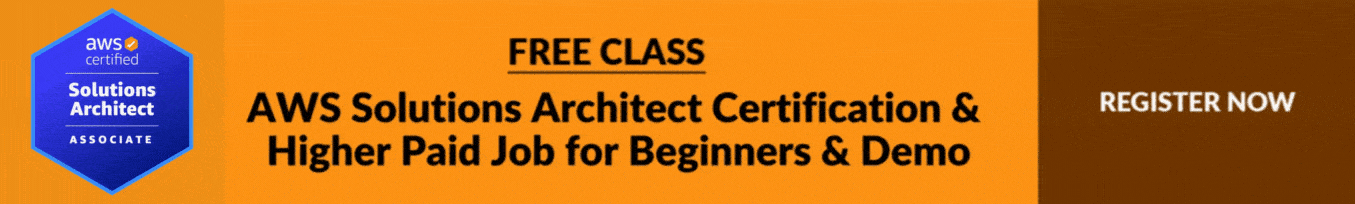
The post Recap Day 7: Networking and Monitoring Services [AWS Solution Architect Associate] [SAA-C03] appeared first on Cloud Training Program.
