This post covers the recent updates from Oracle Cloud which is “Cloudera on Oracle Cloud Infrastructure”
Note: OCI is offering form of IaaS Service model (other 2 Cloud Service models are SaaS & PaaS), where OCI is re-branding of Bare Metal Cloud Service (BMCS).
If you don’t know what Cloudera is? then I would highly recommend you to go through my previous post on Hadoop Distribution: Cloudera vs Hortonworks
If you are just starting out in BigData & Hadoop then I highly recommend you to go through these post first:
- Big Data Hadoop Keypoints & Things you must know to Start learning Big Data & Hadoop, check here
- Big Data & Hadoop Overview, Concepts, Architecture, including Hadoop Distributed File System (HDFS), Check here
Oracle and Cloudera Brings the Ultimate Big Data Platform

Expansion of Data
As we all know data is ever more critical in business, we all see an explosion of data in the marketplace, 30 billion connected devices are in the market, 440 times more data are available, & yet despite that data is available people are unnecessarily using it, less than 50% of structured data is been used in making decisions of business, less than 1% of unstructured data is being analyzed & used at all.
Reasons Why People choose Cloudera?
Cloudera takes open source software & enhance it in terms of a quality making Secure, performant, Complaint with things like GDPR, that ever more essential. Cloudera made them Scalable, so it will be Elastic, cost-effective & in the last which is more focused today that it can run anywhere, in the cloud environment, in the multi-cloud environment, on premises, you can run the Cloudera technology anywhere you want.

Why Big Data on Oracle Cloud Infrastructure?
Advantages of Big Data on OCI
- 40% Better Compute Performance: Up to 40% better performance for Cloudera Big Data workloads on Oracle bare-metal compute instances, relative to virtual machines.
- Up to 1 PB of Block Storage Per Node: Up to 1 PB of high-performance solid-state block storage per node.
- Up to 50% Faster HDFS: Up to 50 TB of blisteringly fast NVMe SSD storage per node, for up to 50% better HDFS performance versus other public cloud storage.
- Guaranteed Network Performance: Flat network with 25 Gbps bandwidth between any two nodes, guaranteed by the only network performance SLA in the industry.

Related/Further Reading
If you are new to Cloud then I highly recommend you to go through these posts first
- Cloud for Beginners (Facebook Live): SaaS | PaaS | IaaS and which one is right for DBAs
- 12 Point Checklist for DBA for Beginner to Expert Cloud DBA (Facebook Live)
- Check tasks performed by Oracle DBAs in Cloud here
If You’ve not looked at Our Big Data Hadoop Administration Workshop & want to check what we cover in the Workshop then check here & Step By Step Hands-On Activity Guide we cover in Training.
If you are looking for commonly asked interview questions for Big Data Hadoop Administration then just click below and get that in your inbox or join our Private Facebook Group dedicated to Big Data Hadoop Members Only.

References & Related
- What is Big Data from Oracle
- Hadoop in Action by Chuck Lam
- White Paper: Reference Architecture
- [Video]: Faster Insights with Cloudera on OCI
The post Cloudera on OCI (Oracle Cloud Infrastructure) appeared first on Oracle Trainings.








 Click the
Click the  The
The 

































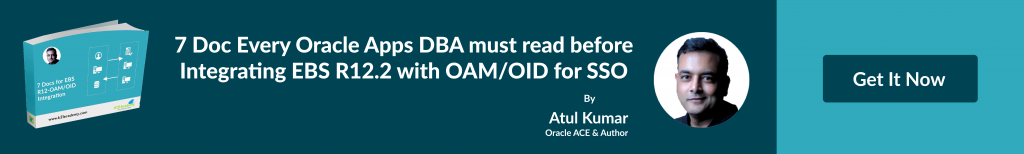







 menu corresponding to the database deployment that you want to delete.
menu corresponding to the database deployment that you want to delete.
 4. Now if you go to the Activity section. From there, you can see the status of what is happening for that particular instance.
4. Now if you go to the Activity section. From there, you can see the status of what is happening for that particular instance.























