This blog post gives a walkthrough of the Step-By-Step Activity Guides of [AZ-104/103] Microsoft Azure Administrator training program that you must perform to learn this course.
You can use these exact steps to bring you and your team for integration with On-Premise & Cloud application to implement, monitor, and maintain Microsoft Azure solutions. The walkthrough of the Step-By-Step Activity Guides of [AZ-104/103] Microsoft Azure Administrator training program will prepare you thoroughly for the AZ-104 certification. You could also check out my previous blog to know everything about the AZ-104 certification exam.
![AZ-104 syllabus]()
Activity Guide I: Register For Azure Free Trial Account
The first thing you must do is to get a Trial Account for Microsoft Azure. (You get 200 USD FREE Credit from Microsoft to practice)
Microsoft Azure is one of the top choices for any organization due to its freedom to build, manage, and deploy applications. Here, we will look at how to register for the Microsoft Azure FREE Trial Account.
Note: Get this first step by step activity guide absolutely FREE from here
After you register for Microsoft Cloud Trial Account, you should get an Email Like below from Microsoft:
![Azure Email Confirmation]()
II: VM Creation Walkthrough
The most basic task that can be performed on any cloud platform is the creation of a Virtual Machine
Azure Virtual Machines (VM) is one of several types of on-demand, scalable computing resources that Azure offers. Typically, you choose a VM when you need more control over the computing environment than the other choices offer.
This guide gives you information about what you should consider before you create a VM, how you create it, and how you manage it.
![Azure VM]()
III. VM In Availability Set & Zones & Scale Set Creation
- Availability set is an Azure service that allows you to make you cloud virtual machines highly available and redundant.
- Virtual machine scale sets allow you to create and manage a group of identical, load-balanced VMs. where the number of VMs automatically increases and decreases based on demand.
This guide will provide you all the information you need to be able to keep your machines highly available, redundant, and scaled according to demand.
IV. Storage Account Creation
An Azure storage account contains all of your Azure Storage data objects: blobs, files, queues, tables, and disks. The storage account provides a unique namespace for your Azure Storage data that is accessible from anywhere in the world over HTTP or HTTPS. Data in your Azure storage account is durable and highly available, secure, and massively scalable.
In this Activity Guide, We will walk you through the steps to browse through the Azure Portal and create a storage account of your own.
V. Blob With Public Endpoints
blobs consist of blocks of data assembled to make a blob. Most scenarios using Blob storage employ block blobs. Block blobs are ideal for storing text and binary data in the cloud, like files, images, and videos.
In this Activity Guide, We will walk you through the steps to browse through the Azure Portal and create blob storage that can be accessed from anywhere on the internet.
![Az-104]()
VI. Blob With Restricted Endpoints Via VNet
This activity guide walks you through the process of creating a storage blob just like the previous one but with restricted endpoints that are not public with the help of virtual networks.
VII. Azure Files (With Port 445)
Azure Files offers fully managed file shares in the cloud that are accessible via the industry-standard Server Message Block (SMB) protocol. You can mount Azure file shares concurrently on cloud or on-premises deployments of Windows, Linux, and macOS.
In this Activity Guide, We will walk you through the steps to browse through the Azure Portal and how to work with Azure files, file sync, and configuring port 445.
![Azure Files]()
VIII. Configuring Azure DNS And Virtual Networks Walkthrough
Azure Virtual Network is the fundamental building block for your private network in Azure. VNet enables many types of Azure resources to securely communicate with each other, the internet, and On-Premises networks. Also, you’ll learn to configure Azure DNS to resolve hostnames in your public domain.
IX. VNet + Multiple subnets + Network security Group + Route Table Creation
- Azure Virtual Network (VNet) is the basic building block for your private network in Azure. VNet enables many types of Azure resources, such as Azure Virtual Machines (VM), to securely communicate with each other, the internet, and on-premises networks.
- Azure network security groups can be used to filter network traffic to and from Azure resources in an Azure virtual network.
- Automatic routing of traffic happens between Azure subnets, virtual networks, and on-premises networks. If you require any changes in Azure’s default routing, you can implement them by creating a route table.
In this Activity Guide, We will walk you through the steps to browse through the Azure Portal and how to configure the Azure virtual network and all its related services too.
![Az-104 Vnet]()
X. Allow/Deny IP Address + Port Combination In NSG
A network security group contains security rules that allow or deny inbound network traffic to, or outbound network traffic from, several types of Azure resources. For each rule, you can specify source and destination, port, and protocol.
In this Activity Guide, We will walk you through the steps to browse through the Azure Portal and how to make your virtual network more secure with the help of network security groups.
![NSG]()
XI. VNet Peering
You can connect virtual networks to each other with virtual network peering. These virtual networks can be in the same region or different regions (also known as Global VNet peering).
Once virtual networks have peered, resources in both virtual networks are able to communicate with each other.
In this Activity Guide, we will walk you through the steps to browse through the Azure Portal and how to do VNet peering and also communicate between the two virtual networks.
![Azure Vnet peering]()
XII. VNet-to-VNet Via VPN Gateway
A VPN gateway is a specific type of virtual network gateway that is used to send encrypted traffic between an Azure virtual network and an on-premises location over the public Internet. You can also use a VPN gateway to send encrypted traffic between Azure virtual networks over the Microsoft network.
In this Activity Guide, we will walk you through the steps to browse through the Azure Portal and how to do VNet peering using VPN gateways.
![Azure VPN gateway]()
XIII. Load Balancers (Public + Internal)
Load Balancer distributes inbound flows that arrive at the load balancer’s front end to backend pool instances. These flows are according to configured load balancing rules and health probes.
- A public load balancer can provide outbound connections for virtual machines (VMs) inside your virtual network.
- Internal load balancers are used to load balance traffic inside a virtual network.
In this Activity Guide, we will walk you through the steps to browse through the Azure Portal and how to create load balancers for your virtual machines for both, internet connections and internal connections.
XIV. Network Watcher Walkthrough
Network Watcher provides you with the ability to diagnose your most common VPN Gateway and Connections issues. Allowing you, not only, to identify the problem but also to use the detailed logs created to help further investigate. Monitor and diagnose networking issues without logging in to your virtual machines (VMs) using Network Watcher.
XV. Backup (MARS)
Azure Backup uses the MARS agent to back up files, folders, and system state from on-premises machines and Azure VMs. Those backups are stored in a Recovery Services vault in Azure.
- Directly on on-premises Windows machines.
- On Azure VMs that run Windows side by side with the Azure VM backup extension.
- On a Microsoft Azure Backup Server (MABS) instance or a System Center Data Protection Manager (DPM) server.
In this Activity Guide, we will walk you through the steps to browse through the Azure Portal and how to use the MARS agent to backup your own cloud data.
![Azure Backup]()
XVI. Hybrid Identity (On-Prem AD + AAD)
businesses and corporations today are becoming more and more a mix of on-premises and cloud applications. Users who require access to applications that are both on-premises and in the cloud create a challenging scenario.
Microsoft’s identity solutions span on-premises and cloud-based capabilities. These solutions create a common user identity for authentication and authorization to all resources, regardless of location. We call this hybrid identity.
In this Activity Guide, we will walk you through the steps to browse through the Azure Portal and how to use Azure Hybrid Identity to overcome the security challenges of having hybrid applications.
![Azure AD connect]()
XVII. Azure AD Identity Protection And Self-Service Password Reset Walkthrough
Identity Protection is a tool that allows organizations to accomplish three essential tasks:
- Automate the detection and correction of identity-based risks.
- Investigate risks using data in the portal.
- Export risk detection data to third-party utilities for further analysis.
You configure Azure Active Directory self-service password reset to enable users to reset their passwords or unlock their accounts. With SSPR, users can reset their credentials without helpdesk or administrator assistance. This ability lets users regain access to their account without waiting for additional support.
XVIII. VM Replication Via ASR
Azure Site Recovery (ASR) service helps in strengthening your business continuity and disaster recovery (BCDR) strategy that keeps your data safe, and your apps and workloads online, when planned and unplanned outages occur.
- Site Recovery replicates workloads running on physical and virtual machines (VMs) from a primary site to a secondary location, hence creating automatic failovers.
- Backup service keeps your data safe and recoverable.
In this Activity Guide, we will walk you through the steps to browse through the Azure Portal and how to use the Azure Site Recovery service to create your own robust cloud solutions.
XIX. WebApps Creation With 2 Deployment Slots
When you deploy your web app, web app on Linux, mobile back end, or API app to Azure App Service, you can use a separate deployment slot instead of the default production slot when you’re running in the Standard, Premium, or Isolated App Service plan tier.
Deploying your application to a secondary slot has the following benefits:
- You can validate app changes in a staging secondary deployment slot before swapping it with the production slot.
- Deploying an app to a secondary slot first and swapping it into production makes sure that all instances of the slot are running smoothly
- After a swap, if the changes swapped into the production slot aren’t as you expect, you can reverse the swap immediately to get your “last known good site” back.
In this Activity Guide, we will walk you through the steps to browse through the Azure Portal and how to set up a production slot as well as a secondary slot for your web app so that all updates and changes in production are done seamlessly.
XX. Azure Kubernetes cluster (AKS)
Modern applications are increasingly built using containers, which are microservices packaged with their dependencies and configurations. Kubernetes is open-source software for deploying and managing those containers at scale, Azure Kubernetes Cluster lets you do just that for the microservices you run on the Azure cloud.
In this Activity Guide, we will walk you through the steps to browse through the Azure Portal and how to setup AKS and manage your microservices without hassles on the cloud.
![Azure Kubernetes Service]()
More information on Containers (Docker) & Kubernetes in Azure can be found here.
XXI. Governance & Compliance (Create Alerts + Log analytics workspace + Azure Policy)
Governing your own resources and how they are used is only part of the solution when using a cloud provider. You also have to understand how the provider manages the underlying resources you are building on. Azure Policy and Compliance Manager help you to do just that and keep your cloud environment compliant with the necessary norms.
In this Activity Guide, we will walk you through the steps to browse through the Azure Portal and do just that and also cover log analytics among other things.
Related/References
Next Task For You
Begin your journey towards becoming a Microsoft [AZ-104] Certified Azure Administrator by joining our FREE Masterclass. We strongly recommend gaining knowledge from both AZ-103 and AZ-104 in order to be an effective Azure Administrator. Our course covers both AZ-103 and AZ-104 certification.
Click on the below image to register for the Free Masterclass NOW!![(AZ-103) Free Masterclass]()
The post [AZ-104/103] Microsoft Azure Administrator Training: Step By Step Activity Guides/Hands-On Lab Exercise appeared first on Oracle Trainings.







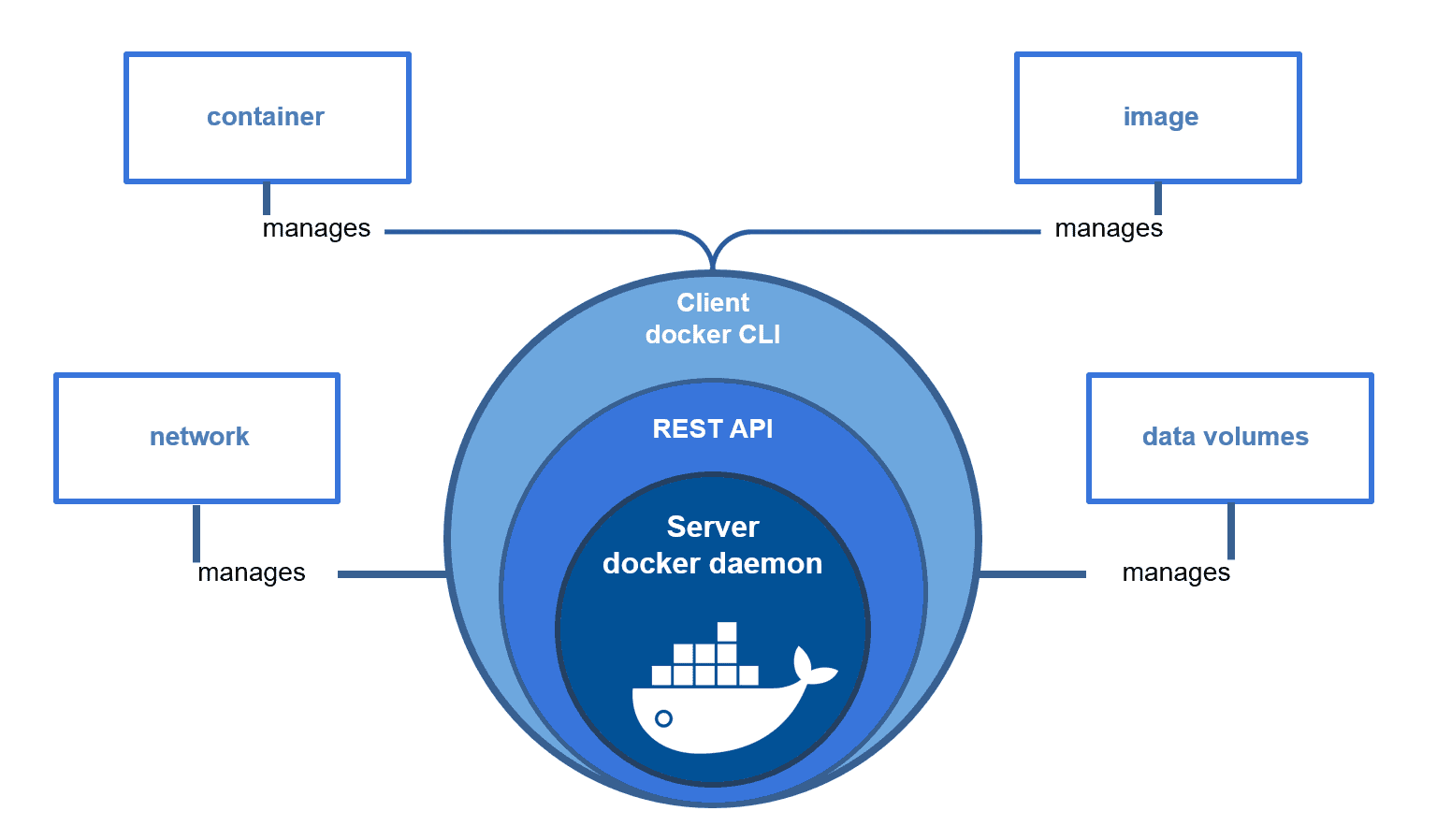
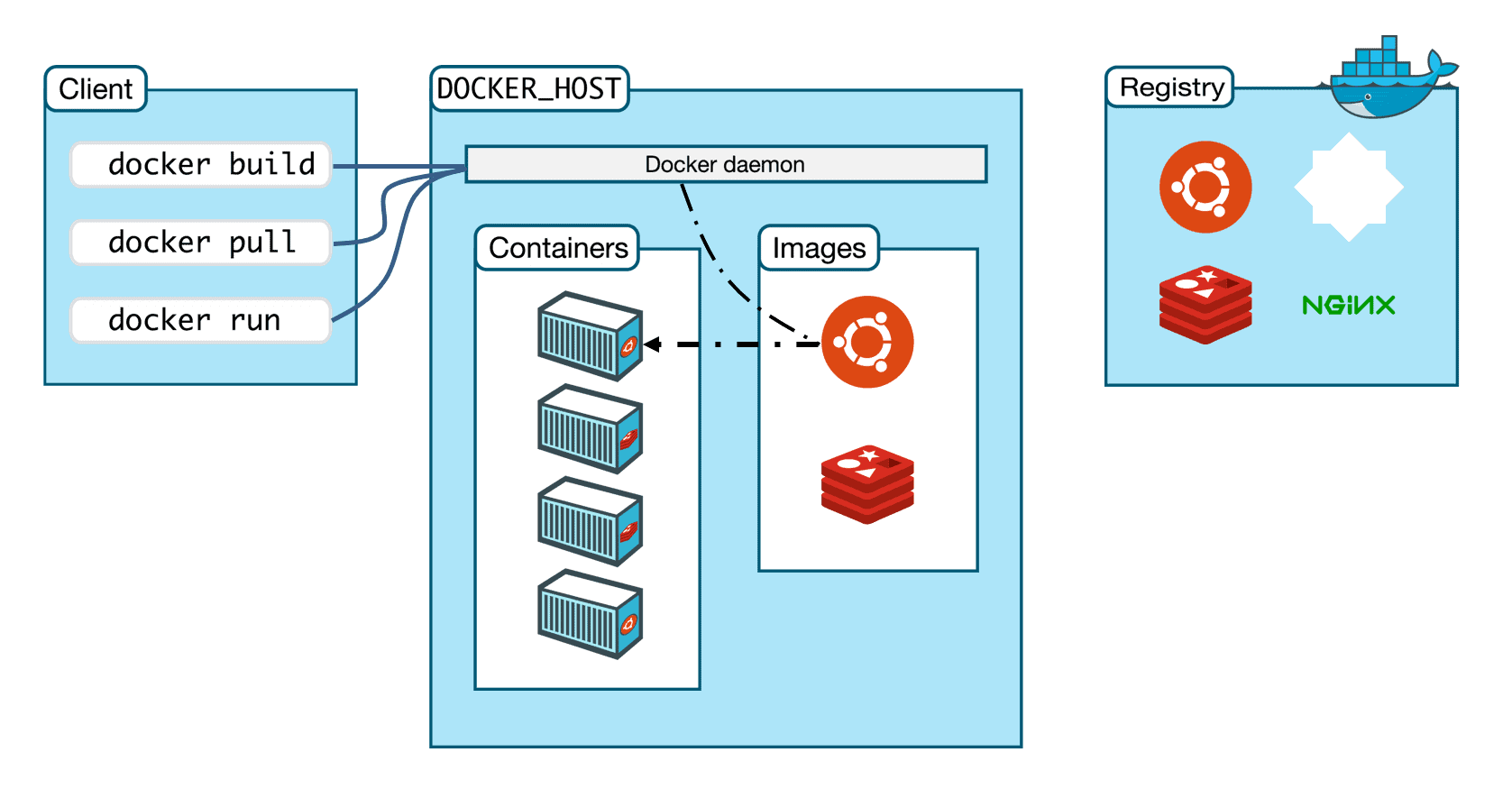


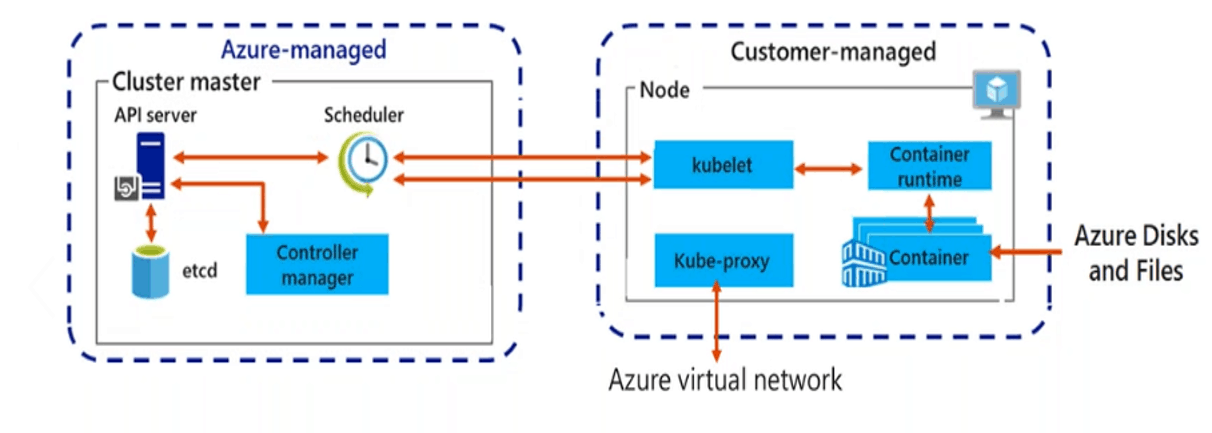






 Module 3: Security
Module 3: Security










































 To share the dashboard amongst others who are working in your Azure environment, click the Share button at the top of the dashboard tab, and then choose a name, location, subscription. Dashboards by default will have a resource group created, but you can deploy it to different resource groups if you like. Shared dashboards give you the ability to control which user gets access to view the dashboard.
To share the dashboard amongst others who are working in your Azure environment, click the Share button at the top of the dashboard tab, and then choose a name, location, subscription. Dashboards by default will have a resource group created, but you can deploy it to different resource groups if you like. Shared dashboards give you the ability to control which user gets access to view the dashboard.
 Explanation:
Explanation:












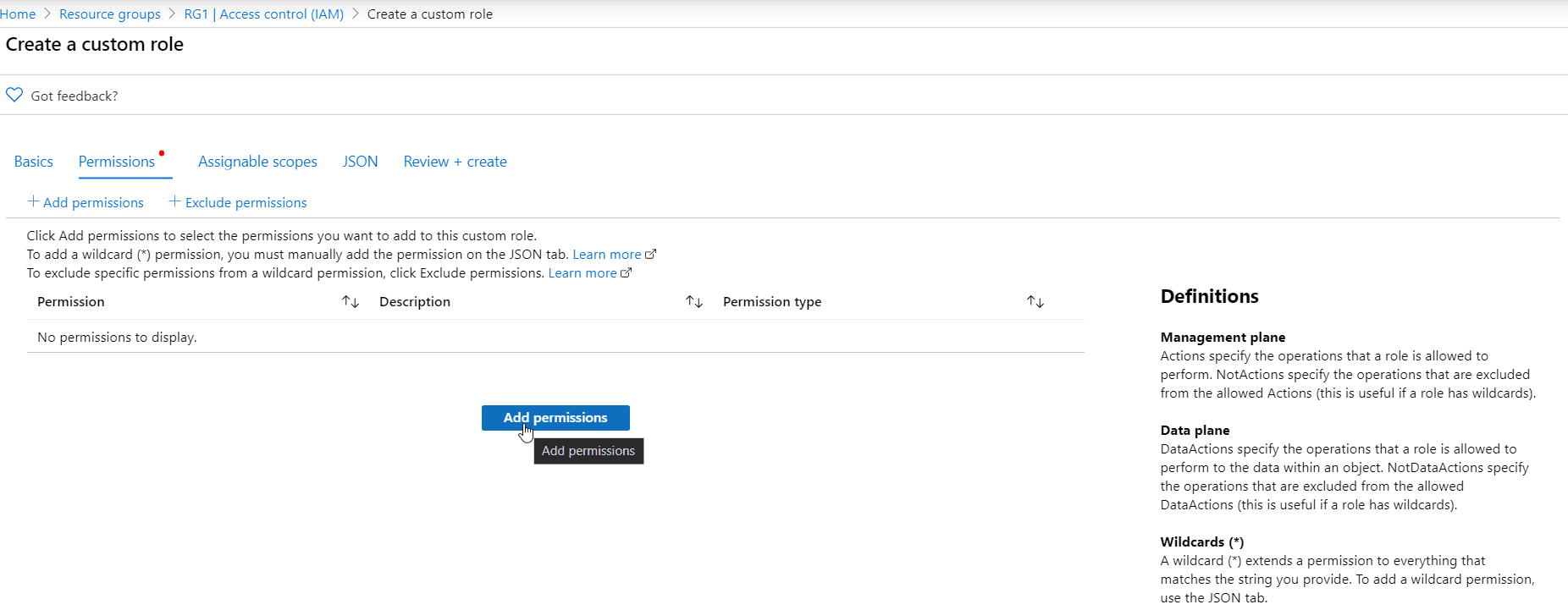




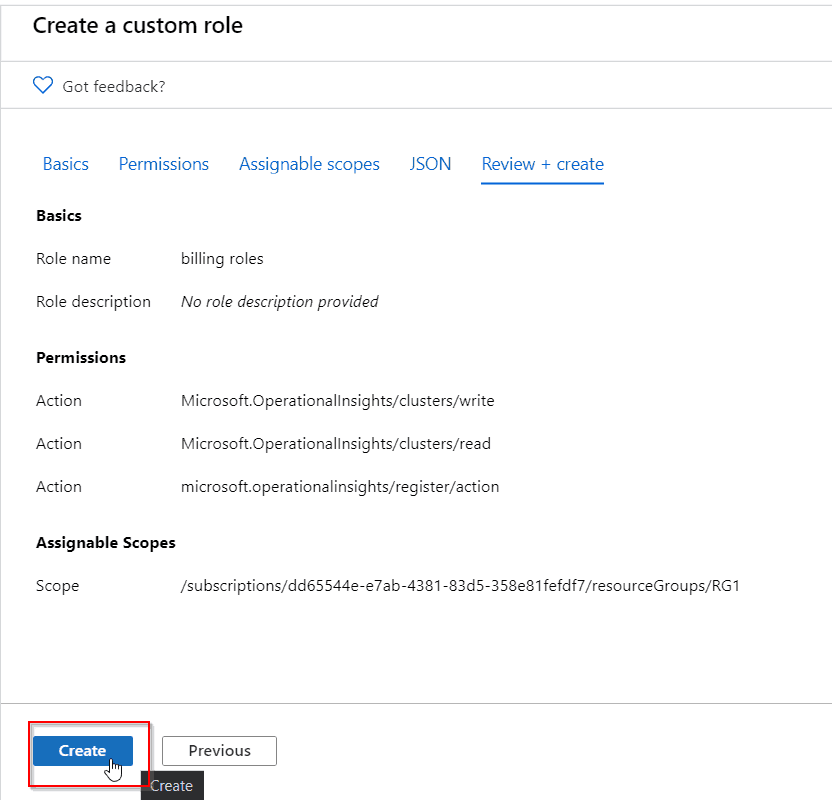







































 R12.2 File System:
R12.2 File System:

 EBS Upgrade Paths
EBS Upgrade Paths Upgrade High-level Steps
Upgrade High-level Steps









 To know more about core services in Oracle Cloud Infrastructure
To know more about core services in Oracle Cloud Infrastructure 



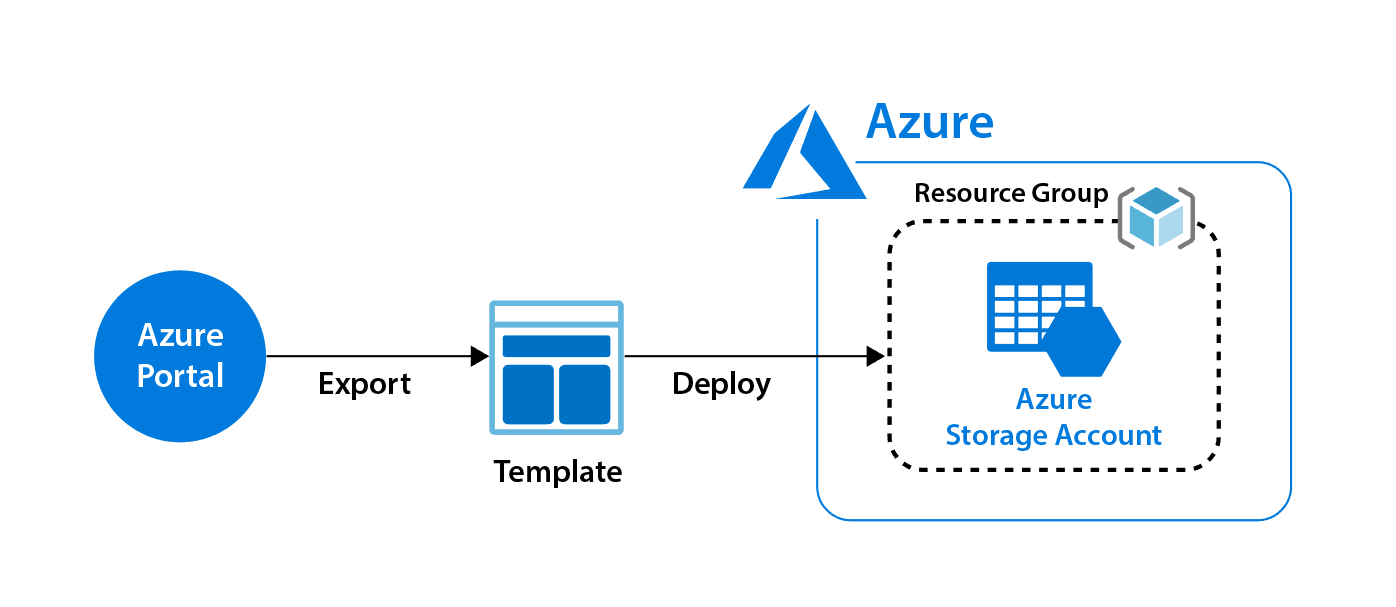 ARM lets you deploy several resources together in a single unit, and the deployments are idempotent in that the user declares the type of resource, what name to use, and which properties it should have.
ARM lets you deploy several resources together in a single unit, and the deployments are idempotent in that the user declares the type of resource, what name to use, and which properties it should have. Service chaining enables you to direct traffic from one virtual network to a virtual appliance or gateway in a peered system through user-defined routes.
Service chaining enables you to direct traffic from one virtual network to a virtual appliance or gateway in a peered system through user-defined routes.