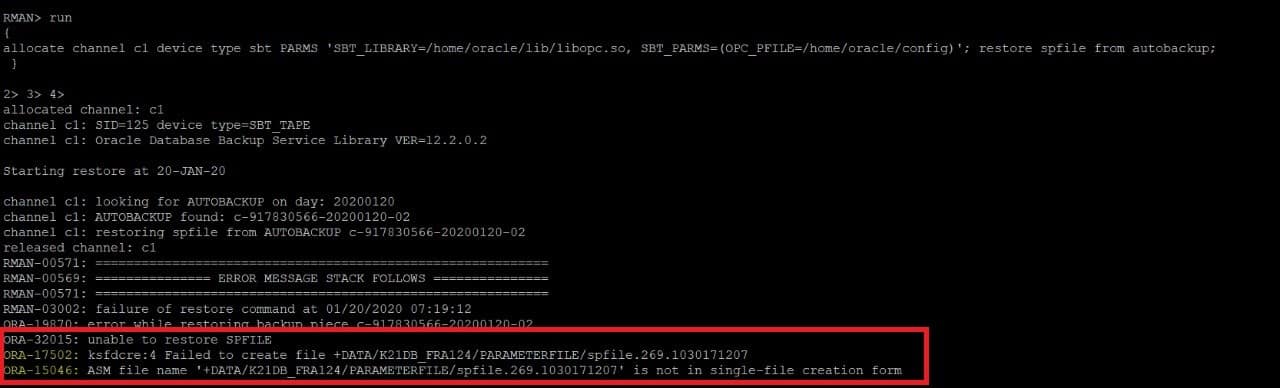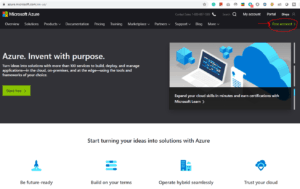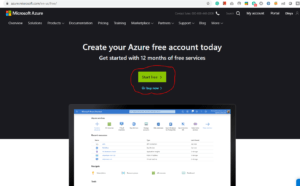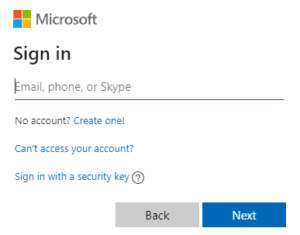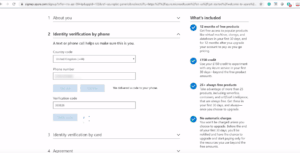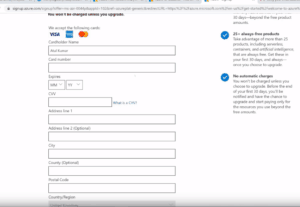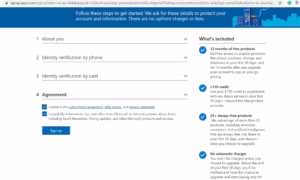This post covers Step by Step Hands-On Activity Guides that you must perform in order to learn Oracle Integration Cloud Service(OIC), (For FREE Masterclass register here) You can use these exact steps to bring you and your team for integration with on-premise & cloud application (Oracle or Non-Oracle) up-to-speed quickly for supporting Customers Moving to Cloud.
In our 8weeks Oracle Integration Cloud Service(OIC) Training, we cover below Modules & Step-by-step hands-on Activity guides mentioned in the post.
Activity Guide I: Register for Oracle Free Trial Account
The first thing you must do is to get a Trial Account for Oracle Cloud (You get 300 USD FREE Credit from Oracle to practice).
Oracle Cloud is one of the top choices for any organization looking to move ERP/financials to the cloud. In this activity guide for this section, we would look at how to register for Oracle FREE Trial Account.
Note: Get this first step by step activity guide absolutely FREE from here
![Register for Oracle Free Trial Account]() Once you register for Oracle Cloud Trial, you should get an Email Like below from Oracle:
Once you register for Oracle Cloud Trial, you should get an Email Like below from Oracle:
![OIC Oracle Cloud Notification]()
Activity Guide II: Create an Oracle Integration Instance & Accessing OIC Console Homepage
Once you create the Oracle FREE trial cloud account, the next task is to log in to your Cloud Account and you will see OCI Console, then from My Services Dashboard, You will navigate to Integrations and create Oracle Integration Instance.
In this Activity Guide, We will walk you through the steps to navigate to OIC options in Oracle cloud after login and Access various consoles like Integration Console, Integration Designer Console.
![Create an Oracle Integration Instance & Accessing OIC Console Homepage]()
Activity Guide III: Call External REST API in OIC Using the REST Adapter
The REST Adapter can expose integrations as REST APIs by configuring a REST Adapter connection as a trigger. The REST Adapter can also consume any external REST API by configuring a REST Adapter connection as an invoke. This section identifies the capabilities of the REST Adapter when used as a trigger or invoke connection.
In this AG we call the External REST API in OIC using the REST Adapter. This activity guide cover:
- Creating REST Connection
- Creating External REST Connection
- Creating an Integration using External REST API and REST Adapter
![Call External REST API in OIC Using the REST Adapter]() Activity Guide IV: Creating an Integration in OIC to Expose SOAP Service
Activity Guide IV: Creating an Integration in OIC to Expose SOAP Service
The SOAP Adapter can consume an external SOAP API in an integration. The message received from Oracle Integration Cloud Service can be passed as payload to an external SOAP endpoint by the SOAP Adapter. Any response received from the endpoint can be sent to the next action in the integration for further processing.
The SOAP Adapter can expose inbound SOAP endpoints for accepting SOAP requests that are addressed to a specific URI. The request body is passed to the next activity present in the integration as the message payload, along with the SOAP and HTTP headers.
This activity guide cover:
- Creating SOAP Adapter
- Creating Lookups
- Creating Table in Database
- Creating an Integration to Expose SOAP service using Lookups
- Creating an Integration to Expose SOAP service using DB
![Creating an Integration in OIC to Expose SOAP Service]() Activity Guide V: Create FTP Adapters in OIC and Using Rest API to Push File into FTP Server
Activity Guide V: Create FTP Adapters in OIC and Using Rest API to Push File into FTP Server
The FTP Adapter enables the integration of the File Transfer Protocol (FTP) and the Secure Shell (SSH) File Transfer Protocol (sFTP) into Oracle Integration Cloud Service. Using the FTP Adapter, Oracle Integration Cloud Service can retrieve files for processing in Oracle Integration Cloud Service and can upload files and messages from Oracle Integration Cloud Service to a directory on a remote FTP server.
This activity guide covers:
- Steps for creating an FTP Adapter.
- Creating REST Adapter.
- Creating an Integration using FTP Adapter and REST API.
![Create FTP Adapters in OIC and Using Rest API to Push File into FTP Server]()
Activity Guide VI: How to Generate SSH Keys in Oracle Cloud
Generating SSH in various Operating System is necessary. This allows you to get access to the cloud VM. This activity guide is targeted towards learning various environment scenarios for creating SSH keys and using then for establishing a secure connection with the Linux/Unix server using the Putty Terminal:
![How to Generate SSH Keys in Oracle Cloud]() Activity Guide VII: CRUD Operation in Oracle Integration Cloud
Activity Guide VII: CRUD Operation in Oracle Integration Cloud
CRUD stands for Create, Read, Update and Delete for this we have 5 Activity Guide.
This activity guide cover steps for creating a table in the database then creating a REST connection in OIC.
After the connection is successfully created, various operations like Create, Read, Update and Delete are performed, we also deep dive into the same operations using the individual records based on an entry in the Database.
![CRUD Operation in Oracle Integration Cloud]() Activity Guide VIII: Download, Install & Configure OIC Agents on Linux/Windows
Activity Guide VIII: Download, Install & Configure OIC Agents on Linux/Windows
The Oracle On-Premises Agent i.e. Connectivity Agent is required for Oracle Integration Cloud to communicate to on-premise applications.
- Connectivity agents are the agents that help you create integrations between on-premises applications and Oracle Integration Cloud (OIC) Service.
- Connectivity Agents are required for Oracle Integration Cloud to communicate or exchange messages with on-premise applications like Database, E-Business Suite, etc.
For More Information on connectivity, agents go through our blog on [Oracle Integration Cloud] Connectivity Agents Overview
This activity guide cover steps for on how to:
1. Downloading and Installing JDK (Windows/Linux).
2. Configuring Agents in Oracle Integration.
3. Downloading an agent from OIC Console to the target systems (Windows/Linux).
4. Install Agents on Target System and Run the Agent Installer (Windows/Linux).
![Download, Install & Configure OIC Agents on Linux/Windows]()
Activity Guide IX: Create Database Adapters in OIC
The Oracle Database Adapter enables you to integrate the Oracle database residing behind the firewall of your on-premises environment with Oracle Integration through use of the on-premises connectivity agent. We can also integrate the Oracle database residing on the public cloud. The Oracle Database Adapter provides the following capabilities:
- Invocation of stored procedures.
- Support for non-JDBC (PL/SQL) datatypes in outbound invocations of stored procedures.
- Support of DML statements and SQL queries: Select, Insert, Update, and Delete.
- Support for generating XSD from pure SQL.
- Polling for new and updated records for processing in the Oracle database.
- The Oracle Database Adapter supports distributed polling and multithreading.
- Support for a logical delete polling strategy.
- Support for database fault mapping
This activity guide cover steps on how to install a database on windows and Public cloud then creating a table in DB after that we create a Database Connection with OIC.
![Create Database Adapters in OIC]()
Activity Guide X: Activating/Deactivating Integration, Message Flow & Administration in OIC
Activate/Deactivate Integration, manage message flow and monitoring integration in OIC are the daily task of and OIC Administrator.
In this Activity Guide, how to Administer Integration, managing message pack size.
![Activating/Deactivating Integration, Message Flow & Administration in OIC]()
Activity Guide XI: Exporting & Importing OIC integration from one instance to another
Importing and Exporting can save a lot of time as this enables you to import the test/POC integration into the production environment and can save a lot of time in mundane steps.
This activity we cover steps on how to import and export an integration from one instance to another:
- How to Export an Integration from one Instance to another.
- How to Import an Integration from another Instance.
![Exporting & Importing OIC integration from one instance to another]()
Activity Guide XII: Securing files using PGP encryption
In all the industries security is given the highest priority so an integration expert should know how to securely move/store files on an FTP/SFTP server using PGP Encryption
In this Activity Guide, you will learn:
1. How to generate a PGP key pair.
2. Create FTP adapter with public and private key pair.
3. Securing files using PGP encryption/decryption.
![Securing files using PGP encryption]()
Activity Guide XIII: Scheduled Integration in Oracle Integration Cloud Service
Scheduling and integration to run at a certain time of the day are very necessary. This activity guide covers how to Create an FTP adapter and how to Schedule an orchestrated integration. This is a feature of Oracle ICS that develop a schedule integration with minimal efforts.
![Scheduled Integration in Oracle Integration Cloud Service]()
Activity Guide XIV: Integration to Publish & Subscribe Messages in OIC
Publish to OIC
Oracle Integration Cloud, provide inbuilt messaging queues which can be leveraged to publish and subscribe messages.
Create an integration in which you add a trigger adapter to publish messages to Oracle Integration through a predefined Oracle Integration Messaging invoke. No configuration of the invoke subscriber is required.
Subscribe to OIC
This pattern can only be used in conjunction with the Publish to OIC pattern.
Create an integration in which you add an invoke adapter to subscribe to messages from Oracle Integration through an Oracle Integration Messaging trigger. You are prompted to select the publisher to which to subscribe. You must have already created a publisher to which to subscribe. The publisher does not need to be active, but must already be completely configured.
This activity guide cover steps on:
- How to create Table employee in the database
- Integration to Publish Messages to Oracle Integration Cloud Service
- Integration to Subscribe Messages to Oracle Integration Cloud Service
- How to use the POSTMAN tool to test the integration
- Verifying the integration.
![Integration to Publish & Subscribe Messages in OIC]()
Activity Guide XV: Creating Adapter and Using APIs for Integration
This activity guide is further segregated in multiple AGs covering 3 types of adapters and APIs like SOAP and REST:
Create File Adapters in OIC
File Adapter: Use the File Adapter in an Oracle Integration Cloud Service integration to exchange (write) files on local and remote systems. It is a predefined adapter included with Oracle Integration Cloud Service.
You can configure File Adapter as a connection in integration in Oracle Integration Cloud Service. For information about Oracle Integration Cloud Service, connections, and integrations, see the following sections:
The File Adapter provides the following benefits:
- Transfers (writes) files to any publicly accessible server in either binary or ASCII format.
- Supports synchronous one-way request message exchange pattern. There is no response from the server.
- Allows the creation of binary files (opaque) and schema-based files such as XML schema and comma-separated value.
- Supports a maximum file size of 6 MB.
This activity guide will help you with steps for creating a file adapter:
![Create File Adapters in OIC]()
Call External REST API In OIC Using the REST Adapter
The REST Adapter can expose integrations as REST APIs by configuring a REST Adapter connection as a trigger. The REST Adapter can also consume any external REST API by configuring a REST Adapter connection as an invoke. This section identifies the capabilities of the REST Adapter when used as a trigger or invoke connection. In this AG we call the External REST API in OIC using the REST Adapter.
This activity guide covers:
1. Creating REST Connection
2. Creating External REST Connection
3. Creating an Integration using External REST API and REST Adapter
![Call External REST API In OIC Using the REST Adapter]()
Creating an Integration in OIC to Expose SOAP Service
The SOAP Adapter can consume an external SOAP API in integration in Oracle Integration Cloud Service. The message received from Oracle Integration Cloud Service can be passed as payload to an external SOAP endpoint by the SOAP Adapter.
Any response received from the endpoint can be sent to the next action in the integration for further processing. The SOAP Adapter can expose inbound SOAP endpoints for accepting SOAP requests that are addressed to a specific URI.
The request body is passed to the next activity present in the integration as the message payload, along with the SOAP and HTTP headers.
This activity guide cover:
1. Creating SOAP Adapter
2. Creating Lookups
3. Creating Table in Database
4. Creating an Integration to Expose SOAP service using Lookups.
5. Creating an Integration to Expose SOAP service using DB.
![Creating an Integration in OIC to Expose SOAP Service]()
Activity Guide XVI: Using Rest API to Insert Users In The Database Using For Each Loop
This activity guide we will show you how to create an Integration using DB adapter and REST API and insert user details into the database using For Each Loop.
![Using Rest API to Insert Users In The Database Using For Each Loop]()
Activity Guide XVII: Scheduled Integration in Oracle Integration Cloud Service
This activity guide covers how to Create an FTP adapter and how to Schedule an orchestrated integration. This is a feature of Oracle ICS that develop a schedule integration with minimal efforts.
![Scheduled Integration in Oracle Integration Cloud Service]()
Activity Guide XVIII: OIC Custom BI Publisher (BIP)Report in SaaS
This activity guide covers steps to
- Create a Custom BI Publisher Report in SaaS
- Trigger the BI Report from OIC
- Read & Write Data
- Operations on data:
- load custom tables,
- create a file to be sent somewhere or
- store in an SFTP location
![OIC Custom BI Publisher (BIP)Report in SaaS]()
Activity Guide XIX: Fetch Email attachments using Microsoft Email adapter in Oracle Integration Cloud
This activity guide covers step by instruction for creating a Microsoft Email Adapter, FTP adapter and using both the adapter to create an integration that uploads the attachment that you receive through Email to the FTP Server.
![Fetch Email attachments using Microsoft Email adapter in Oracle Integration Cloud]()
Activity Guide XXI: Salesforce integration in Autonomous Integration Cloud (AIC)
This activity guide covers how to subscribe to Salesforce events in Oracle Autonomous Integration Cloud (AIC).
Once the events are received in AIC the data can be pushed into any on-premise / SaaS applications.
![Salesforce integration in Autonomous Integration Cloud (AIC)]()
Activity Guide XXII: Exporting & Importing OIC integration from one instance to another
This activity guide cover steps to export an Integration from an Instance and Importing that Instance into another Instance. This is particularly useful when you are trying to use the POC integration for the Production environment.
![Exporting & Importing OIC integration from one instance to another]()
Activity Guide XXIII: Creating Lookup and Exporting & Importing OIC Lookup from one instance to another
This activity guide cover steps to export a Lookup from an Instance and Importing that Lookup into another Instance. This is particularly useful when you are trying to use the POC integration for the Production environment.
![Creating Lookup and Exporting & Importing OIC Lookup from one instance to another]()
So these are the Activity Guides that one must perform to become an Oracle Integrator as the above guides make your learning & understanding the concepts of Oracle Integration Cloud (OIC) much easier.
If you are a Developer or an Architect working with Oracle SOA Suite, Oracle Fusion Middleware and want to learn the best way to connect cloud and/or on-premise applications
We cover all these Guides in our Step by Step Training Program for Oracle Integration Cloud Services (To register for FREE Masterclass, click here) where we also cover about configuring Adaptors and connections, Configuring integrations, Data Mapping, Lookups, SaaS, On-premises integration agents, Security, Schedules, Versioning, Activating, Monitoring integrations and much more.
What Benefits You’ll Get:
As a part of our training:
- Live Instructor-led Online Interactive Sessions
- FREE unlimited retake for next 1 Years
- FREE On-Job Support for next 1 Years
- Latest Updated Training Material (Presentation + Videos) with Hands-on Lab Exercises mentioned
- Recording of Live Interactive Session for Lifetime Access
- 100% Money Back Guarantee (If you attend sessions, practice and don’t get results, We’ll do full REFUND, check our Refund Policy)
Related Links:
Next Task for you:
Register for our FREE Masterclass on “Be an Integration Expert with Oracle Integration Cloud Services”? by clicking on the image below.
![]()
The post Oracle Integration Cloud Services (OIC)1Z0-1042 Training: Step By Step Activity Guides/Hands-On Lab Exercise appeared first on Oracle Trainings.










![]()















 (2) Failover Policies
(2) Failover Policies















 Once you register for Oracle Cloud Trial, you should get an Email Like below from Oracle:
Once you register for Oracle Cloud Trial, you should get an Email Like below from Oracle:

 Activity Guide IV: Creating an Integration in OIC to Expose SOAP Service
Activity Guide IV: Creating an Integration in OIC to Expose SOAP Service Activity Guide V: Create FTP Adapters in OIC and Using Rest API to Push File into FTP Server
Activity Guide V: Create FTP Adapters in OIC and Using Rest API to Push File into FTP Server
 Activity Guide VII: CRUD Operation in Oracle Integration Cloud
Activity Guide VII: CRUD Operation in Oracle Integration Cloud Activity Guide VIII: Download, Install & Configure OIC Agents on Linux/Windows
Activity Guide VIII: Download, Install & Configure OIC Agents on Linux/Windows 






















 Changes introduced in the AZ-104 Microsoft Azure Certification Exam:
Changes introduced in the AZ-104 Microsoft Azure Certification Exam:
 Important Details and Tips for AZ-103:
Important Details and Tips for AZ-103:

 These topics have been covered in Module 1: EBS R12.2 Overview & Architecture, in this we cover the basic overview and Architecture of the EBS R12.2, along with the concurrent manager overview and Architecture changes from the previous version.
These topics have been covered in Module 1: EBS R12.2 Overview & Architecture, in this we cover the basic overview and Architecture of the EBS R12.2, along with the concurrent manager overview and Architecture changes from the previous version.
















 T
T