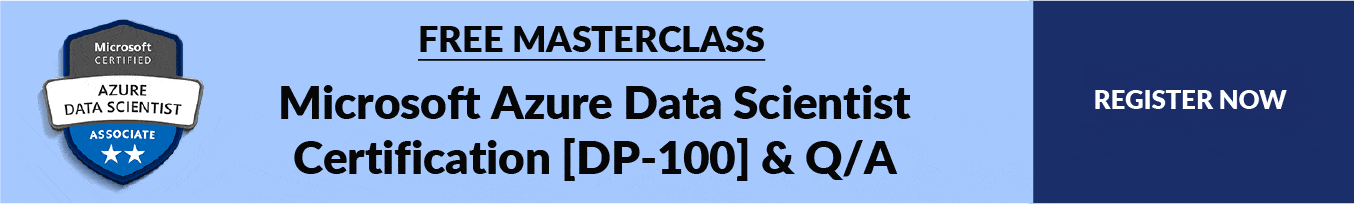An Azure Data Scientist applies their knowledge of Data Science and Machine Learning to implement and run ML workloads on Azure by using Azure ML Service.
The work role includes planning and creating an appropriate working environment for data science workloads on Azure, run data experiments and train predictive models, manage and optimize models, and finally deploy them into production.
We have recently started our Azure Data Scientist [DP-100] Training Program.
In this post, we will be sharing the Day 1 live session review with the FAQs of Design & Implement a Data Science Solution Day 1 Training which will help help you in understanding some basic concepts.
First of all, there are 10 modules & 20+ hands-on labs which are important to learn to become an AI/ML & Azure Data Scientist.
- Module 1: Getting Started with Azure Machine Learning
- Module 2: No-Code Machine Learning (AutoML)
- Module 3: Running Experiments and Training Models
- Module 4: Working with Data
- Module 5: Working with Compute
- Module 6: Orchestrating Operations with Pipelines
- Module 7: Deploying and Consuming Models
- Module 8: Training Optimal Models
- Module 9: Responsible Machine Learning
- Module 10: Monitoring Models
Out of which, in the first Live Session (Day 1) of the AI/ML & Azure Data Scientist Certification [DP-100] training program, where we covered the concepts of Machine Learning on Azure and No-Code Machine Learning (AutoML).
DP-100 FAQ’s: Getting Started With Azure Machine Learning
This is how Module 1 looks like on the learning portal

So, here are some of the DP-100 Questions Answers asked during the Live session from Module 1: Getting Started with Azure Machine Learning.
Q1: What is an example of structured data?
A: Structured data is the data that conforms to a knowledge model, has a well-defined structure, follows a uniform order, and is easily accessible and employed by an individual.
Structured data is generally stored in well-defined schemas like Databases which follow a tabular structure with columns and rows that clearly define its attributes
Some examples of structured data include Credit card numbers, dates, stock information, geolocation, names, and more. Structured data is very organized and simply understood by machine language.
Know more about Structured & Unstructured Data.

Q2: Can we store structured data in the Data Lake?
A: It is recommended to store structured data/tabular data in other database options like Azure SQL Database.
Azure Data Lake Storage is a group of capabilities dedicated to big data analytics and is formed on Azure Blob storage. It provides file system semantics, file-level security, and scale. Because these capabilities are built on Blob storage, it provides low-cost, tiered storage, with high availability/disaster recovery capabilities.
It stores all kinds of data: structured, unstructured, or semi-structured. 
Q3: How different is Data lake from Cosmos DB?
A: Azure Cosmos DB is that the globally distributed database service from Microsoft. Build applications with guaranteed high availability and low latency anywhere, at any scale, or migrate MongoDB, Cassandra, and other NoSQL workloads to the Cloud.
Because it’s a totally managed Microsoft Azure service, we won’t get to manage VM, deploy and configure software, or affect upgrades. Every database is protected automatically, secured from regional failures, and encrypted, so we’d like not to worry about those things and specialize in our app.
Azure Data Lake Storage may be a set of capabilities dedicated to big data analytics and is made on Azure Blob storage. It provides filing system semantics, file-level security, and scale. Because these capabilities are built on Blob storage, it provides low-cost, tiered storage, with high availability/disaster recovery capabilities.
Q4: A brief Note on Scikit-learn?
A: Scikit-learn provides a range of unsupervised and supervised learning algorithms through a consistent interface in Python.
It is licensed under a permissive simplified BSD license and is distributed for many Linux distributions, encouraging commercial and academic use. The library is made upon the SciPy that has to be installed before using scikit-learn package.
Compute and Jupyter notebooks
After completing the theoretical part we moved towards the implementation of the labs and setting up the Azure Machine Learning environment in the Azure portal where we create an Azure Machine Learning service, launch the service, and create compute instance where we run our Jupyter notebooks.
Know about Azure Machine Learning Service Workflow.
Q5: Different between VS code and Jupyter or Jupyter notebook.
A: While setting up the Azure Machine Learning environment and perform labs, we will be using Jupyter notebooks to execute the python code
- Jupyter Notebook is a web-based interactive computational environment for creating Jupyter notebook documents that supports several languages like Python, R, etc., and is essentially used for data analysis, data visualization, etc.
- Jupyter Lab is that the next-generation interface including notebooks. It is a modular structure, where users can open several notebooks or files as tabs within the same window. It offers an IDE-like experience.
- VScode or Visual Studio Code combines the convenience of use of a classic lightweight text editor with more powerful IDE-type features with very minimal configuration. It comes with lots of useful extensions that create it a really powerful tool for normal usage.
Q6: Please clarify on Compute instance and Compute cluster.
A: Compute instance is a VM that includes multiple tools and environments installed for machine learning. It is primarily used for development workstations. Users can start running sample notebooks without the hassle of setup management. It also can be used as a compute target for training and inferencing jobs.
Compute clusters are a cluster of VMs with multi-node scaling capabilities. They are better fitted to compute targets for giant jobs and production. The cluster scales up automatically when employment is submitted. Use as a training compute target or for dev/test deployment.
After setting up our machine learning environment, we moved on to the next module which introduced us to No-code Machine learning which consists of AutoML and designer.
FAQ’s: No-Code Machine Learning
In this session, we covered the first part of this module which is the AutoML
So, here are some of the DP-100 Questions Answers asked during the Live session from Module 2: No-Code Machine Learning.
No-code Machine learning (Auto-ML)
Auto-ML is a method by which you can learn Machine Learning by automating the process. Auto-ML allows non-experts to make use of Machine Learning Models & techniques without any hustle.
Q7: Is Automated ML used only for supervised learning?
A: Automated machine learning or AutoML, is that the process of automating the time-consuming, iterative tasks of machine learning model development. It allows data scientists, analysts, and developers to make ML models with high scale, efficiency, and productivity all while sustaining model quality.
AutoML can be used for both supervised and unsupervised learning.

Q8: How do we know the balance which we have in our account?
A: You can follow the below-mentioned steps to check your Azure account balance
1. Sign in to the Azure portal
2. Search for Cost Management + Billing
3. In the billing scopes page, select the billing account for which you want to track the credit balance.

Azure Subscription
Azure Subscriptions are a logical unit of Azure services that are linked to an Azure account. so as to require advantage of Azure’s cloud-based services, you want to have a subscription because it is one billing unit for Azure resources utilized in that account.
Q9: Will a free Azure subscription allow us to complete all the labs in this course?
A: Yes, Azure-Free trial account/free Azure subscription will allow you to complete all the labs of DP-100 training
Q10: Can one user have multiple subscriptions in one Azure account?
A: Yes, the user can have multiple subscriptions in one Azure account.
Know more about Azure Subscriptions.
Quiz Time (Sample Exam Questions)!
With my AI/ML & Azure Data Science training program, we cover 150+ sample exam questions to help you prepare for the certification DP-100.
Check out one of the questions and see if you can crack this…
Ques. You need a cloud-based development environment that you can use to run Jupyter notebooks that are stored in your workspace. The notebooks must remain in your workspace at all times. What should you do?
A) Install Visual Studio Code on your local computer.
B) Create a Compute Instance compute target in your workspace.
C) Create a Training Cluster compute target in your workspace.
Comment with your answer & we will tell you if you are correct or not!!
Related/References
- [DP-100] Microsoft Certified Azure Data Scientist Associate: Everything you must know
- Microsoft Certified Azure Data Scientist Associate | DP 100 | Step By Step Activity Guides (Hands-On Labs)
- [AI-900] Microsoft Certified Azure AI Fundamentals Course: Everything you must know
- Azure Machine Learning Service Workflow: Overview for Beginners
- Azure ML Model
- Automated ML In Azure
- Azure Free Account: Steps to Register for Free Trial Account
Next Task For You
To know more about the course, AI, ML, Data Science for beginners, why you should learn, Job opportunities, and what to study Including Hands-On labs you must perform to clear [DP-100] Microsoft Azure Data Scientist Associate Certification register for our FREE CLASS.
The post [DP-100] Design & Implement a Data Science Solution on Azure Question & Answers/Day 1 Live Session Review appeared first on Cloud Training Program.