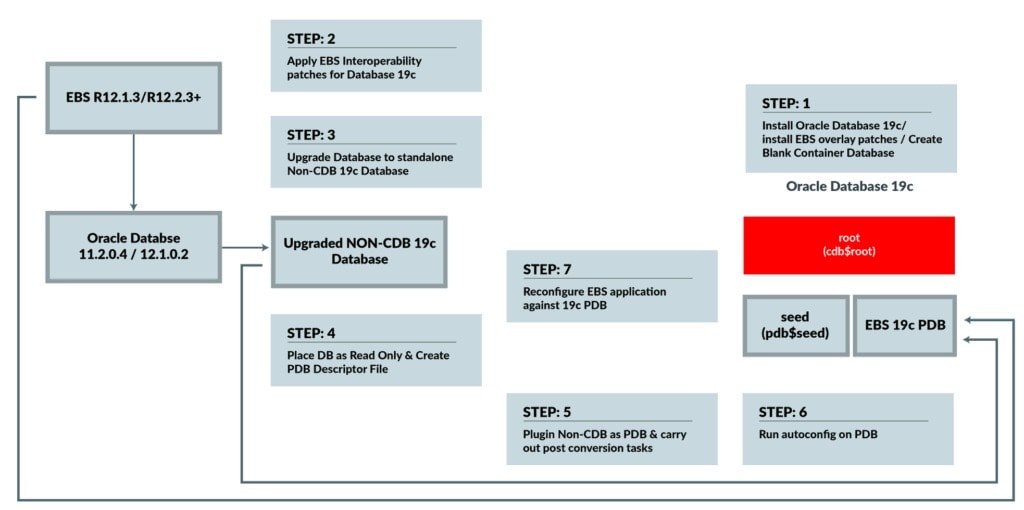In this blog, we are going to cover the high-level steps and related documents which you can follow to Upgrade the Oracle EBS(R12) database from 11g/12c to 19c on Oracle Cloud (OCI).
Here is a quick sneak peek of what you can expect in the blog:
- Why Upgrade to DB 19c
- Key Points To Upgrade EBS Database on Cloud
- High-Level Steps: Upgrade EBS Database From 11g/12c To 19c On OCI
- Related Documents/References
Why Upgrade To DB 19c?
The support for the 11g and 12c database is coming to an end but for 19c long-term support is available until March 2026.
For more Details check MOS ID. 742060.1

Key Points To Upgrade EBS Database on Cloud
Below are some of the key points that you should know before upgrading an EBS Database on OCI:
- EBS Database can be on-premise or on Cloud, upgrade steps are different on both on-prem and cloud.
- There are three options available for EBS Database to run on Oracle Cloud which are:
- Compute systems – Upgrade will be done similarly to on-premise.
- Virtual Machine DB systems – dbcli tool is used for the upgrade.
- Exadata DB systems – dbaascli tool is used for the upgrade.
High-Level Steps: Upgrade EBS Database From 11g/12c To 19c On OCI
Below are the high-level steps that are followed while upgrading an EBS 11g/12c database(VMDB/Compute/Exadata) to 19c on OCI:
1. Install 19c software
The initial step is to install the 19c software on the database.
- For VMDB:
![]()
- For Exadata DB:
![]()
- For Compute:
The Oracle Database software is available on the installation media (Oracle Software Delivery Cloud) or you can download it from the Oracle Technology Network (OTN) website.
2. Preparation of the Database
In this step, all the pre-checks are done to validate if the database is ready to be updated. We take backup and create a guaranteed restore point so we don’t lose the data.
Note: Download and run hcheck.sql from My Oracle Support Knowledge Document 136697.1, hcheck.sql – Script to Check for Known Problems in Oracle8i, Oracle9i, Oracle10g, Oracle 11g and Oracle 12c and Above.
3. Upgrade Database to 19c
Once all the pre-checks are done and the restore point is created we start the process to upgrade the database to 19c.
- For VMDB:
As the root user, run the dbcli tool for VM DB in –precheck mode
![]()
- For Exadata:
![]()
- For Compute:
![EBS Upgrade]()
4. Run AutoConfig on the Database tier and Application tier
In this step, we need to run the AutoConfig on all database tier nodes as well as all application tier nodes.
- On Database tier
![]()
- On Application tier
![]()
5. Post-Upgrade Steps
In this step, all the post-upgrade steps are done such as applying the latest database release update.
Related Documents/References
Related to VM DB
- Upgrading Your EBS Database from 12cR1 to 19c on VM DB Systems
- Upgrading Your EBS Database from 11g to 19c on VM DB Systems
- Upgrade to Database 19c on DBCS
- Doc ID 2714918.1 – Upgrading Oracle Database 12c to Oracle Database 19c for Oracle E-Business Suite Release 12.2 on OCI VM DB Systems
- Doc ID 2758991.1 – Migrating and Upgrading Oracle Database 11g to Oracle Database 19c for Oracle E-Business Suite Release 12.2 on OCI VM DB Systems
- Doc ID 2683182.1 – Upgrading Oracle Database 12c to Oracle Database 19c for Oracle E-Business Suite Release 12.1 on OCI VM DB Systems
- Doc ID 2758990.1 – Migrating and Upgrading Oracle Database 11g to Oracle Database 19c for Oracle E-Business Suite Release 12.1 on OCI VM DB Systems
Related to Exadata DB
- Upgrading Your EBS Database to 19c on OCI Exadata DB Systems
- Doc ID 2662718.1 – Upgrading Oracle Database 12c to Oracle Database 19c for Oracle E-Business Suite Release 12.2 on OCI Exadata DB Systems
- Doc ID 2567103.1 – Upgrading Oracle Database 11g to Oracle Database 19c for Oracle E-Business Suite Release 12.2 on OCI Exadata DB Systems
- Doc ID 2662717.1 – Upgrading Oracle Database 12c to Oracle Database 19c for Oracle E-Business Suite Release 12.1 on OCI Exadata DB Systems
- Doc ID 2617850.1 – Upgrading Oracle Database 11g to Oracle Database 19c for Oracle E-Business Suite Release 12.1 on OCI Exadata DB Systems
Related to Compute DB
- Additional Support for EBS on OCI with Database 19c
- Doc ID 2552181.1 – Interoperability Notes: Oracle E-Business Suite Release 12.2 with Oracle Database 19c
- Doc ID 2580629.1 – Interoperability Notes: Oracle E-Business Suite Release 12.1 with Oracle Database 19c
Next Task For You
We cover the Steps to Upgrade database 11g/12c to 19c in our Build, manage & Migrate EBS R12 to Cloud For Beginners Course only for a limited time. Join our FREE Masterclass on Build, manage & Migrate EBS R12 to Cloud For Beginners. Click on the image below to register for FREE
The post Upgrade Oracle EBS (R12) Database 11g, 12c to 19c: Oracle Cloud (OCI) appeared first on Cloud Training Program.