According to Moore’s law, the computer processing speed supposedly doubles every 18 months or so! Docker is undoubtedly on edge out of all application deployment strategies in today’s world. Consequently, most IT professionals are looking to learn Docker. Well, if you are looking for one, you are in for a treat! To summarise, this post is a complete course with a Hands-on tutorial from beginner to advanced level.
Check out the topics covered in this blog and also our Docker tutorial:
- History of Application Deployment
- Monolithic
- Microservices
- Containers
- Containers vs VMs
- Beginner to Advanced Docker Tutorial
- Why Docker?
- Docker Architecture
- Installation of Docker Tutorial
- Docker Images
- Commands in Docker Tutorial
- Docker Networking Tutorial
- Docker Storage Tutorial
- Case Study: Docker’s Boon to Companies
History of Application Deployment
Application Deployment History
Over the past twenty years, application deployment has evolved hand-in-hand with IT in business. All businesses need their application to run without any downtime, and it hasn’t taken us long years to achieve something of that sort. Ever-developing technology would fall behind, and the process of deploying would be expensive. The more prominent companies never get late in implementing new technology and make the most of it; hence, they are the so-called ‘Tech Giants’. Let’s look at the deployment history in brief:
Monolithic Application

Monolithic architecture is used for traditional server-side systems. The entire system’s work is based on a single application. This system comes with various advantages; first, you can develop faster with the essential requirements. It also makes the application quicker since there is no use of APIs. Maintaining applications becomes problematic if it is not designed well. And this is because processes are likely to be tightly coupled. Also, Monolithic puts all of the functionality into a single process monitoring becomes one hell of a task! So, scalability, availability, and reliability get tough for the same reason.
Microservice Application

Monolithic had many drawbacks, which lead to the invention of Microservices. It breaks the whole process into smaller, loosely coupled microservices. In a microservice model, a single distinct business function would be combined with other microservices to provide a complete business application in this approach. Communication between microservices is majorly by the APIs where each one of them exposes its functionality as a well-defined interface. Each process is concerned only with its data, making design a lot better. Hence, the factors like scalability, reliability, and availability get a lot better.
Note: Don’t forget to check out the Monolithic Vs. Microservices comparison.
We have covered this topic in detail in our 5 Hour Docker tutorial with a real-time example; click here to watch it.
Containers

Container Architecture
Containers are effectively a form of virtualisation that lets you app isolation. All the features of OS virtualisation are not available, and we don’t need them either. Hence, it results in a faster boot time! A developer can specify the resources he needs, the OS he needs to run the application and doesn’t have to worry about the hardware so much as the container takes care of it. There is no perfect technology that solves all the problems. So, let’s take a look at the comparison of Containers and Virtual Machines.
Note: Check out more on Containers.
Docker Containers Vs. Virtual Machines (VM)

Containers Vs. Virtual Machines
A virtual machine (VM) is like a copy of an actual physical computer. A virtual server operates in a multi-tenant environment, meaning that multiple VMs run on the same physical hardware. Contrarily, Containers sit on top of a physical server and its host OS. Every container shares the host OS kernel and the binaries and libraries to run the required application. Once you set up a VM, you can run a container within the VM. Containers and VMs are not mutually exclusive and can co-exist alongside.
Note: Know more in detail about Containers Vs. VMs.
Our certified instructor has spoken in detail in our Docker tutorial with a real-time example; click here to watch it.
Beginner to Advanced Docker Tutorial
We have made an authentic FREE 5-hour Full course on Docker. For all those who want to learn Docker and have no idea about it, you are at the right place! All the course lectures are in-depth yet straightforward and easy to understand. The course comes with a theoretical explanation and complete hands-on labs, which helps us practice Docker commands and learn quickly. Once you start with our class, I am pretty sure that there’s no turning back because we explained everything in easy terms. In addition to that, we have also covered all the topics with real-time examples. I will list below all the topics that will be covered in our Docker tutorial:
- Why Docker?
- Docker Architecture
- Docker Installation Tutorial
- Register Free Azure Trial Account
- Create and Configure Ubuntu Machine on Azure Cloud
- Connect Azure Ubuntu Machine From MAC
- Install and Configure Docker on Ubuntu Machine
- Docker Daemon and Client
- Images and DockerHub
- Docker Lifecycle and Commands Tutorial
- Networking Tutorial
- Bridge Networking
- Custom Bridge & Host Networking
- Docker Storage Tutorial
- Host-Path Mounting
- Volume & tmpfs
Wait no more! Let’s start our incredible, long-lasting and insightful journey.
Docker Containers: What and Why?
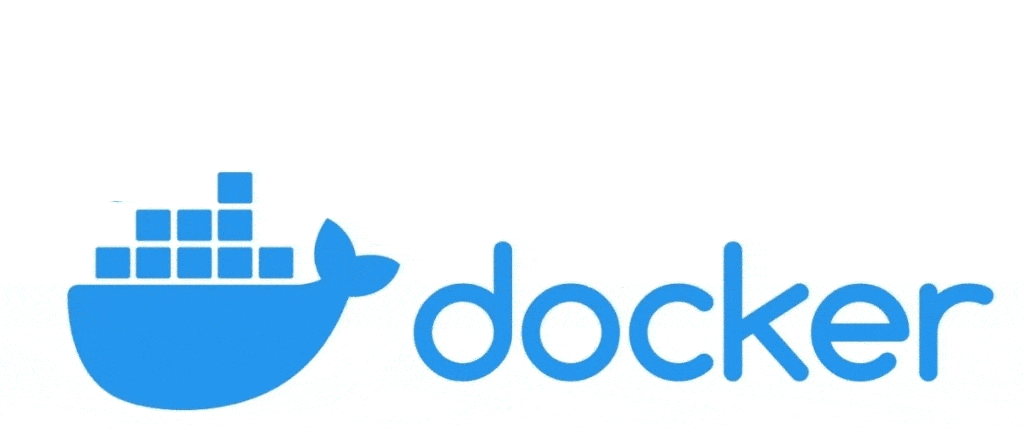
A Docker container is similar to a computer inside your computer. The cool thing about this virtual computer is that you can share it with your friends. And when they start this computer and run your code, they will get the same results as you did. So, all the hectic dependencies starting from the operating system up to package versions. Hence, it eases portability and Sharability.
Docker Architecture

Docker Architecture
Docker uses Client-Server architecture, which involves the 3 main components that are Docker Client, Docker Host, and Docker Registry. The Docker client communicates with the Docker daemon, which takes care of the building, running, and distributing the Docker containers. The Docker client and daemon can run on the same system or connect a client to a remote Docker daemon. They communicate using REST APIs, over UNIX sockets or a network interface.
Note: Know everything about Docker Architecture
Docker Installation Tutorial

Installing Docker is no rocket science! It can be installed on your local machine, on any cloud platforms where you can start a Linux virtual instance. We will help you in installing and setting up Docker in our course. In addition to that, we also show you how to create a FREE TRIAL Azure Account and also how to boot up an Ubuntu virtual machine. Click here to start installing Docker by a step-by-step procedure.
Note: Not only have we covered this in our course, but we also have a detailed step-by-step guide on Docker Installation
Docker Images Tutorial
Docker Image is a read-only (immutable) file that contains the source code, libraries, dependencies, tools, and other files needed for an application to run. To create a docker image, we write a Docker file with all of our requirements and perform a docker build command to get a Docker Image. This image is now ready to run as a Docker Container on successful creation.
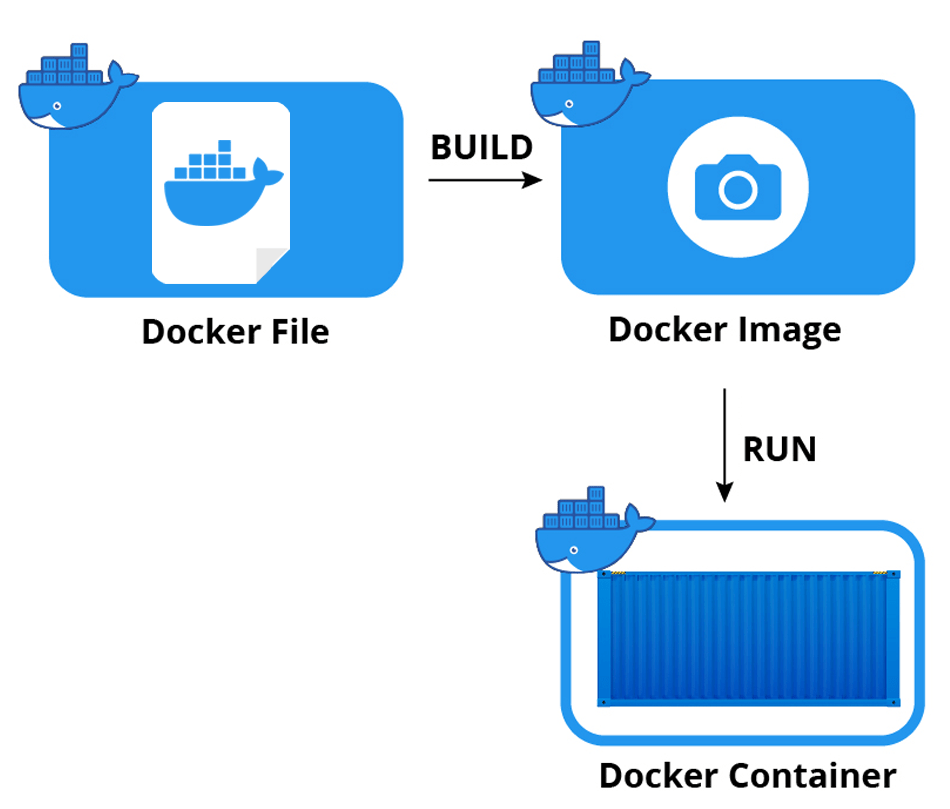
Since containers are intended to be fast and lightweight, images tend to be small.; An official Alpine Linux image is about 5MB in size, and an official Ubuntu image is 40MB. These images are similar to the VM image, but there are some differences. A docker container is nothing but a running instance of a Docker image!
Note: Don’t forget to check out our in-depth blog on Docker Images
Docker Lifecycle & Commands Tutorial

A container can be matched with a process in OS. We know that a process is a running instance of a program. It can also have multiple threads running. And our containers work the same as a process, but the difference is that Containers are processing with their full environment. Containers can have the states depicted above; Created, Running, Paused, Stopped, and Deleted.
We have shown all the Docker commands in the Hands-on section and have explained the lifecycle process of a Docker. Click here to watch more.
Note: To understand Docker in detail, you have to know everything about the Docker Lifecycle
Docker Networking Tutorial
Docker Networking connects the docker container and the outside world to communicate with Docker Host. The containers can be connected to non-Docker workloads. To add to that, Docker uses CNM Model for networking. The CNM model standardizes the steps needed to provide networking for containers utilizing multiple network drivers. The types of networking in Docker are listed below, which are covered in detail with hands-on in our Docker tutorial:
- Bridge Networking
- Host Networking
- Overlay Networking
- Macvlan Networking
Note: Docker Networking is a prominent topic in our learning curve.
Docker Storage Tutorial
We all know that no technology is perfect, and containers aren’t an exclusion. Containers don’t store data permanently in any storage location. The storage in Docker must be configured if you would like your container to keep the data permanently. The data doesn’t exist when the container is deleted. This is because when a container is deleted, the writable layer is also deleted.

Docker Storage
The data stored outside the container can be uses even if the container no longer exists. For instance, if a container crashes and can’t be restored, the data vanishes too! Usually, containers can be restarted and continued, resulting in no data loss. Hence, it’s mandatory to mount the data outside the container.
Note: As mentioned above, without Docker Storage configuration, we go nowhere!
Case Study: Docker’s Boon to Companies
Finally, let’s check out some use cases. Who’s using Docker? Is Docker able to stand up for the hype? The success stories are shown below provide a strong indication that Docker adoption and real-world use have reached the point where both established, conventional enterprises and the giants look to it as a practical solution to the obstacles of development and deployment. So, based on such pivotal factors as delivery speed, ease of adoption, ease of use, and flexibility, Docker has not only arrived but has become an important element of business IT strategy.
Lyft’s Docker Adoption

One of the topmost transportation-on-demand companies, Lyft, relies on its mobile phone ridesharing application. But the app was originally developed using monolithic and was also large. And with the type of development and maintenance difficulties, the company struggled a lot with the resources. Lyft’s original transition to microservices was confined in its effectiveness by a lack of flexible, self-contained ecosystems.
Now Lyft has adopted Docker, which indeed was a huge success. Its developers were able to test and deploy features individually while efficiently maintaining communication between microservices. As a result, it achieved faster and more efficient development and delivery. Lyft now uses Docker to manage its continuous integration chain, as well as for testing.
BBC News

BB faced issues largely in speed and volume. BBC News delivers broadcast and online news in around 30 languages, with over 80,000 daily news items in English. It ran more than 26,000 jobs in ten different continuous integration conditions with sequential scheduling, resulting in a chronic logjam and a combined wait and run time of up to 60 mins per job.
Docker helped BBC News eliminate job wait times and run jobs in parallel. It also gave developers a resilient continuous integration atmosphere that is easy to work with. It allows much greater command over such factors as application architecture.
Conclusion
Docker is an innovative technology that simplifies isolation and contributes to environmental independence. It’s got a great integration in already existing configuration management tools. Thus, it offers various use cases with its big and growing ecosystem, and we can be excited for more major stuff to come!
I hope you have enjoyed our full course Docker tutorial; we also cover more technical topics like Docker Compose, Deploying an Application on Docker, Docker Swarm and much more. The live classes are the ones you will enjoy the most! Check for the information from the further sections.
Related Post
- Visit and subscribe to our YouTube channel on “Docker & Kubernetes.”
- Container (Docker) vs Virtual Machine
- Docker Images: A Complete Guide For Beginners
- Docker Networking | Introduction to Docker Network
- Kubernetes vs Docker – Understand the Difference
- Certified Kubernetes Administrator (CKA) Certification Exam
Join FREE Class
To know about the Roles and Responsibilities of Kubernetes administrator, why you should learn Docker and Kubernetes, Job opportunities for Kubernetes administrator in the market, and what to study, Including Hands-On labs you must perform to clear CKA certification Exam by registering for our FREE class.
Click on the below image to Register Our FREE class Now!
The post Docker Tutorial for Beginners: 5 Hour Full Course [Hands-On Labs] appeared first on Cloud Training Program.


