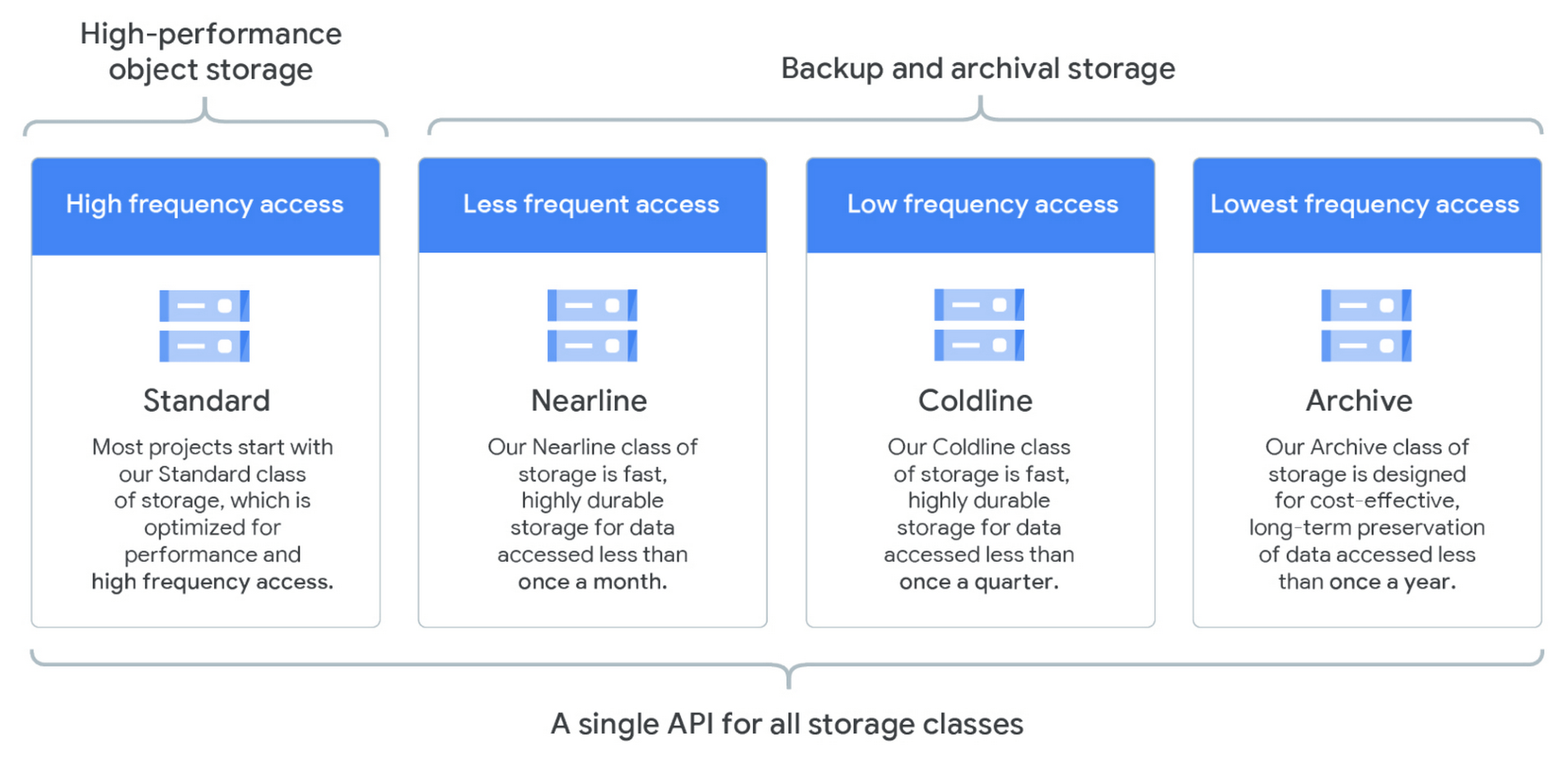Google Cloud Storage allows world-wide storage and retrieval of any amount of data at any time. It can be used for a range of scenarios including serving website content, storing data for archival and disaster recovery, or distributing large data objects to users via direct download.
In this blog, we will cover Google Cloud Storage in depth including its key features, pricing, and steps to create a bucket and upload data to it.
To know more about other Google Cloud Storage and Database offerings read the blog Google Cloud Storage and Database: Beginners Guide.
Google Cloud Storage: Overview & Architecture
Cloud Storage is a service for storing objects in Google Cloud. An object is an immutable piece of data consisting of a file of any format. These objects are stored in containers called buckets. All buckets are associated with a project, and you can group your projects under an organization.

After a project is created, you can create Cloud Storage buckets where you can upload objects and also download them. You can also grant permissions to make your data accessible to members you specify, or – for certain use cases such as hosting a website – accessible to everyone on the public internet.
Example of Google Cloud hierarchy
Here is an example of how the Cloud Storage structure can be applied to a real-world case:
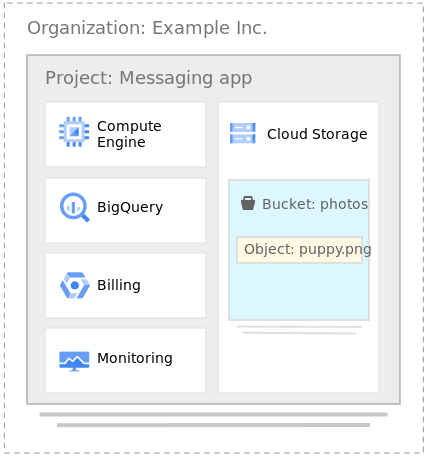
Organization: It is Your company, for example, Example Inc. creates a Google Cloud organization called exampleinc.org.
Project: Example Inc. is building several applications, and each one is associated with a project. Each project has its own set of Cloud Storage APIs, as well as other resources.
Bucket: Each project can contain multiple buckets, which are containers to store your objects. For example, you might create a photos bucket for all the image files your app generates and a separate videos bucket.
Object: An individual file, such as an image called puppy.png.
Cloud Storage Tools
There are 4 ways to interact with the Google Cloud Storage Service :
- Cloud Console: It provides a visual interface to manage the data in a browser.
- Client Libraries: The client libraries allow users to manage their data using one of their preferred languages, which includes C++, C#, Go, Java, Node.js, PHP, Python, and Ruby.
- gsutil: It is a command-line tool that allows users to interact with Cloud Storage through a terminal.
- REST APIs: It manages the data using the JSON or XML API.
Key Features of Google Cloud Storage
- It offers low latency and high durability (up to 99.9999%)
- It provides unlimited storage with no minimum object size
- It is a reliable and secure object storage option for the users.
- Object Lifecycle Management: Cloud Storage allows users to define and assign conditions to a bucket that could trigger a data deletion or move to a less costly storage class.
- Object Versioning: It allows users to keep track of the objects they have stored and have access to them if they are deleted or overwritten. It does increase storage costs, but Object Lifecycle Management can be used to remove older versions of the objects.
- Users can easily transfer data to Google Cloud Storage
- Multiple redundancy options: Cloud Storage has an ever-growing list of storage bucket locations where users can store their data with multiple automatic redundancy options.
Storage Classes
Google Cloud Storage offers 4 types of storage classes for any workloads which can be used as per the requirement:
- Standard Storage: It is appropriate for “hot” data that is accessed frequently, including websites, streaming videos, and mobile apps.
- Nearline Storage: It is a low-cost option suited for data that can be stored for at least 30 days, including data backup and long-tail multimedia content.
- Coldline Storage: Very low cost suited for data that can be stored for at least 90 days, including disaster recovery.
- Archive Storage: It offers the lowest cost and suited for data that can be stored for at least 365 days, including regulatory archives.
Use Cases For Google Cloud Storage
1.) Backups and archives: It provides fast, low-cost, highly durable storage for data accessed less than once a month. It is perfect for reducing the cost of backups and archives while still retaining immediate access. Backup data in Cloud Storage can be used for more than just recovery because all storage classes have ms latency and are accessed through a single API.
2.) Integrated repository for analytics and ML: The highest level of availability and performance within a single region is ideal for compute, analytics, and machine learning workloads in a particular region. Cloud Storage is also strongly consistent, giving you confidence and accuracy in analytics workloads.

3.) Media content storage and delivery: Geo-redundant storage with the highest level of availability and performance is ideal for low-latency, high-QPS content serving to users distributed across geographic regions. Google Cloud Storage service provides the availability and throughput needed to stream audio or video directly to apps or websites.

Cloud Storage Pricing
Cloud storage service pricing is based on 4 components which are:
- Data Storage: It counts to the amount of data stored in your buckets. Storage rates vary depending on the storage class of the data and the location of your buckets.
- Network Usage: The amount of data read from or moved between the buckets.
- Operations Usage: The actions taken in Cloud Storage, such as listing the objects in the buckets, etc.
- Retrieval and early deletion fees: It is applicable for data stored in the Nearline Storage, Coldline Storage, and Archive Storage classes.
Steps To Create A Bucket And Upload Objects To The Bucket
Let’s look at the steps to create a bucket and upload an object using the GCP console.
Note: To perform the steps you will require a Google Cloud Account. So make sure you create one in case you are a new user. Refer to the blog for the steps to Register for Google Cloud Free-Trial Account.
Step 1: Navigate to Google Cloud Console and log in with your registered Email ID.
Step 2: In the console, click the Navigation menu and click on Storage in the Storage Service Section.
Step 3: Click on Create Bucket option.
Step 4: Enter your bucket information and click Continue to complete each step.
Step 5: Your bucket will be successfully created.
Step 6: To upload data to the bucket, click on the Upload Files option.
Step 7: Select the file from your system and click on Upload. You can see that the file will be uploaded to the bucket.

So this is how you can create a bucket in Google Cloud Storage and upload data/files to these buckets.
Frequently Asked Questions
1.) When to activate Cloud Storage and enable billing?
Answer: If you want to create buckets, store data, or control who can access your data, you must activate Cloud Storage and enable billing.
2.) What is a bucket in Google Cloud storage?
Answer: Buckets are the basic containers that hold data. Everything that is stored in Cloud Storage must be contained in a bucket.
3.) What is the default bucket location if not specified by a user?
Answer: By default, the bucket location is within the US. If users do not specify a location constraint, then their bucket and data added to it are stored on servers in the US.
Related References
- GCP Associate Cloud Engineer: All You Need To Know About
- GCP Professional Cloud Architect: Everything You Need To Know
- Google Cloud Free Account: Steps to Register for Free-trial Account
- Introduction To Google Cloud Platform
- Google Cloud Services & Tools
- Introduction To Google Compute Engine
- Overview of Google App Engine
Next Task For You
If you are also interested and want to more about the Google Cloud Associate Cloud Engineer certification then join the Waitlist for the Free Class.
The post Google Cloud Storage Service appeared first on Cloud Training Program.