This blog post gives you a walkthrough of the Step-By-Step Activity Guides of the Microsoft Azure Data Fundamentals DP-900 training program that you must perform to learn this course.
This post helps you with your self-paced learning as well as for your team learning. There are 12 Hands-On Labs in this course.
Here is the list of our activity guides:
- Create An Azure Free trial Account
- Create Azure SQL Database
- Use SQL to load & query Azure SQL Database
- Create & Configure Cosmos Database
- Upload Data to Cosmos Database
- Query Data from Cosmos Database
- Create Azure Storage Account for Data Lake
- Upload & Download Data in Storage Account
- Upload Images to Blob Storage
- Create a File Storage Service
- Upload Documents to File Storage Service
- Copy Data from Blob to Azure SQL using Azure Data Factory
You can have a quick glance at how to start learning for DP-900 Microsoft Azure Data Fundamentals and clear the Certification.

To know more about the DP-900 Exam you can read our blog on Microsoft Azure Data Fundamentals DP-900: All You Need To Know.
Lab 1: Create An Azure Free Trial Account
The first thing required is to get a Trial Account for Microsoft Azure. (You get 200 USD FREE Credit from Microsoft to practice)
Microsoft Azure is one of the top choices for any organization due to its freedom to build, manage, and deploy applications. In this activity guide, we will look at how to register for the Microsoft Azure FREE Trial Account.

You can Check out our blog to know more about how to create a Free Azure account.
Lab 2: Create Azure SQL Database
Azure SQL Database is a fully managed platform as a service (PaaS) database engine which handles database management functions like upgrading, backups, patching, and monitoring without any user involvement.

In this lab, we will learn how to create an Azure SQL Database in the Azure Portal.
Lab 3: Use SQL to load & query Azure SQL Database
After creating a database we will use SQL to query Azure SQL Database. We will query the database to find how many products are in the database and the number of items in stock for a particular product.
In this lab, we will run some git clone commands to clone the repository that contains the data in GitHub and connect to Query Editor in the Azure Portal to query the data.
Lab 4: Create And Configure Cosmos Database
Azure Cosmos DB is Microsoft’s globally distributed, multi-model database service. To know more about it you can read our blog post on Azure Cosmos DB. In Dp-900 we have a module dedicated to Non-Relational Datastores and its types.

In this activity guide, we will learn how to create a Cosmos Database in Azure Portal and configure it.
Lab 5: Upload Data To Cosmos Database
In this lab, we will upload data to the Cosmos Database which was created in the previous activity guide. We will run some git clone commands to clone the repository that contains the data in GitHub.
Lab 6: Query Data From Cosmos Database
After creating and uploading data to the Cosmos Database, in this guide we will query product data in Cosmos Database. For this, we will run the SQL queries using Data Explorer in the Azure Portal.
Lab 7: Create Azure Storage Account for Data Lake
An Azure storage account contains all the Azure Storage data objects like blobs, files, queues, tables, and disks. It provides a unique namespace for Azure Storage data that is accessible from anywhere in the world over HTTP or HTTPS.
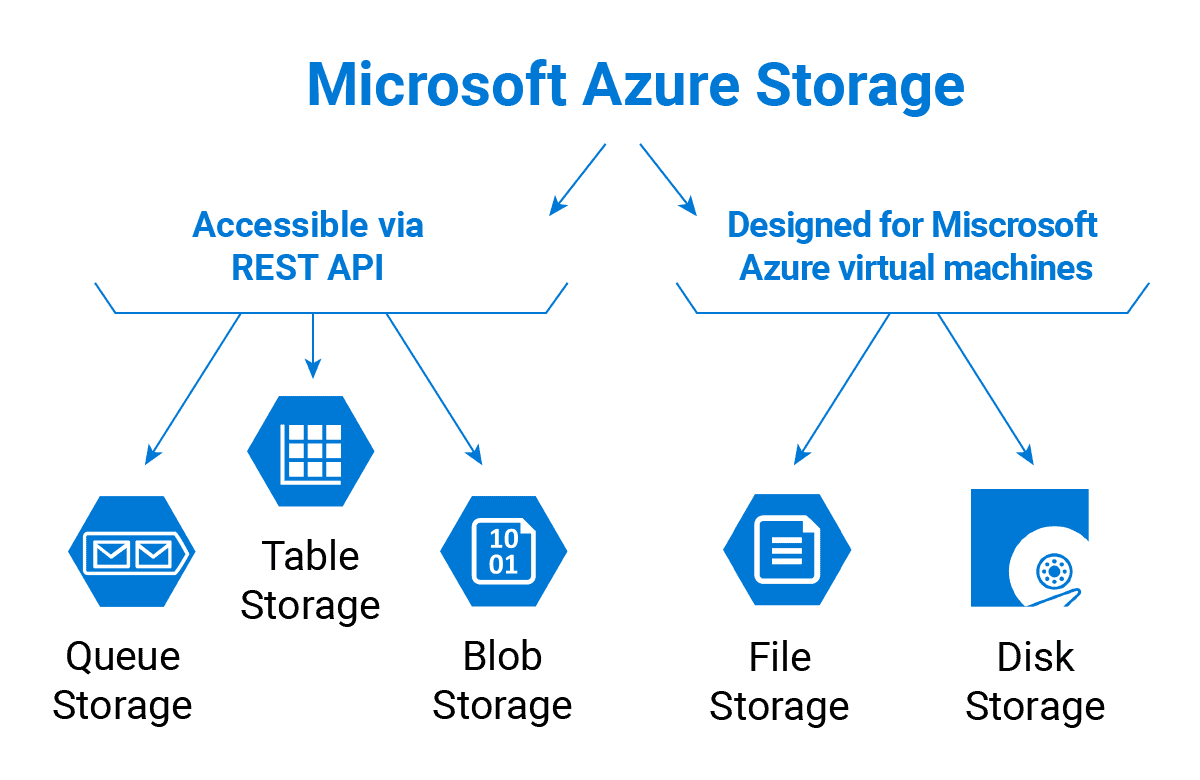
In this activity guide, we will create an Azure storage account for Data Lake and Blob Storage.
A Data Lake is a store for holding production and quality data and in this activity guide, we are going to learn how to create an Azure Storage for Data Lake storage and create containers for Data Lake storage and Blob storage.

A blob container will be required for holding images of the database.
Labs 8 & 9: Upload And Download Data In Azure Storage Account & Upload Images To Blob Storage
In these activity guides, we will Install and start Microsoft Azure Storage Explorer and Upload some data files to the containers of the Data Lake Storage Account, and upload images to Azure Blob Storage using SAS (Shared Access Signature). Also, we will see how to view the uploaded images in the Azure Storage Explorer.
Lab 10: Create A File Storage Service
File Storage Service is a simple, secure, and managed cloud file share service that can be used to share files and reports. In this activity guide, we will learn how to create a file storage service in the Azure portal. The reports will be stored in directories that can be downloaded.
Lab 11: Upload Documents to File Storage Service
After creating the file storage service, we will upload some documents in it by going to the Azure Storage Explorer. In this activity guide, we will learn how to upload documents to Azure File Storage and also download it.
Lab 12: Copy Data from Blob to Azure SQL using Azure Data Factory
Azure Data Factory is a cloud-based ETL and data integration service that allows us to create data-driven workflows for orchestrating data movement and transforming data at a large scale. With this, we can create and schedule pipelines that can ingest data from disparate data stores.
In this activity guide, we are going to look at how we can copy data from Azure Blob Storage to a database in the Azure SQL database by using the Azure Data Factory.

These are the hands-on labs that we will cover in our training program and are important from the DP-900 Microsoft Azure Data Fundamentals Exam perspective.
Related/References
- Microsoft Azure Data Fundamentals [DP-900]: All You Need To Know
- Exam DP-900: Microsoft Azure Data Fundamentals
- Course Content: Microsoft azure Data Fundamentals [DP-900]
- [DP-100] Microsoft Certified Azure Data Scientist Associate: Everything you must know
- Microsoft Certified Azure Data Scientist Associate | DP 100 | Step By Step Activity Guides (Hands-On Labs)
- [AI-900] Microsoft Certified Azure AI Fundamentals Course: Everything you must know
- Microsoft Azure AI Fundamentals [AI-900]: Step By Step Activity Guides (Hands-On Labs)
- Azure Cosmos DB
Next Task For You
You will know more about data concepts, why you should learn, Job opportunities, and what to study to clear [DP-900] Microsoft Azure Data Fundamentals Certification by registering for our FREE CLASS.
Click on the below image to join the FREE CLASS for Microsoft Azure Data Fundamentals [DP-900].
The post Microsoft Azure Data Fundamentals [DP-900]: Step By Step Activity Guides (Hands-On Labs) appeared first on Cloud Training Program.




