In this post, I will be covering Oracle Enterprise Manager(OEM) 13c for beginners like what is OEM, high-level steps to deploy OEM on Oracle cloud infrastructure (OCI), OEM architecture components, OEM HA/DR overview.
What is OEM?
Oracle Enterprise Manager (OEM) has built-in management capabilities that enables DBAs and Apps DBAs to monitor and manage the complete Oracle IT infrastructure including the Databases and Applications on Cloud as well as On-Premise from a single console.
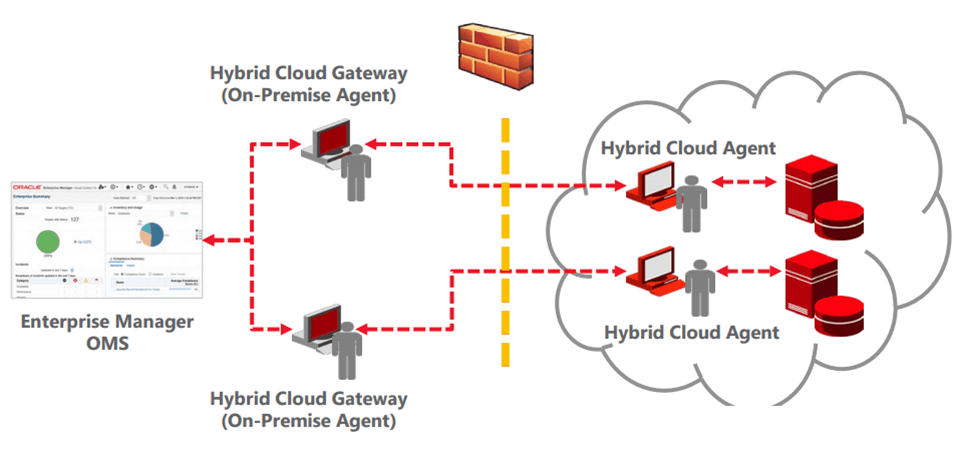
OEM Architecture Components
.
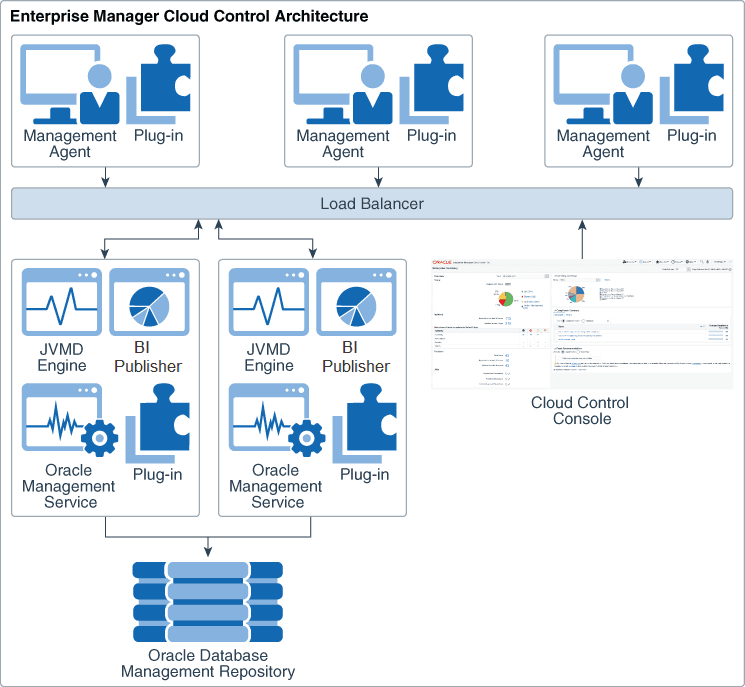
1. Oracle management repository store data collected by the management agent gets stored. Also, it organizes the data so that it can be retrieved by the OMS and displayed in the Enterprise Manager Cloud Control console.
2. Oracle Management Service(OMS) is a web-based application that runs on Weblogic 13c. OMS is deployed to the middleware home whcih contains WebLogic Server, plug-ins, JVMD Engine, Oracle WT directory and other relevant configuration files.
3. Plug-in is a pluggable entity that offers special management capabilities customized to suit specific target types. Plug-ins are deployed to the OMS as well as the Management Agent in OEM 13c.
Note: If you have a new version of an Oracle product released you will have a new version of the plug-in released to support monitoring.
4. Management agent is run on every host that you want to monitor. Management agent works with plug-ins to monitor the target server.
There are two types of management agents a) Central Agent b) Standalone Management Agent.
5. Console is the GUI front end of the OEM application. With the help of the console, you can monitor your entire computing environment from one location.
Note: In our DBA to Cloud DBA Training, We cover OEM 13c as a Bonus Module, To know more about Why should DBAs Learn Cloud, How to upgrade From DBA To Oracle Cloud DBA and Which Cloud Certification is Useful for DBAs Join Our FREE Masterclass at https://k21academy.com/clouddba02
OEM Deployment Options
There are two types of deployment options to configure OMS server:
a) First, option is when the OMS server is running on On-premise and agents are on On-premise or on cloud.
b) The second option is when the OMS server running on the cloud and agents can be either on On-premise or on Cloud.
High-Level Steps for OEM On Cloud OCI
1. To configure OEM on a cloud-first thing you need an oracle cloud account.
Note: To Create oracle cloud free account, you can register FREE using my step-by-step video & guide. You can get it by visiting https://k21academy.com/cloud01
2. Get OCID of the Compartment where the Oracle Enterprise Manager VM Instance will be created.
Note: To know more about the OCID & It’s importance click on link https://k21academy.com/oci62
3. Create a Dynamic Group ‘OEM_Group’ to group the instances of the Compartment.
4. Create a Policy.
Note: To know more about the Compartment & Policy click on link https://k21academy.com/oci21
5. Create a Virtual Cloud Network, with Public Subnet & IGW.
6. Update the Default Security List Rule
Note: To know more about the VCN, Subnet, IGW click on link https://k21academy.com/oci63
7. Launch the OEM VM, from the OCI Marketplace Image.

8. Log in to EM Console and configure agent to monitor Databases on Cloud including the Autonomous Database.
Note: For the OEM console the default username is SYSMAN and the default password is welcome1 so make sure you resent the password for this.
HA & DR In OEM Overview

a) For HA in OEM
1. To achieve the high availability configure RAC database for Oracle management repository database.
Note: To know more about the RAC database click on link https://k21academy.com/cloud13
2. For HA use multiple OMS server as given on the above diagram on primary site and use load balancer to distribute the traffic.
3. For HA configure automatic restart for the Management Agent in case of any failure.
b) For DR in OEM
1. To achieve the disaster recovery it has two sites a) Primary site b) Standby site.
2. The standby site is the same as primary site in the terms network resources which ensures there will be no loss of performance when failover happens.
3. We use storage replication to store OMS storage, software library at the standby site.
4. Agents and Console are global so both are common for both Primary & Standby site.
5. Oracle data guard is used to replicate the Oracle management repository database at the standby site.
Note: To know more about the data guard click on link https://k21academy.com/oci22
6. Advantages of Standby OMS using Storage Replication is: a) OMS patching only needs to be performed at one site b) Plug-ins only need to be managed at one site.
Next Task for You
In our DBA to Cloud DBA Training, We cover OEM 13c as a Bonus Module, To Know More About How to upgrade From DBA To Cloud DBA and Which Cloud Certification Useful for DBAs & Earn More by Registering for our FREE Masterclass.
In this is FREE bonus module we are giving “Installing & Configuring Oracle Enterprise Manager (OEM) 13cR3 on OCI” Hands-on guide FREE in which we cover topics mention below.


Note: To know more about which guides we are covering in our DBA to Cloud DBA training click on the link http://k21academy.com/clouddba05
Click on the below image to Register Our FREE Masterclass Now!
The post OEM 13c On Cloud For Beginners appeared first on Oracle Trainings.


