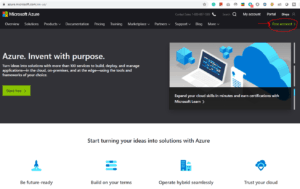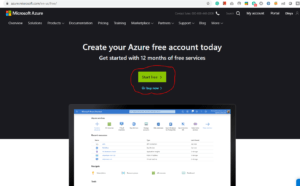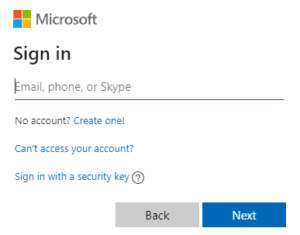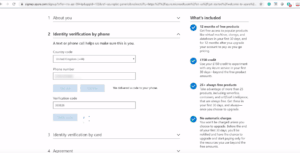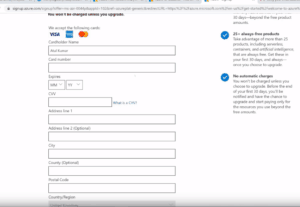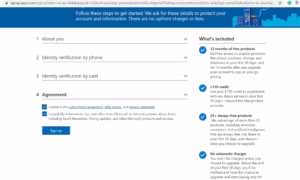This post covers Steps by Step guide on how to register For FREE Microsoft Azure Cloud Trial Account.
We will use this FREE Microsoft Azure trial account in future for our upcoming videos on Azure Resources like Compute, Networking, Storage, Database, Web Services and etc.
If you don’t want to miss our video series Click Here To Register For Microsoft Azure FREE Video Series.
This video will help you to understand what are the initial steps to follow in order to create a free cloud account.
Key Points:
- You should have a Credit Card, an email address and phone number.
- If you don’t have a Credit Card, you can register here using a valid student college email id.
Steps To Register For FREE Azure Cloud Trial Account
- Go to the Azure Home Page
- Click on Free Account on the top right corner.
![Azure Free Account]()
- Click on Start Free.
![Start Free Azure]()
- Sign-in/ Sign-up for a Microsoft account using an email address and password.
![Microsoft Sign-in]()
- Enter your Country/Region and Date of Birth and click next.
- Enter the verification code received on the email address and click next.
- Type the captcha you see on your screen and click next.
- You’ll be redirected to the Azure Sign-up page. Enter your Region, Name, Phone number, Email address. Note: You should use the same email address for Azure sign-up and for Microsoft account.
- Verify your phone number by clicking Text Me or Call Me and enter the verification code received.
![]()
- Enter the payment details. Make sure you have a Master Card/American Express/ Visa Credit card and international payments should be enabled.
![]()
- Check the Terms and Conditions and click Sign-up.
![agreement azure]()
- You have successfully created an Azure trial account and now have a lumpsum balance of $200.
- Click on Portal on the top right corner of the screen. You’ll be redirected to the Azure portal.

Note: If you are a student and don’t have a credit card, then you can also register using your student ID.
Reference/Related
- [AZ-103] Microsoft Azure Administrator Certification Exam: Everything You Need To Know
- [AZ-103] Microsoft Azure Administrator Certification: PDF Documentation and Tutorials
Next Task For You
Begin your journey towards becoming a Microsoft [AZ-103] Certified Azure Administrator by joining our FREE Masterclass.
Click on the below image to register for the Masterclass NOW!
FREE Community
Join our FREE Telegram group and be the first to receive Microsoft Azure related news and updates.
The post Create FREE Microsoft Azure Trial Account appeared first on Oracle Trainings.