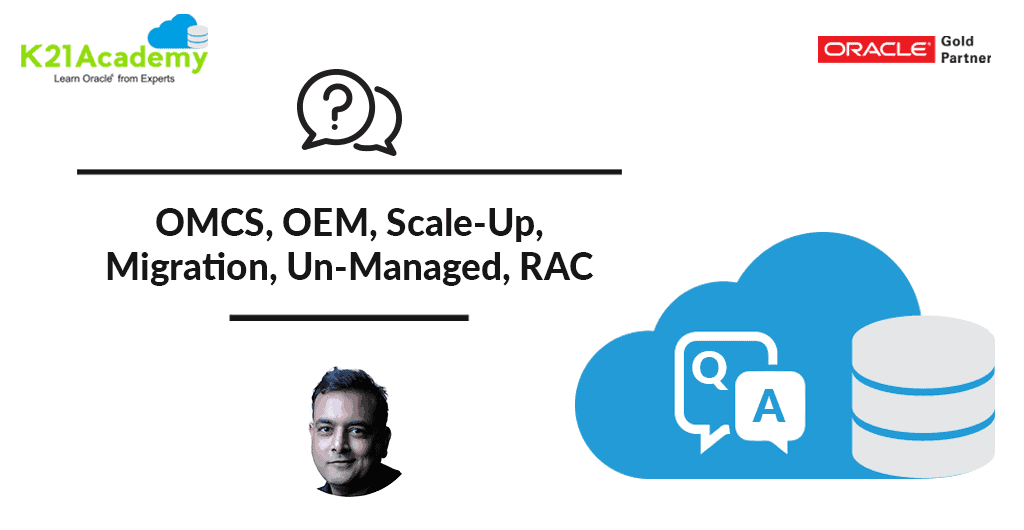This post covers key points from Facebook Live Show I did on recently, related to Oracle E-Business Suite R12 Deployment on Cloud (For Apps DBAs & Architects).
Oracle Cloud Reference Architecture
![]()
What you see in diagram above is Oracle’s Reference Cloud Architecture
- Top is user interaction and interface to On-Premise or Oracle Cloud
- Right is on On-premise Infrastructure, Database, Middleware or Applications.
- Left is Three Cloud Service Models covering SaaS, PaaS, IaaS
If you are a Cloud beginner, and have not attended my first Cloud Live show covering SaaS, PaaS and IaaS then check at http://k21academy.com/cloudlive01
Oracle EBS (R12) Deployment Options
![]()
EBS stands for Oracle E-Business Suite (including Financials, HRMS, SCM, HCM etc) and till recently used to be deployed On-Premise. Same Oracle EBS (R12) can now be deployed on Cloud. Here are three ways in which EBS can be deployed:
- On-Premises (Traditional Infrastructure)
- Public Cloud(IaaS or IaaS with Paas)
- Cloud@Customer(Cloud Machines at customer Site)
If you don’t have the time to look at the 46 mins video but still want to know about the EBS Deployment , then start from 10 minutes.
Why Should EBS Customer Move to Cloud ?
There were some good questions asked in Live Session and one of them was Why should Customer Move to Cloud or Main Benefits specific to EBS:
![]()
- First and foremost is Time to provision New Environment, it may take 4-6 weeks for On-Premise just for Hardware & O.S., where as on Cloud, you can get it under an hour.
- There is only Operating Expense (OpEx) in Cloud and No Capital Expense (CapEx) so after Implementation/ Go-Live , you can recycle additional EBS Environments and Pay Only for what you use.
- Pay what you use, Test/Dev environments are not 100% used so why pay for hardware when not in use. On Cloud, you can shutdown environment and don’t pay for Compute, especially during night time or weekends.
- For EBS Disaster Recovery side, you keep only database host up and don’t pay for Application Tier(Keep it down and pay only when you failover to DR).
- With Cloud tools like EBS Cloud Admin (More at http://k21academy.com/ebscloud11) , you can easily Clone, Add addtitional Nodes, Configure DR/Dataguard, take backups or integrate with other Oracle products like SOA or IDM very easily.
Oracle EBS (R12) on Cloud Options
![]()
Oracle EBS has Two Tiers:
1) EBS Application/Middle Tier– The middle tier can be deployed on:
- Oracle Compute(IaaS) also known as Oracle Cloud Infrastructure Classic
- Linux, Sparc Model 300, OS supported on Oracle Bare metal Cloud now (Oracle Cloud Infrastructure)
2) EBS Database Tier– The Database Tier can be deployed on:
- Oracle Compute(IaaS) i.e. OCI or OCI Classic
- Database as a Service(PaaS)
- Exadata Cloud Service(PaaS)
- RAC with DBaaS/ExaCloudService(PaaS)
For EBS Database Tier using Database Cloud Service (DBCS), check my 12 Point Checklist to go from Beginner to Expert Cloud DBA, read it here), For review of Day 1, Oracle DBA Training including questions covered in the Session like OMCS, OEM 13c, Scale-Up or RAC Check Here .
![]()
Security in Cloud ?
Another good question on Live (If you have any question then you can ask on Live Show at http://k21acadmey.com/cloudlive04 ) was about Security.
![]()
You get security at each level being from Data at Rest using Encryption (TDE for Databases), Network Layer (SSL) or you can even configure VPN and Firewalls, Security Rules, IP List etc..
Note: Check Activity Guide 5 in Hands-On Lab You Must perform to go from Beginner to Expert Cloud Apps DBA at http://k21academy.com/ebscloud05
![]()
Related
The post Oracle EBS (R12) on Cloud: Architects Perspective: What and Why? appeared first on Oracle Trainings.