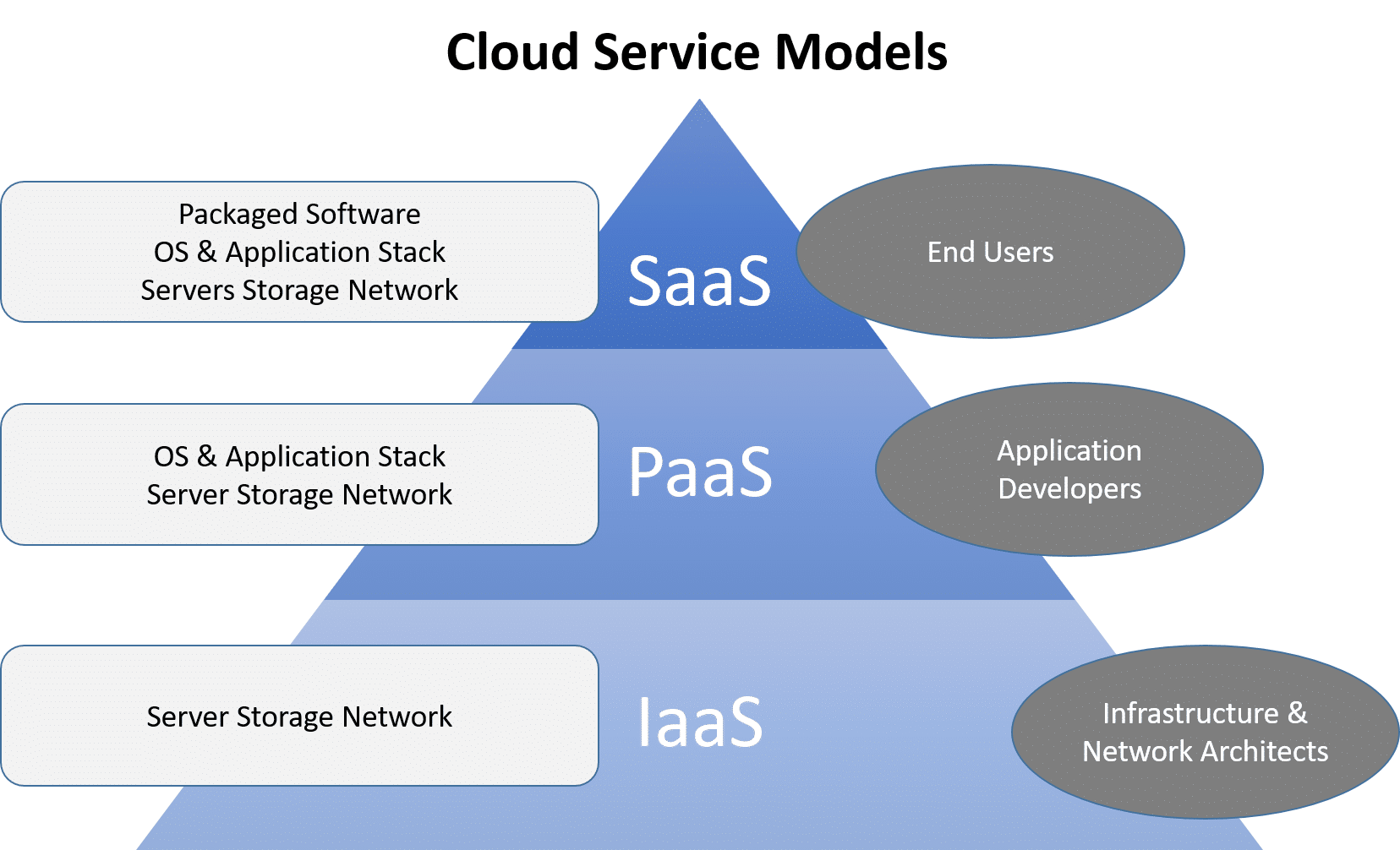Cloud computing is the on-demand delivery of IT assets over the Internet with pay-as-you-go pricing. Instead of owning, buying, and maintaining physical data centers and servers, you can access technology services, such as compute power, storage, and database as per the need from a cloud provider like Amazon Web Services (AWS), Microsoft Azure, Google Cloud Platform (GCP), rather than relying on their own private infrastructure.
This blog post covers one of the important topics on Cloud Fundamentals in the Microsoft Azure Fundamentals Exam [AZ-900], AWS Certified Cloud Practitioner [CLF-C01], & Oracle Cloud Infrastructure Foundation Certification [1Z0-1085-21]
Before deep-diving into basic cloud fundamentals first, we need to understand what is traditional architecture and its problem and how cloud computing helps to overcome the problem of our traditional architecture.
In this blog, we will cover the following cloud fundamentals topics:
- Traditional Architecture
- Cloud Computing
- Characteristics of Cloud Computing
- Why Cloud Computing?
- Cloud Service Model
- Graphical Comparison between Service Model
- Cloud Deployment Model
- Sample Questions
What is Traditional Architecture?
A traditional IT infrastructure is made up of standard hardware resources and software components: facilities, data center, server, networking hardware computers, and enterprise application software solutions.
Problem With Traditional Architecture
- Pay the rent for the data center
- Pay for power supply, cooling, maintenance
- Adding and replacing hardware takes time
- Scaling is limited
- Hire a team to monitor the infrastructure
- How to deal with disasters? (earthquake, power shutdown, fire)
What is Cloud Computing?
The term ‘cloud computing’ refers to the technology that makes the cloud work. This includes some form of virtualized IT infrastructure – servers, operating system software, networking, and other infrastructure that’s abstracted, using special software, so that it can be pooled and divided irrespective of physical hardware boundaries. For example, a single hardware server can be divided into multiple servers.
How Does it Overcome The Problems of Traditional Architecture?
- Lower IT costs: Cloud helps you to offload some or most of your costs and effort of purchasing, installing, configuring, and managing your own on-premises infrastructure.
- Improve agility and time-to-value: With the help of the cloud, your organization can start using enterprise applications within a minute, instead of waiting weeks or months for IT to respond to a request, purchase and configure supporting hardware, and install the software. Cloud also lets you empower certain users – specifically developers and data scientists to help themselves with software and support the infrastructure.
- Scale more easily & cost-effectively: As the Cloud provides elasticity – instead of purchasing the excess capacity that sits vacant when they are no longer required, you can scale capacity up/down in response to spikes and dips in traffic.
Characteristics Of Cloud Computing

On-Demand Self-Service: The Cloud services do not require any human administrators or intervention, the user themselves are able to provision and manage computing resources as needed.
Broad Network Access: The Computing services are generally provided over standard networks and heterogeneous devices.
Resource Pooling: The IT resource (e.g., Compute, Networks, Storage, Applications, and Database services) present are shared across multiple applications and occupants in an uncommitted manner. Multiple clients are provided service from the same physical resource of the cloud.
Rapid Elasticity: The Computing services should have IT resources that are able to scale out and quickly and on a needed basis. Whenever the user requires services they will be provided to him and it is scale-out as soon as the requirement of the user gets over.
Measured Service: The resource utilization is tracked and monitored for each application and occupant, it will provide both the user and the resource provider and they are accountable for what they have been used. This is done for various reasons like monitoring billing, security concerns, and effective use of resources.
Why Cloud?

Highly Scalable
You can scale up/scale down your operation and storage needs as quickly to suit your situation, allowing flexibility as required. Rather than purchasing or provisioning the expensive upgrades yourself, your cloud service provider can handle all this for you. Using the cloud will help you to frees up your time so you can get on with running your business.

More Flexible
The cloud offers businesses more flexibility overall versus hosting on a local server. And, if you need extra bandwidth then a cloud-based service can meet up your requirement instantly, rather than undergoing a complex (and expensive) update to your IT infrastructure.
![More Flexible]()
Reduced Infrastructure Cost
Moving to the cloud may reduce the cost of managing and maintaining your IT systems. Rather than purchasing expensive assets and equipment for your business, you can reduce your costs by using the resources of your cloud service provider. You may be able to reduce your operating and managing costs because:
- The cost of system upgrades, new hardware/software may be included in your contract.
- There is no need to pay wages for expert staff
- Your energy consumption costs may be reduced
- There are fewer time delays.

Higher Security
For many cloud customers, security is a priority. Users will buy more than in traditional environments, based on their reputations for their integrity, confidentiality, and resilience, and the safety services of their providers. This remains a strong incentive to enhance security best practices and compete in security for cloud providers.

High Availability
The term High Availability refers to a system (a network, a server array or cluster, etc.) that is designed to avoid loss of service by reducing or managing failures and minimizing planned downtime. In an Organization the system is expected to be highly available when life, health, and well-being – including economic well-being – are at stake.

Disaster Recovery
One of the factors that contribute to the success of a business is controlling the resources. Unfortunately, no matter how in control your organization maybe when it comes to its own processes, there will always be things that are completely out of your control, and the Downtime in your services leads to lost productivity, revenue, and organization reputation so, there is something you can do to help to speed up your recovery. Cloud services provide quick data recovery for all kinds of emergency scenarios, from natural disasters to power outages.

Fault Tolerance
The term “High Availability” refers to a system (a network, database, storage, and a server array or cluster, etc.) that is designed to avoid loss of service by reducing or managing failures of the equipment and minimizing planned downtime. In an organization, the system is expected to be highly available when life, health, and well-being – including economic well-being – are at stake.

No Location Constraints
For cloud computing, you have the ability to access your data from the home, office, or any other location (providing you have an internet connection). If you need access to your data while you are off-site, you can connect to your virtual office, quickly and easily.

Cloud Service Model
There are three types of cloud services models. Each type of cloud computing provides different levels of control, flexibility, and management so that you’ll select the proper set of services for your needs. The three Service Models of Cloud are as follows:

Infrastructure As A Service (IaaS)
- It is the most flexible type of cloud service which lets you rent the hardware and contains the basic building blocks for cloud and IT.
- It gives you complete control over the hardware that runs the application (servers, VMs, storage, networks & operating systems).
- IaaS gives you the very best level of flexibility and management control over your IT resources.
- Examples of IaaS: VM or EC2 (from AWS), Storage or Networking.
![Infrastructure as a service model]()
Platform As A Service (PaaS)
- PaaS is a cloud service model that gives a ready-to-use development environment where developers can specialize in writing and executing high-quality code to make customized applications.
- PaaS will help you to create an application quickly without managing the underlying infrastructure. For example, when deploying a web application using PaaS, you don’t have to install the OS, web server, or even system patching. However, you can scale the resources and add new features to your services.
- Examples of PaaS: Elastic Beanstalk or Lambda from AWS, WebApps, Functions or Azure SQL DB from Azure, Cloud SQL DB from Google Cloud, or Oracle Database Cloud Service from Oracle Cloud.
![Platform as a service model]()
Software As A Service (SaaS)
- SaaS provides you with a complete product that is run and it is fully managed by the service provider.
- The software is hosted online and made available to customers on a subscription basis or for purchase in this cloud service model.
- With a SaaS offering, you don’t need to worry about how the service is maintained or how the underlying infrastructure is maintained. It would help if you believed how you’d use that specific software.
- Examples of SaaS: Microsoft Office 365, Oracle ERP/HCM Cloud, SalesForce, Gmail, or Dropbox.
![Software as a service model]()
Graphical Comparison of Cloud Computing Service Models
Which Cloud Service Model To Learn?
One of the most common questions we get from our students is which Cloud Computing Service Model I should learn?
- So, If you are System Administrator, you should learn both Infrastructures as a Service (IaaS) and Platform as a Service (PaaS). The reason is that whatever you are developing or deploying on over the Infrastructure as a Service, ie. PaaS always runs on top of IaaS. That’s the reason you should know both IaaS & Saas.
- If you are working as a consultant like as a financial consultant or working on a packaged application such as SAP, HRMS, etc., then you should learn Software as a Service (SaaS).
Cloud Deployment Model
There are three types of cloud deployment models. Each deployment model is defined in such a way that where the infrastructure for the environment is located. The Cloud Deployment Models of Cloud are as follows:
Public Cloud
The Public Cloud consists of a different variety of clients that store hosted their applications and files, data, and other resources on a virtual server. These services are made available for the general public and are shared among multiple clients through a service provider. Public Cloud Services are free or offered on a pay-per-use pricing model. Generally, service providers like AWS, Microsoft, and Google own and operate the infrastructure and offer access only via the Internet
Example: Amazon web services (AWS), Microsoft Azure, Google Cloud Platform (GCP).
Private Cloud
A private cloud is a computing model which offers you a proprietary environment dedicated to a single business or organization. As with other types of cloud computing environments, the private cloud provides extended, virtualized computing resources via physical components stored on-premises or at a vendor’s data center physically.
Example: HP Data Centers, Microsoft, Ubuntu, and Elastra-private cloud, etc.
Hybrid Cloud
The Hybrid Cloud Model is exactly what its name indicates. It is the combination of two or more cloud solutions so that the subscriber can subscribe to which can be a variety ranging from Private Cloud or Public Cloud.
The primary benefit of this hybrid cloud is the functionality of services available to clients, such as multiple types of deployment models. The Hybrid Cloud Model is growing in demand & popularity as more businesses have adopted cloud solutions as a primary part of their business model with technology.
Example: Oracle Cloud at Customer, Google cloud Anthos, AWS Outpost, Microsft Azure stack.
How To Choose Between Them?
All of these models are being used extensively by organizations all around the globe. Each deployment model is designed to solve a specific set of problems. To find the best deployment model for you or your organization starts with defining your requirements for:
- Scalability – Is the activity of the user is growing quickly or unpredictable with spikes in demand?
- Privacy and security – Is there any sensitive data that doesn‘t belong on a public server?
- Ease of use – How much time & money do you have to invest in the learning & training of employees?
- Pricing model – What‘s your monthly subscription budget? How much capital can you spend upfront?
- Flexibility – How flexible or rigid is your computing, processing, and storage needs?
- Legal compliance – Are there any relevant laws or rules in your country or organization?
Quiz Time!
Here are a few sample questions that you should be able to solve after reading this blog.
What are the most popular cloud providers?
1. Amazon Web Services (AWS)
2. Microsoft Azure
3. Google Cloud Platform (GCP)
4. IBM Cloud
5. Oracle Cloud
How does cloud security work?
Cloud security is a critical aspect of cloud computing, and it is the responsibility of both cloud service providers and their customers. Here are some ways cloud security works:
1. Authentication and access control: Cloud service providers typically use multiple layers of authentication and access control mechanisms to ensure that only authorized users can access the cloud resources. This includes password policies, multi-factor authentication, and role-based access control.
2. Encryption: Encryption is a critical component of cloud security, and it is used to protect data in transit and at rest. Cloud service providers offer various encryption options, including SSL/TLS encryption for data in transit and encryption-at-rest for data stored in the cloud.
3. Network security: Cloud service providers use various network security measures such as firewalls, intrusion detection and prevention systems (IDPS), and virtual private networks (VPNs) to ensure that their network is secure and protected from unauthorized access.
4. Physical security: Cloud service providers also ensure physical security by using data centers with high levels of physical security, including biometric access controls, security cameras, and security personnel.
5. Vulnerability management: Cloud service providers regularly conduct vulnerability assessments and penetration testing to identify and address security vulnerabilities in their infrastructure.
6. Compliance and regulations: Cloud service providers must comply with various regulations and standards such as GDPR, HIPAA, and PCI DSS. They also provide compliance reports and certifications to ensure that their customers' data is protected. In addition to these measures, customers also have a responsibility to ensure their applications and data are secure in the cloud. This includes implementing access controls, encryption, and monitoring for suspicious activity.
What is the future of cloud computing?
The future of cloud computing is likely to be shaped by several trends that are emerging in the industry. Overall, cloud computing is likely to continue to evolve and expand, as organizations increasingly adopt cloud-based technologies to meet their needs. The cloud will likely become more integrated with other emerging technologies, such as AI, ML, and quantum computing, and will continue to offer new opportunities for innovation and growth.
How does cloud computing impact business operations?
Cloud computing has a significant impact on business operations, and it offers several benefits to organizations. Here are some ways cloud computing impacts business operations:
1. Scalability
2. Cost savings
3. Improved collaboration
4. Access to advanced technologies
5. Business continuity
6. Faster time to market
Overall, cloud computing has a significant impact on business operations, and it can help organizations to be more agile, flexible, and efficient. By leveraging the power of cloud computing, businesses can focus on their core competencies and achieve their goals more effectively.
What are the 3 key concepts in cloud computing?
The three key concepts in cloud computing are:
1. On-demand self-service: Cloud computing allows users to access computing resources, such as servers, storage, and applications, on-demand without needing to go through an intermediary. Users can request and provision resources through a web interface or an API, giving them more control over their computing resources.
2. Broad network access: Cloud computing allows users to access computing resources over a network, such as the Internet. This enables users to access their resources from anywhere, on any device, and at any time.
3. Resource pooling: Cloud computing providers pool computing resources, such as servers, storage, and applications, to serve multiple users simultaneously. This enables cloud providers to optimize resource utilization and improve the efficiency of their operations, while also reducing costs for users. Users typically pay for the resources they consume on a pay-per-use basis, which can be more cost-effective than traditional IT infrastructure.
Related/References
- AWS Certified Solutions Architect Associate SAA-C02
- Create AWS Free Tier Account
- AWS Management Console Walkthrough
- AWS [SA | Developer | DevOps]: Day 1 Live Session Q/A
- Learn how to create a Free Microsoft Azure Trial Account
- [AZ-104] Microsoft Azure Administrator Certification Exam: Everything You Need To Know
Next Task For You
Are you still uncertain about how to begin your Azure Cloud journey? Simply click the register now button below to sign up for a FREE Masterclass on Microsoft Azure Fundamentals AZ-900 Certification. which will help you to understand better, so you can choose the right path and clear certification exam.
The post Cloud Fundamentals: Everything You Need To Know appeared first on Cloud Training Program.