
Kubernetes is a full containerization orchestration that allows for the dynamic scaling and administration of containerized applications. Kubernetes storage provides a convenient way for K8s apps to request and use storage resources.
In this blog post, we will be covering an in-depth concept of Kubernetes Storage.
In this blog, you will learn:
What is Kubernetes Storage?
Storage has long been a difficulty for IT professionals, with challenges such as data integrity, preservation, replication, and migration. These are not new difficulties, and they are not going away with modern, decentralised systems built on containers.
Kubernetes is the most widely used container orchestrator. Because containers are ephemeral, they by default destroy all stored data, posing significant issues for many types of workloads. However, Kubernetes offers a number of characteristics that help to alleviate this issue and enable stateful applications in a containerized environment.
Kubernetes manages the entire container lifecycle, including creation, management, automation, load balancing, hardware interfaces, and storage device interfaces. Persistent Volumes are introduced by Kubernetes and may be requested and consumed by containerized workloads. They exist independently of containers, survive even when containers are shut down, and can be requested and consumed by containerized workloads.
Learn more about K8s storage
How Does Kubernetes Storage Work?
Volumes serve as the core abstraction in the Kubernetes storage architecture. Volumes can be permanent or non-persistent, and Kubernetes allows containers to dynamically request storage resources via a process known as volume claims.
Container Storage Interface (CSI)
CSI is a Kubernetes addon that makes storage management easier. Prior to CSI, users had to link the data store’s device driver with Kubernetes, which was a laborious process. Because CSI has an extensible plugin architecture, you can easily add plugins that support your organization’s storage devices and services.
Volumes
Volumes are fundamental entities in Kubernetes that are used to give storage to containers. A volume can handle several forms of storage, such as network file system (NFS), local storage devices, and cloud-based storage services. To support new storage systems, you can also create your own storage plugins. Volumes can be accessed directly through pods or indirectly using persistent volumes.
Non-Persistent Storage
Kubernetes storage is transient by default (non-persistent). Any storage defined as part of a container in a Kubernetes Pod is held in the host’s temporary storage space for the duration of the pod’s existence and then removed. Container storage is convenient, but it is not long-lasting.
Persistent Storage
Kubernetes also supports a wide range of persistent storage models, such as files, block storage, object storage, and cloud services in these and other categories. Storage can also refer to a data service, most typically a database.
Storage can be accessed directly from within a pod, although doing so violates the mobility principles of the pod and is not encouraged. Instead, pods should characterize their applications’ storage requirements using Persistent Volumes and Persistent Volume Claims (PV/PVC).
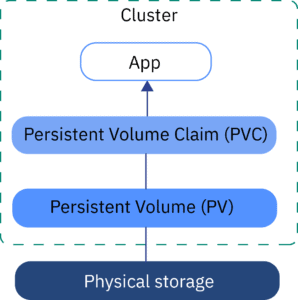
Persistent Volumes (PV) and Persistent Volume Claims (PVC)
Storage solutions are separated from functionality by PV and PVC, allowing pods to utilise storage in a portable manner. It also separates storage configuration requirements from users and applications.
In a PV, administrators can configure storage resources, as well as their performance, capacity, and cost factors. A PV also specifies features like as routes, IP addresses, credentials, and a data lifecycle policy. PVs cannot be moved between Kubernetes clusters.
A PVC, on the other hand, is used by users or developers to indicate the application’s storage requirements. They are portable and can be relocated along with an application. Kubernetes finds the storage accessible in the defined PV and binds the PVC to it if it fits the requirements of the PVC.

Aside from storage quantity and access mode, administrators can provide PVs with specific attributes such as disc type (HDD vs. SSD), performance level, or storage tier (regular or cold storage). Users can request storage based on these custom parameters without understanding the underlying storage’s implementation details. This is accomplished by use the StorageClass resource.
StorageClass
StorageClasses can be configured and PVs assigned to them. A StorageClass represents a particular type of storage. One StorageClass, for example, may represent fast SSD storage, while another may represent magnetic drives or remote cloud storage. This enables Kubernetes clusters to configure different types of storage based on workload needs.
A StorageClass is a Kubernetes API that allows administrators to construct new volumes as needed by configuring storage settings using dynamic configuration. The StorageClass specifies the volume plug-in, an external provider (if any), and name of the container storage interface (CSI) driver that will allow containers to interact with the storage device.
Dynamic Provisioning of StorageClass
Dynamic volume setup in Kubernetes allows you to construct storage volumes on the fly. As a result, administrators are no longer need to manually construct new storage volumes and subsequently create a PersistentVolume object for use in the cluster. When a user requests a particular type of storage, the complete procedure is initiated automatically.
As needed, the cluster administrator creates storage class objects. Each StorageClass denotes a volume plugin, commonly known as a provisioner. When a user creates a PVC, the provisioner builds a volume based on the storage criteria specified.

Learn more about Kubernetes Persistent Storage: PV, PVC and Storage Class
Kubernetes Storage Best Practices
Storage management in Kubernetes can be difficult. The best practices listed below will help you manage storage more successfully.
Persistent Volume Settings
The life cycle of a Persistent Volume (PV) is independent of any particular container in the cluster. Persistent Volume Claims (PVC) are requests for certain types of storage made by container users or applications.
Kubernetes documentation suggests the following for building a PV:
- PVCs should always be included in the container setup.
- PVs should never be used in container configuration since they firmly connect a container to a specified volume.
- Always have a default StorageClass; otherwise, PVCs without a particular class will fail.
- Give StorageClasses descriptive names.
Limiting Storage Resource Consumption
It is advisable to set storage use restrictions for containers that reflect the real storage capacity of the local data centre or the available funding for cloud storage services.
There are primarily two approaches to restricting how much space containers use for storage:
- Resource quotas: Set a cap on the total amount of CPU, memory, and storage that each container within a Kubernetes namespace is allowed to use.
- StorageClasses: In response to a PVC, a StorageClass might restrict how much storage is provided to containers.
Resource Requests and Limits
Kubernetes provides resource requests and resources limitations to help you manage the number of resources available to each containers.
For temporary storage, a resource restriction can be set. Setting resource requests and restrictions can assist avoid containers from being hampered by resource scarcity on container hosts, or from suddenly consuming too many resources.
To guarantee that all containers in a pod have resource requests and limits, use the following command:
$ kubectl describe pod -n {your_namespace} {your_pod}
Related/References
- Visit our YouTube channel “K21Academy”
- Certified Kubernetes Administrator (CKA) Certification Exam
- (CKA) Certification: Step By Step Activity Guides/Hands-On Lab Exercise & Learning Path
- Certified Kubernetes Application Developer (CKAD) Certification Exam
- (CKAD) Certification: Step By Step Activity Guides/Hands-On Lab Exercise & Learning Path
- Create AKS Cluster: A Complete Step-by-Step Guide
- Container (Docker) vs Virtual Machines (VM): What Is The Difference?
- How To Setup A Three Node Kubernetes Cluster For CKA: Step By Step
Join FREE Masterclass
To know about what is the Roles and Responsibilities of Kubernetes administrator, why you should learn Docker and Kubernetes, Job opportunities for Kubernetes administrator in the market, and what to study Including Hands-On labs you must perform to clear Certified Kubernetes Administrator (CKA) certification exam by registering for our FREE Masterclass.
The post Kubernetes Storage: A Detailed Overview appeared first on Cloud Training Program.