
This blog post gives a walkthrough of the Step-By-Step Activity Guides of DevOps For Beginners Certification & training program that you should perform to learn this course.
Here is the list of our activity guides:
- Lab 1: How to setup the GitHub and Git local
- Lab 2: How to do the push and pull from Git to GitHub
- Lab 3 : How to import a new repo from other GitHub to our GitHub
- Lab 4: Create FREE AWS Account
- Lab 5: How to setup a new Jenkins Server in VM
- Lab 6: How to setup a new project in Jenkins to pull the code from GitHub
- Lab 7: How to setup the CICD with Git, Maven, artifacts
- Lab 8: How to setup the CICD with Apache tomcat for java applications.
- Lab 9: How to install Docker in VM
- Lab 10: Working With Docker Images
- Lab 11: Work on containers and execute some commands inside it
- Lab 12: How to install Ansible in VM
- Lab 13: How to setup the inventory of Ansible
- Lab 14: How to run the ansible Ahdoc commands
- Lab 15: How to run a playbook in Ansible
- Lab 16: Create FREE Azure & DevOps Account
- Lab 17: Azure DevOps Services walkthrough
- Lab 18: AWS DevOps Services walkthrough
Activity Guide 1: How to setup the GitHub and Git local
The first thing you must do is open an account on Github and then set up Git.
This activity guide cover steps for:
- Installing Git on windows.
- Signing Up for GitHub.
- Creating a Repository.

To Download Git Click here
After installing Git, we will create an account on GitHub.
To create an account on GitHub, click here
Activity Guide 2: How to do the push and pull from Git to GitHub
Once we are done with installing Git and creating an account on GitHub, we will be learning about how to perform basic operations on GitHub like creating a repo and pushing or pulling anything.

“git push -u origin master” is used for pushing local content to GitHub.
Activity Guide 3: How to import a new repo from other GitHub to our GitHub
In this lab we will learn, How to import a new repo from other GitHub to our GitHub
If you have a project hosted on another version control system, you can use the GitHub Importer tool to automatically import it to GitHub.

Activity Guide 4: Create a FREE AWS Account
Amazon Web Services (AWS) is offering prospective members a free 12-month trial account to obtain hands-on experience with all of the services offered by AWS. Amazon provides a number of various services that we can utilise with certain constraints to gain hands-on experience and gain a better understanding of AWS Cloud services as well as routine business use.
With the AWS Free Tier account, we have a limited amount of time to access the services without being charged. In this section, we will look at how to sign up for an AWS FREE Tier Account.
Check out our step-by-step blog How To Create AWS Free Tier Account to learn how to create a free AWS account.

Activity Guide 5: How to setup a new Jenkins Server in VM
Jenkins is a free and open-source automation server that connects with a variety of AWS Services, including AWS CodeCommit, AWS CodeDeploy, Amazon EC2 Spot, and Amazon EC2 Fleet. Amazon Elastic Compute Cloud (Amazon EC2) can be used to quickly launch a Jenkins application on AWS.
This Activity guide walks you through the process of deploying a Jenkins application. You will launch an EC2 instance, install Jenkins on that instance, and configure Jenkins to automatically spin up Jenkins build slave instances if build abilities need to be augmented on the instance.

Activity Guide 6: How to set up a new project in Jenkins to pull the code from GitHub
Jenkins is the most famous CI/CD tool in the DevOps era. We already know that Jenkins can be integrated with version control tools, build tools, continuous integration tools, configuration management tools, and so on. So, let’s get started with Jenkins integration with one of the most common version control tools, Git.
We will learn about Jenkins GitHub Integration in this guide.

Activity Guide 7: How to setup the CICD with Git, Maven, artifacts
Maven is a prominent open-source build tool created by the Apache Group that allows you to build, publish, and deploy several projects at the same time for improved project management. The tool enables developers to create and document the lifecycle framework.
As we discussed above, Jenkins is the most famous CI/CD tool. In this Activity guide, we will be learning how we can deploy an application using Jenkins, Maven, and Git.

Activity Guide 8: How to setup the CICD with Apache tomcat for java applications
Apache Tomcat is a Java servlet container that is open source that implements various Java Enterprise Specs, including the Websites API, Java-Server Pages, and, lastly, the Java Servlet.
It started out as the reference implementation for the initial Java-Server Pages and Java Servlet API. It is still one of the most extensively used java servers due to features such as high extensibility, a solid core engine, and a well-tested and durable design.
We used the term “servlet” several times in this article; what is a java servlet? It is a type of software that allows the webserver to process dynamic (java-based) content utilizing HTTP protocols.
In this Activity guide, we cover How to set up the CI/CD with Apache tomcat for java applications.

Activity Guide 9: How to install Docker
Docker is an open platform for app development, shipping, and running. Docker allows you to decouple your apps from your infrastructure, allowing you to release software more quickly. Docker allows you to manage your infrastructure in the same manner that you control your applications. You may drastically minimize the time between writing code and executing it in production by utilizing Docker’s methodology for fast shipping, testing, and deploying code.
Docker is available for download and installation on Windows Os, Linux, and macOS.
To know how to install docker on your machine read our blog on Docker Installation.
Activity Guide 10: Working With Docker Images
Docker images serve as a template for creating a Docker container. Images are read-only templates that provide Docker container creation instructions. A Docker image is a multi-layered file that is used to execute code in a Docker container.
In this Activity guide, we cover how to Create/Push an Image, how to Tag images, Inspect Image details, Listing out Images, Delete Images from Local repo.
Read our blog to get an idea of Docker Image
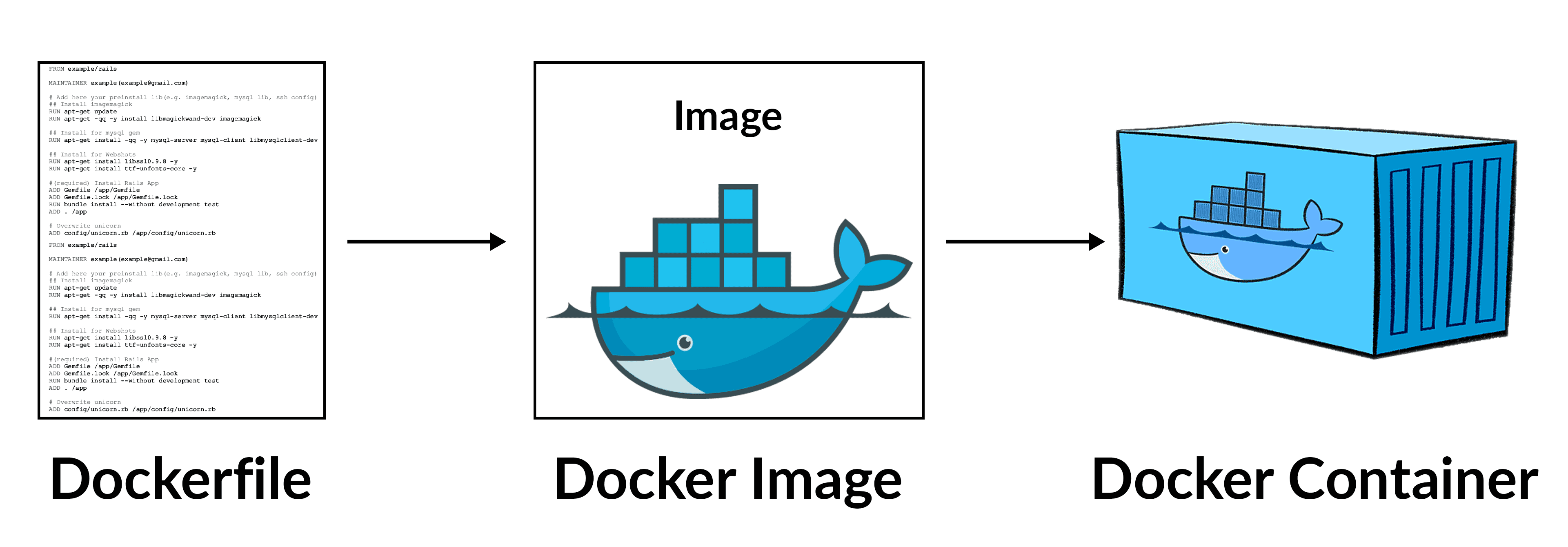
Activity Guide 11: Work on containers and execute some commands inside it
A Docker container is a runnable version of an image. Containers can be built, started, stopped, paused, and removed using the Docker API and CLI. You can attach storage to a container, connect it to one or more networks, and even create a new image based on its existing state.
This Activity guide covers how to create/delete a container, the container’s lifecycle, inspecting container details, listing containers, and executing inside a container.
Read our blog to get an idea of the Docker container.
Know more: about Container Orchestration and Management Options
Activity Guide 12: How to install Ansible in VM
Ansible is a software program that provides cross-platform computer assistance through simple yet effective automation. It is primarily aimed at IT professionals, who use it for application deployment, workstation and server updates, cloud provisioning, configuration management, intra-service orchestration, and practically anything else that a systems administrator does on a weekly or daily basis. Ansible does not rely on agent software and does not require any additional security infrastructure, making it simple to set up.
In this Lab, you will learn how to install Ansible on AWS EC2 Linux Instance (VM) and check the Ansible version. You can create and configure the Ansible locally on your own Linux VM or your Linux Machine.
AWS is in demand with Ansible in the Industry, and for this reason, we are working on AWS Cloud for configuring Ansible.

Activity Guide 13: How to setup the inventory of Ansible
Ansible runs on many systems in your infrastructure simultaneously. It does it by picking portions of Ansible’s inventory file systems, which defaults to being stored in the location /etc/ansible/hosts. You can define a different inventory file using the -i <path>option on the command line.
In this activity guide, we will set up an Ansible controller that communicates with 2 target machines.
We will also configure inventory files and run commands to test if our configuration is working.

Activity Guide 14: How to run the ansible Ahdoc commands
Ansible ad hoc commands are one-liners composed to perform a particular task, like performing a quick task over various machines.
In this Lab, we will learn how to use Ad-hoc commands in Ansible Playbook.
Activity Guide 15: How to run a playbook in Ansible
Playbooks register and perform Ansible’s configuration, deployment, and orchestration functions. They can specify a policy you want your remote systems to implement or a set of actions in a standard IT process.
Modules are script-like programs written to specify the desired state of the system. A code editor is used to write Modules. Modules are written by the developer and executed via SSH. Modules are part of a more extensive program called Playbook. Ansible module is a standalone script that is used inside an Ansible Playbook.
Here, you’ll learn how to create an Ansible Playbook from Scratch and test the same playbook.
Activity Guide 16: Register For Azure Free Trial Account
The first thing you must do is to get a Trial Account for Microsoft Azure. (You get 200 USD FREE Credit from Microsoft to practice)
Microsoft Azure is one of the top choices for any organization due to its freedom to build, manage, and deploy applications. Here, we will look at how to register for the Microsoft Azure FREE Trial Account, click here.
Check out our blog to know how to create a Free Azure account.

Activity Guide 17: Azure DevOps Services walkthrough
Azure DevOps offers developer services that enable teams to plan their work, collaborate on code development, and build and deploy apps. Azure DevOps fosters a collaborative culture and set of practices that bring together software engineers, project managers, and contributors. It enables enterprises to produce and enhance products at a far faster rate than traditional software development methodologies allow.
In this Activity Guide, we will be learning about the various services of Azure DevOps.

Checkout the blog to learn more about Azure DevOps
Activity Guide 18: AWS DevOps Services walkthrough
AWS offers a suite of services designed to help businesses build and deliver products fast and reliably using AWS and DevOps principles. These services make it easier to supply and manage infrastructure, deploy application code, automate software release procedures, and monitor the performance of your application and infrastructure.
In this Activity Guide, we will be learning about the various services of AWS DevOps.

Checkout the blog to learn more about AWS DevOps
Related/References
- What Is DevOps | DevOps Principles | Advantages Of DevOps | Why DevOps?
- Agile Methodology and DevOps | DevOps and Agile Relationship
- DevOps Best Practices
- What Is DevOps? AWS DevOps For Beginners
- [AZ-400] Microsoft Azure DevOps Certification Exam: Everything You Need To Know
- Certified Kubernetes Administrator (CKA) Certification Exam: Everything You Must Know
Next Task For You
In our DevOps For Beginners Training, we cover the Continuous Integration and Continuous Deployment in DevOps and Automation module. In this training, we also cover the Introduction to DevOps, DevOps Principle, DevOps Practices, Git, and GitHub.
Begin your journey towards becoming DevOps Foundations certified and earning a lot more in 2022 by joining our FREE Class.
Click on the below image to Register for the FREE CLASS Now!
The post DevOps For Beginners: Step-by-Step Activity Guide (Hands-on Lab) appeared first on Cloud Training Program.





