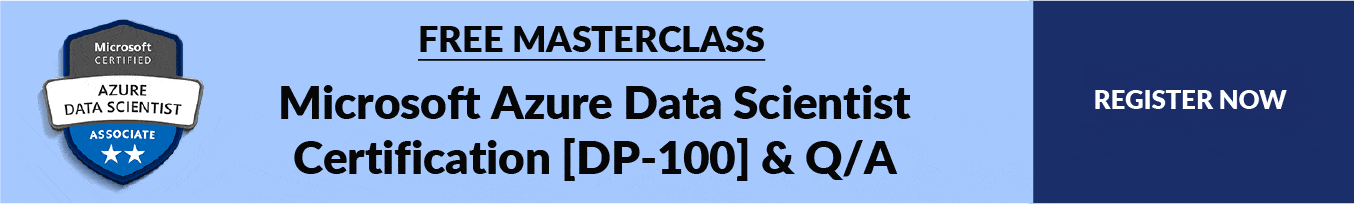Azure Machine Learning Service is a fully managed cloud service that is used to train, deploy, and manage Azure machine learning models.
In this post, we are going to see what is Azure Machine Learning service and describe the end-to-end workflow for a machine learning service.
This post is beneficial for those who are new to machine learning or for all those who are preparing for Microsoft Azure Data Scientist Certification [DP-100].

Check out: Machine learning is a subset of Artificial Intelligence. It is the process of training a machine with specific data to make inferences. In this post, we are going to cover everything about Automated Machine Learning in Azure.
Azure Machine Learning Service Overview
Azure Machine Learning Service is an enterprise-level service for building and deploying machine learning models. It allows us to create, test, manage, deploy, or monitor ML models in a scalable cloud-based environment. It supports numerous open-source packages available in Python such as TensorFlow, Matplotlib, and scikit-learn.
There are some tools available that can be used to build, train, and deploy models.
- Azure Machine Learning Studio: It is a workspace where you create, build, train the machine learning models. To know more about Azure Machine Learning studio you can read our blog post on Azure Machine Learning Studio.
![azure machine learning service-machine learning studio]()
- Azure Machine Learning for Visual Studio Code Extension: It is a free extension that allows managing resources, model training workflows, and deployments in Visual Studio Code
- Jupyter Notebooks: It is an open-source web application that allows us to create and share documents that contain live code, visualizations narrative texts, and equations.
Also Check: Our Blog Post To Know About Most Important DP- 100 FAQ

- Model Registry: It is a component machine learning service where the model is stored once trained. A model registry is responsible for keeping records of the models that are being built and trained. The models can be identified by their versions and names. Every time a new model is registered with the name which has already been used before, the registry stores it as a new version. The version number is increased and the name of the model remains the same. Additional metadata tags can be added during the registration of the model which helps in easy searching.
Note: Do Read Our Blog On MLOps.
- Image Registry: It holds a record of images created by the models. It adds additional metadata tags while creating an image that is kept by an image registry. These tags can be used as a query to find the image.
Also read: Learn more about Azure Data Stores & Azure Data Sets
Features Of Azure Machine Learning Service
- It has the potential to auto-train and auto-tunes a model.
- The model can be trained on a local machine and then deployed on the cloud.
- It offers computing services like Azure Databricks, Azure Machine Learning Compute, etc.
- It manages the scripts and the run history of models, making it easy to compare model versions.
Also Check: Our Blog Post To Get An Overview Of DP-900 vs DP-100 vs DP-200 vs DP-201.
Workflow Of Azure Machine Learning Service
Azure machine learning service workflow is a three-step process that includes:
- Prepare Data
- Experiment (Build, Train & Test the model)
- Deployment
Before we start with collecting and processing our data we need a Workspace where we can perform all the operations. A Workspace represents the highest level of centralized resource of machine learning service. It holds the list of all computes targets used for the training developed model. It stores the log of training execution, metrics, outputs, and snapshots. This data assists in choosing the best training model for the project. The model is registered through the workspace.

To Know More About Microsoft Azure Object Detection Click Here.
1.) Prepare Data
This is the first step in creating a machine learning model which includes collecting and processing the data from datastore and datasets.
Datastore: They are used to store connection information to Azure storage services which can be referred to by name and are attached to the workspace.
Some examples of supported Azure storage services that can be registered as datastores are:
- Azure Data Lake
- Azure SQL Database
- Databricks File System
- Azure Blob Container
Also Visit: Our Blog Post To Get An Overview Of the Convolution Neural Network.
Datasets: A Dataset is a reference to data in the datastore or behind public web URLs and also creates a copy of its metadata. There are two types of datasets supported by Azure namely the File dataset and Tabular dataset.
2.) Experiment
After the data is registered and stored in the dataset, the next step is to build, train, and test the model.
Model: It is a piece of code that takes input and produces the output for the given inputs. While developing a machine learning model, it requires selecting an algorithm, availing data, and tuning of hyperparameters. Training includes an iterative process which provides a trained model inheriting what it learned from the training process. The model is obtained by executing in Azure Machine Learning.
Compute Targets: It is a machine or a set of machines that are used to run the training scripts or host service deployments. A local machine or a remote compute resource can also be used as a compute target. The compute resources used for compute targets are attached to the workspace.
Do Check: What is the difference between Data Science vs Data Analytics.

There are 4 types of Compute Targets:
- Local Compute: It is a compute context where experiment submission code runs.
- Compute Cluster: It is a virtual cluster managed by Azure Machine Learning.
- Inference Cluster: It is a container-based deployment target.
- Attached Compute: It includes Azure Databricks, Azure Data Analytics, etc.
Do Read: Our Blog Post On Hyperparameter tuning.
3.) Deployment
Once the model is trained and tested, it is stored in the model registry and then deployed in web service or IoT modules.

Image: It provides an environment to deploy the model independently. It consists of all the components required by the model. An image contains a model, application, or a script and dependencies required by the model or script. The images are stored in the image registry.
There are two types of images:
- FPGA image – used while deploying a field-programmable gate array in Azure ML. FPGA is a semiconductor device widely used in electronic circuits.
- Docker image – used to deploy computer targets such as Azure Kubernetes Service or Azure Container Instances. To know about docker images you can read our blog post on Docker Image: A Complete Guide For Beginners.
Deployment: The registered model is deployed as a service endpoint. It instantiates the image into a web service that is further hosted over the cloud or into an IoT module for using it in an integrated device deployment.
This is the entire workflow of an Azure Machine Learning Service.
Also Check: Our blog post on DP 100 questions. Click here
Azure Data Scientist Associate Certification [DP-100]
If you are a data science enthusiast or studying machine learning then you should plan on taking the Microsoft Azure Data Scientist Associate [DP-100] Certification and must read our blog posts on [DP-100] Microsoft Certified Azure Data Scientist Associate: Everything you must know and know about the hands-on required by going through Microsoft Certified Azure Data Scientist Associate | DP 100 | Step By Step Activity Guides (Hands-On Labs).
Next Task For You
To know more about AI, ML, Data Science for beginners, why you should learn, Job opportunities, and what to study Including Hands-On labs you must perform to clear [DP-100] Microsoft Azure Data Scientist Associate register for our FREE CLASS.
The post Azure Machine Learning Service Workflow: Overview for Beginners appeared first on Cloud Training Program.