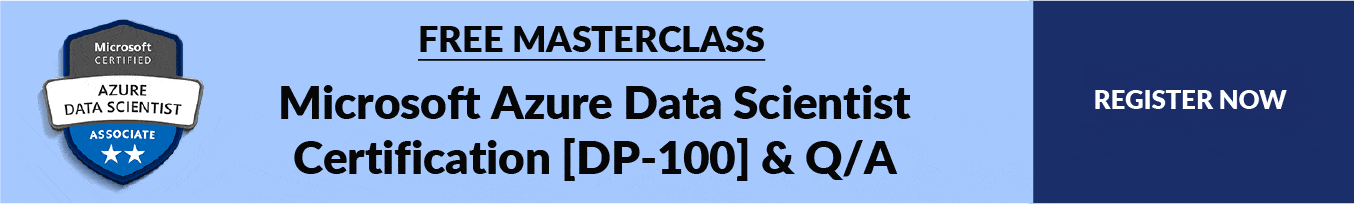AWS SageMaker is a managed service from Amazon that provides developers and data scientists with the ability to build, train, and deploy machine learning models.
In this post, we will learn more about Amazon AWS SageMaker.
Overview Of AWS SageMaker
Traditionally machine-learning development is an iterative process that is complex and expensive and made even harder as no integrated tools are available for the entire machine learning workflow, all the tools and workflows need to be integrated which is a time-consuming process and more error-prone.
To get a solution to this method we have Amazon SageMaker launched in 2017. It provides all the components needed for machine learning in a single toolset which allows models to get to production faster with less cost and effort. It has modules that can be used individually or together to build, train, and deploy machine learning models.
Capabilities Of AWS SageMaker And Their Features
It has 3 capabilities namely-
- Build
- Train
- Deploy

Check Out: Our blog post on Microsoft Azure Object Detection. Click here
Build
With Amazon SageMaker it is easier to build machine learning (ML) models and get them ready for training by providing everything required to label data, access, and share notebooks and make use of built-in algorithms and frameworks.
It has the following features:-
Amazon SageMaker Studio Notebooks: These are Jupyter notebooks with elastic computes. They have everything needed to run or recreate an ML workflow. They are integrated within Amazon SageMaker Studio and are loaded with Anaconda packages, common CUDA and cuDNN drivers, and framework libraries.
Amazon SageMaker Ground Truth: It is generally used for building accurate training datasets using machine learning and reducing data labelling costs up to 70%.
Amazon SageMaker Processing: It allows fully manages data processing at a scale by extending the ease and reliability of Amazon SageMaker. It allows connecting to existing storage or file system data sources, saves the output to persistent storage, provides logs and metrics.
It provides scalable, high-performance machine learning algorithms that are optimized for speed and accuracy and can perform training on petabyte-scale datasets.
It provides broad framework support such as TensorFlow, PyTorch, Apache MXNet, etc.
Check out: Overview of Azure Machine Learning Service
Train
It is easy to train machine learning models with AWS SageMaker as it provides everything needed to tune and debug the models along with executing training models.
It has the following features:-
Amazon SageMaker Experiments: It helps in tracking, evaluating, and organizing training experiments in an easier and scalable manner. It comes within the Amazon SageMaker Studio as well as a Python SDK with deep Jupyter integrations.
Amazon SageMaker Debugger: It provides complete visibility into the training process and makes the inspection easier by providing a visual interface to analyze the debug data and also provides visual indicators about possible anomalies in the training process.
Amazon SageMaker provides a One-click training feature. When a model is ready to train in Amazon SageMaker, the developer can specify the location of data in Amazon S3, indicate the type and quantity of ML instances needed, and get started with a single click.
With the help of Amazon SageMaker, we can automatically tune the machine learning model by adjusting different combinations of algorithm parameters to arrive at the most accurate prediction that the model is capable of producing.
Also check: All you need to know about DP 100 Exam
Deploy
With AWS SageMaker, it is easy to generate predictions by providing everything needed to deploy the models in production and monitor model quality.
It has the following features:-
Amazon SageMaker Model Monitor: It continuously monitors the quality of machine learning models in production and notifies when there is a deviation in model quality. It eliminates the need to build any tooling to monitor models in production and detect when actions need to be taken.
With SageMaker, it is easy to deploy trained models in production with one click so that developers can start generating predictions for batch data or real-time.
Amazon SageMaker’s batch transform feature allows the developer to run predictions on large datasets or small-batch datasets. instead of breaking the data set into multiple chunks or managing real-time endpoints.
Amazon SageMaker Neo: This service provides the benefit of training the machine learning models only once and deploying them anywhere in the cloud or at the edge.
SageMaker-kubeflow: It allows the Kubernetes users to train and deploy models in Amazon SageMaker. They can access fully managed SageMaker machine learning tools and engines with operators and pipelines natively from Kubeflow.
Amazon SageMaker Multi-Model Endpoints: It provides a cost-effective and scalable way to deploy a large number of custom machine learning models. It enables developers to deploy multiple models with one click on a single endpoint and serve them using a single-serve container.
Check out: Everything you need to know about Microsoft Azure Dashboard
Autopilot
It is also one of the capabilities of Amazon SageMaker. It automatically trains and tunes the most suitable machine learning models for regression and classification, based on data while allowing to maintain full control and visibility. It provides a tabular dataset and selects the target column to predict or a category. It explores different solutions to find the best model which can be directly deployed to production with just one click.

- It generates high-quality models quickly.
- It maintains visibility and control.
- It makes deployment easy by generating an inference pipeline.
- It can be used for Price prediction, Risk assessment, Churn prediction, etc.
Also Check: Our Blog Post on AutoML ( Automated Machine Learning )
AWS SageMaker Studio
It is a fully integrated development environment for machine learning where build, training, and deployment of models can be done under one roof.

Also Check: what is a hyperparameter? Click here
Architectural View
- Amazon SageMaker Notebooks- Used for easily creating and sharing Jupyter notebooks.
- Amazon SageMaker Experiments- Used for organizing, tracking, comparing, and evaluating different machine learning experiments.
- Amazon SageMaker Debugger- Used for debugging and analyzing training issues of complex types and receiving alert messages for the errors.
- Amazon SageMaker Model Monitor- Used to detect quality deviations for deployed machine learning models.
- Amazon SageMaker Autopilot- Used to build machine learning models automatically with full visibility and control.
Also, Check Our blog post on DP 100 Exam questions and Answers. Click here
Related/References:
In Azure, we have a certification related to machine learning and data science. The certification is DP-100 Designing and Implementing a Data Science Solution on Azure. To know more about this certification and topics related to this course then please refer to the below links.
- [DP-100] Microsoft Certified Azure Data Scientist Associate: Everything you must know
- Exam DP-100: Designing and Implementing a Data Science Solution on Azure
- Microsoft Certified Azure Data Scientist Associate | DP 100 | Step By Step Activity Guides (Hands-On Labs)
- Object Detection & Tracking in Azure Machine Learning
- Automated Machine Learning | Azure | Pros & Cons
- [AI-900] Azure Machine Learning Studio
Join FREE Masterclass
To know more about AI, ML, Data Science for beginners, why you should learn, Job opportunities, and what to study Including Hands-On labs you must perform to clear [DP-100] Azure Data Scientist Associate.
Click on the below image to Register Our FREE Masterclass on Microsoft Azure Data Scientist Certification [DP-100] & Live Demo With Q/A Now!
The post Amazon AWS SageMaker For Machine Learning: Overview & Capabilities appeared first on Cloud Training Program.