
The KCNA is a pre-professional certification aimed for applicants who want to advance to the professional level by demonstrating an understanding of the core knowledge and abilities of Kubernetes. The KCNA exam is a 100% MCQ and the course is fully theoretical.
Although, KCNA is a theoretically based exam, but to understand the Kubernetes and Cloud Native some hands-on knowledge is required. So, In this blog post gives a walkthrough of the Step-By-Step Activity Guides of Kubernetes and Cloud-Native Associate Certification(KCNA) training program that is for your understanding of topics and to improve your in-depth knowledge of the topic.
Here is the list of our activity guides:
1) Register For AWS Free Trial Account
2) EC2 Instance Creation Walkthrough
3) Docker Installation
4) Working with Docker Container
5) Working With Docker Images
6) Working with Dockerfile
7) Setting up the EC2 Instances for K8s cluster
8) Bootstrap Kubernetes Cluster Using Kubeadm
9) Creating Pods
10) Deploying application on Kubernetes
11) Kubernetes ServicesKubernetes Services
1: Register For AWS Free Trial Account
To practice Cloud-Native the first thing you must do is to get a Trial Account for AWS. Amazon Web Services (AWS) provides 12 months of Free Tier account to new subscribers to get hands-on experience with all the AWS cloud services.
AWS is one of the top choices for any organization due to its freedom to build, manage, and deploy applications. Here, we will look at how to register for the AWS FREE Trial Account.
Check out our blog to know how to create a Free AWS account.
2: EC2 Instance Creation Walkthrough
Amazon EC2 presents a true virtual computing environment, allowing you to use web service interfaces to launch instances with a variety of operating systems, load them with your custom application environment, manage your network’s access permissions and run your image using as many or few systems as you desire.
This guide gives you an insight into how to create an EC2 instance and then we will this EC2 machine to install Docker & Kubernetes on top of this.

Learn How to create an EC2 instance.
3: Docker Installation
Docker is a free and open platform for building, shipping, and running apps inside the containers. Docker allows you to easily deliver apps. You can handle your infrastructure the same way you manage your applications with Docker.
Docker is available for download and installation on Windows Os, Linux, and macOS.
To know how to install docker on your machine read our blog on Docker Installation.

4: Working with Docker Container
A Docker container is a version of an image that can be run. The Docker API and CLI can be used to build, start, stop, pause, and remove containers. You can mount storage to a container, link it to one or more networks, and even generate a new picture based on its current state.
In this Activity guide, we cover how to create/delete a container, the lifecycle of the container, Inspect container details, Listing containers, how to exec into a container.
Read our blog to get an idea of the Docker container.
Know more: about Container Orchestration and Management Options
5: Working With Docker Images
Docker images are the template that is used to create a docker container. Images are read-only templates with instructions for creating a Docker container. A Docker image is a file, comprised of multiple layers, that is used to execute code in a Docker container.
In this Activity guide, we cover how to Create/Push an Image, how to Tag images, Inspect Image details, Listing out Images, Delete Images from Local repo.
Read our blog to get an idea of Docker Image
6: Working with Dockerfile
Docker can read instructions from a Dockerfile and generate images for you automatically. A Dockerfile is a text file that contains all of the commands that a user may use to assemble an image from the command line. Users can use docker build to automate a build that executes multiple command-line instructions in a row.
In this Activity guide, we cover how to write dockerfile instruction to create a docker image, how to build an image, how to use the different options in dockerfile, reducing image size using Multi-stage build, Onbuild dockerfile.
Read more about Dockerfile
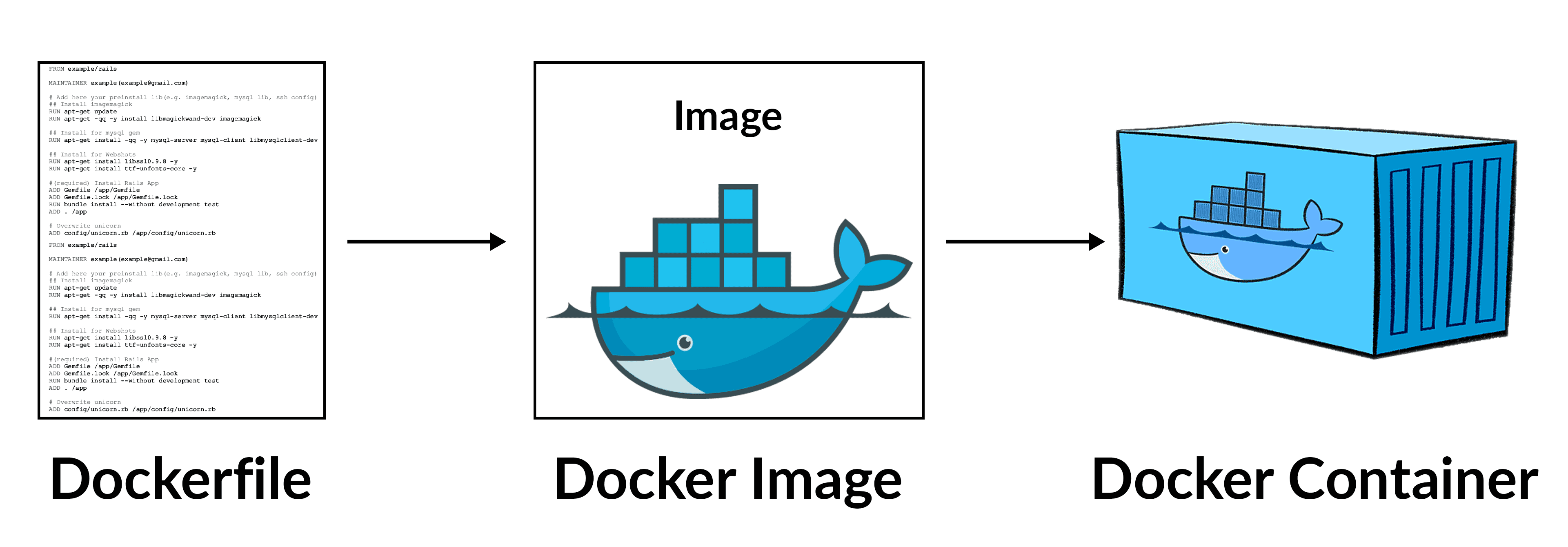
7: Setting up the EC2 Instances for Kubernetes Cluster
To Bootstrap a Kubernetes Cluster Using Kubeadm the recommended is to Create 2 new Ubuntu Instances in AWS Cloud. One will Work as Master node and other will work as a Worker Node.
Once we create the EC2 instances, we are going to open all ports between Master & Worker Node in AWS so that they can communicate with each other.

8: Bootstrap Kubernetes Cluster Using Kubeadm
A Kubernetes cluster is a set of node machines for running containerized applications. At the highest level of Kubernetes, there exist two kinds of servers, a Master and a Worker node. These servers can be Virtual Machine(VM) or physical servers(Bare metal). Together, these servers form a Kubernetes cluster and are controlled by the services that make up the Control Plane.
In this activity guide, we cover how to bootstrap a Kubernetes cluster using Kubeadm, Installing kubeadm & kubectl packages, create cluster and join worker node to master, Install CNI plugin for networking.
To know how to install the Kubernetes cluster on your machine read our blog on Kubernetes Installation.
9: Working With the Pods
A pod is the smallest deployable artifact that is created and managed by Kubernetes. Pods are compromised of one or more containers (such as Docker containers) working together symbiotically.
In this activity guide, we cover how to create a pod.

Know more: about How To Create A Pod
10: Deploying application on Kubernetes
In Kubernetes, most service-style applications use Deployments to run applications on Kubernetes. Using Deployments, you can describe how to run your application container as a Pod in Kubernetes and how many replicas of the application to run. Kubernetes will then take care of running as many replicas as specified.
In this activity guide, we cover deploying NGINX server as a pod.
Visit our blog to know in detail about Deployment.
11: Kubernetes Services
Kubernetes Service provides the IP Address, a single DNS name, and a Load Balancer to a set of Pods. A Service identifies its member Pods with a selector. For a Pod to be a member of the Service, the Pod must have all of the labels specified in the selector. A label is an arbitrary key/value pair that is attached to an object. K8s Services are also a REST object and also an abstraction that defines a logical set of pods and a policy for accessing the pod set.
In this activity guide, we cover K8s Services.

Learn more about K8s Services.
Related/References
- KCNA Certification Exam (Kubernetes and Cloud Native Associate)
- Containers for Beginners: What, Why and Types
- Kubernetes for Beginners – A Complete Beginners Guide
- Kubernetes Architecture | An Introduction to Kubernetes Components
Register for the FREE CLASS
Begin your journey towards becoming a Kubernetes and Cloud Native Associate [KCNA] by registering our FREE CLASS. You will also know more about the Roles and Responsibilities, Job opportunities for Kubernetes and Cloud Native Associate in the market.
Click on the below image to register for Our FREE Masterclass now!
The post Kubernetes and Cloud Native Associate (KCNA): Step-by-Step Activity Guide (Hands-on Lab) appeared first on Cloud Training Program.





