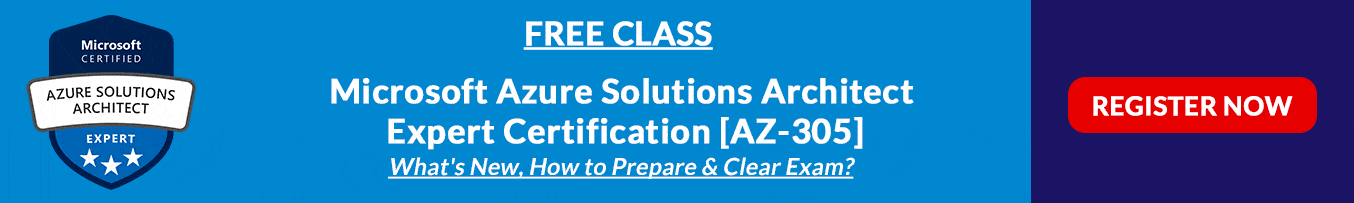This blog covers a walkthrough of the Step-By-Step Activity Guides of the Microsoft Azure Solutions Architect Expert Training that you must perform to learn this course. If you need to learn more about the certification, you can visit our blog about Microsoft Azure Solution Architect Expert[AZ-305].
The AZ-305 exams mesh with those who advise collaborators and translate business requirements into scalable, protected, and well-founded solutions.
The Step-By-Step Activity Guides for Microsoft Azure Solutions Architect Expert Training program walkthrough will prepare you thoroughly for the AZ-305 certifications. There are 30+ hands-on labs for AZ305.
We also cover 25 hands-on labs for AZ303 and 13 hands-on labs for AZ304 in our Microsoft Azure Solutions Architect Expert [AZ-305] Training Program, you can visit our blog about AZ 303/304: Microsoft Azure Solutions Architect: Step By Step Activity Guides (Hands-On Labs).
AZ-305 Hands-On Lab
- Register For A Free Azure Cloud Account
- Design a governance solution
- Design a compute solution
- Design a non-relational storage solution
- Design a relational storage solution
- Design data integration solutions
- Design an app architecture solution
- Design authentication and authorization solutions
- Design a logging and monitoring solution
- Design a network solution – Product catalog enterprise application
- Design a network solution -BI enterprise application
- Design a business continuity solution
- Design a migration solution
- Optional Case Study: Fabrikam Residences
- Creating A Virtual Machine Using Azure Portal
- Create a Virtual Machine with Custom VM Image
- Deploy containers to Azure Container Instances (ACI)
- Deploy containers to Azure Kubernetes Service (AKS) clusters
- Configuring a message-based integration architecture
- How to Implement Azure Functions
- Implementing an Azure App Service Web App with a Staging Slot
- Implement Azure Logic Apps Integration with Azure Event Grid
- Migrating Hyper-V VMs to Azure by using Azure Migrate
- Creating a Virtual Network using Azure Portal
- Create and delete a Subnet in Virtual Network
- VNet Peering Using Azure Portal
- VNet-VNet VPN Gateway Connection
- Load Balancer And Traffic Manager In Azure
- Exploring Monitoring Capabilities of Azure
- Network Watcher In Azure
- Virtual Machine Replication via Azure Site Recovery
- Implementing user-assigned managed identities for Azure resources
- Microsoft Azure Directory Synchronization
AZ-305: Designing Microsoft Azure Infrastructure Solutions
Here is the Learning Path for AZ-305 Azure Solutions Architect Expert and the list of Hands-On labs that will help you clear the certification.

1) Register For A Free Azure Cloud Account
Creating an Azure free account is one way to access Azure services. When you start using Azure with a free account, you get USD2001 credit to spend in the first 30 days after you sign up. In addition, you get free monthly amounts of two groups of services: popular services, which are free for 12 months, and more than 25 other services that are free always.

2) Design a governance solution
Take advantage of built-in and custom policies to set guardrails in your subscriptions. Easily deploy fully governed environments throughout your organization with Azure Blueprints. And, manage costs by gaining insights into your cloud spend so that you get the most from your cloud investments.

3) Design a compute solution
Azure offers a number of ways to host your application code. The term compute refers to the hosting model for the computing resources that your application runs on. If your application consists of multiple workloads, evaluate each workload separately. A complete solution may incorporate two or more compute services.

4) Design a non-relational storage solution
A non-relational database is a database that does not use the tabular schema of rows and columns found in most traditional database systems. Instead, non-relational databases use a storage model that is optimized for the specific requirements of the type of data being stored.

5) Design a relational storage solution
Microsoft Azure offers services for a wide variety of data-related needs, including ones you would expect like file storage and relational databases, but also more specialized services, such as text searching and time-series data.

6) Design data integration solutions
Azure Architects design and recommend data integration solutions. In this, you will learn to fully utilize Azure data services to provide complete data integration for your needs.
- Design a data integration solution with Azure Data Factory.
- Design a data integration solution with Azure Data Lake.
- Design a data integration and analytics solution with Azure Databricks.
- Design a data integration and analytics solution with Azure Synapse Analytics.
- Design a strategy for hot/warm/cold data path.
- Design Azure Stream Analytics solution for Data Analysis.
7) Design an app architecture solution
Microsoft Azure provides numerous services and possibilities. Getting the application architecture right could be a challenging task. We will learn about best practices to design your Azure applications. First, you’ll explore microservice architecture in Azure. Next, you’ll discover orchestration and automation solutions.
8) Design authentication and authorization solutions
Azure Architects design and recommend authentication and authorization solutions. Authentication is the process of proving who you are and who you say you are? Microsoft identity platform implements the OpenID Connect protocol for handling authentication, authentication, and authorization. Authorization is the act of granting an authenticated party permission to do something. Microsoft identity platform implements the OAuth 2.0 protocol for handling authorization.
- Design for identity and access management.
- Design for Azure Active Directory.
- Design for Azure Active Directory Business to Business.
- Design for Azure Active Directory Business to Customer.
- Design for conditional access.
- Design for identity protection.
- Design for access reviews.
- Design for service principals for applications
- Design for Azure Key Vault
9) Design a logging and monitoring solution
Monitoring and logging are vital to keeping your applications healthy. In this course, Microsoft Azure Solutions Architect: Design a Logging and Monitoring Solution, you’ll learn to design monitoring and logging for your applications. Here you’ll explore the options in Azure for monitoring your applications. Next, you’ll discover how to integrate monitoring services in your solution. Finally, you’ll learn how to recommend a monitoring design for your applications.

10) Design a network solution – Product catalog enterprise application
Enterprise Product Catalog: A Product Catalog for Business Customers in Telecoms. Enterprise Product Catalog for Telecom enables simple and flexible storage of the entire CSP product portfolio in one place. Here we will design an Optimal Network Solution for application and discuss deciding factors for network architecture.

11) Design a network solution -BI enterprise application
Business Intelligence or BI Applications are used by organizations for decision making purposes. Here we will design the networking solution for it.
![BI enterprise application]() 12) Design a business continuity solution
12) Design a business continuity solution
Business continuity refers to the mechanisms, policies, and procedures that enable your business to continue operating in the face of disruption, particularly to its computing infrastructure. Azure provides a variety of business continuity solutions to minimize the impact of disruptions. You’ll learn to plan the use of Azure Site Recovery services. Next, you’ll examine how to create a Recovery Services vault and replication policies.
13) Design a migration solution
Cloud migration and modernisation is a continuous process that involves significant organisational change management spanning people, process and technology. Taking a holistic approach will not only help you navigate the journey successfully but also help ensure that your organisation realises new benefits—including efficiency, agility and scale, once your workloads are running in the cloud.

14) Optional Case Study: Fabrikam Residences
You have taken a new position with Fabrikam Residences, which is very successful and is experiencing rapid growth. Fabrikam Residences is a building contractor for new homes and major home renovations and have become successful by providing quality buildings and offering newer integrated home technologies than their competitors.
The company has seen tremendous growth over the past 2 years. The company is estimating it may double in size over the next 12-18 months. With such rapid growth in the regional market, the company has no current plans to expand outside of the regional market.
- Design a solution for the Project Management software. Be prepared to explain why you chose each component of the design and how it meets the solution requirements.
- Design an architecture for the New Home Technology Solution. Be prepared to explain why you chose each component of the design and how it meets the solution requirements.
15) Creating A Virtual Machine Using Azure Portal
Azure virtual machines (VMs) enable you to create dedicated compute resources in minutes that can be used just like a physical desktop or server machine.
16) Create A Virtual Machine With Custom VM Images
Using a Packer Template, you can create your custom VM images in this Activity Guide. We will configure a Packer template & build our Packer-based image. Then we will deploy a Virtual Machine based on that custom image and validate its deployment.
Read More: Virtual Machine
17) Deploy containers to Azure Container Instances (ACI)
Azure Container Instances (ACI) is a managed service that allows you to run containers directly on the Microsoft Azure public cloud, without requiring the use of virtual machines (VMs).
With Azure Container Instances, you don’t have to provision underlying infrastructure or use higher-level services to manage containers.
![ACI Azure]() 18) Deploy containers to Azure Kubernetes Service (AKS) clusters
18) Deploy containers to Azure Kubernetes Service (AKS) clusters
Azure Kubernetes Service (AKS) simplifies deploying a managed Kubernetes cluster in Azure by offloading the operational overhead to Azure. As a hosted Kubernetes service, Azure handles critical tasks, like health monitoring and maintenance.

19) Configuring a message-based integration architecture
In this Azure Solutions Architect activity guide, you’ll find out the ways to configure a message-based architecture integration. It integrates enterprise backend systems, using events and message queues to decouple services for high reliability and scalability. These backend systems may include software as a service (SaaS) systems, Azure services, and existing web services in your enterprise.
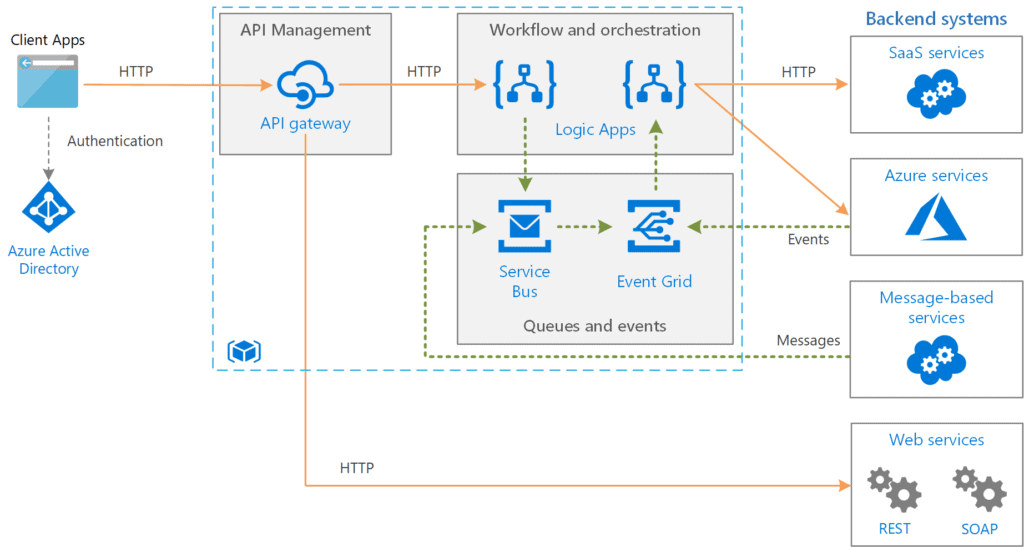
20) How to Implement Azure Functions
For hosting the execution of your functions, you must have a function app. It lets your group function as a logical unit for easier deployment, scaling, management, and resource sharing. On winding up, you’ll learn how to create and group functions inside the function app.
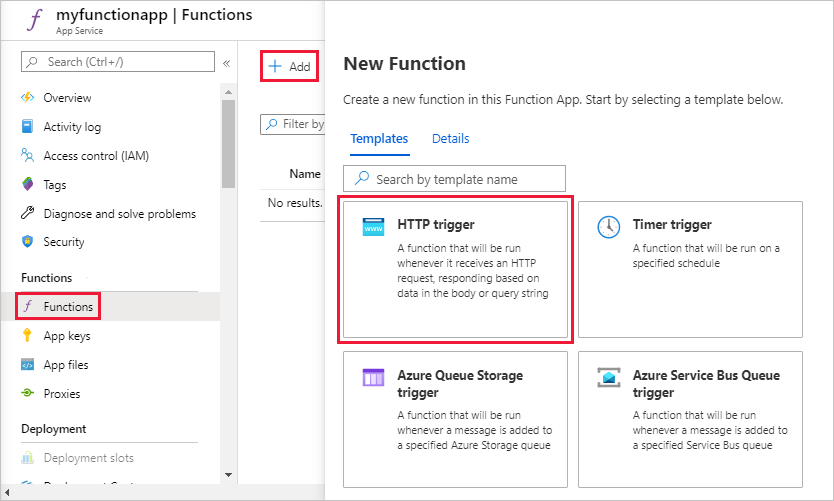
21) Implementing an Azure App Service Web App with a Staging Slot
Here in Azure Solutions Architect, you will learn to create a deployment slot as a staging environment in App Service.

22) Implement Azure Logic Apps Integration With Azure Event Grid
With Microsoft Azure Solutions Architect Design, the event grid is a new application service that connects applications to talk with each other in a distributed environment. This way of working decouple application components enabling more scalability, extensibility, and maintainability. Normally it is almost like a message queue service, similar to Azure Service Bus Topics, enabling a publish or subscribe model.
Azure Event Grid is a kind of heterogeneous messaging service that is built to allow event-based architectures similar to those used with Microservices architectures to be built more easily.

23) Migrating Hyper-V VMs To Azure By Using Azure Migrate
With Microsoft Azure Solutions Architect Design, you’ll learn to migrate on-premises Hyper-V Virtual Machines to Azure with the Azure Migrate: Server Migration tool. Also, you’ll learn to:
- Use Azure Migration: Server Migration tool.
- Locate the Virtual Machines that you want to migrate.
- Start replicating the VM.
- Implement a test migration to make sure everything is working fine.
- Run a full VM migration.

24) Creating a Virtual Network using Azure Portal & PowerShell
Here, you’ll learn to create a virtual network using the Azure portal and PowerShell. Azure VNet is the fundamental building block for your private network in Azure. It enables many sorts of Azure resources, like VM, to securely communicate with one another, on web, and on-premises networks. A VNet is like a traditional network that you would have operated in your own data center but VNet brings with it some additional benefits of Azure’s infrastructure such as scale, availability, and isolation. Here, you will also learn to create a virtual network using the Azure portal.

25) Create and delete a Subnet in Virtual Network
The subnet is a part of a network that covers a range of IP Addresses. In Azure, VNet can be divided into smaller subnets for organizations. When a VNet is created in Azure, the subnet range and topology needs to be specified. In Subnet, the IP Address range will be a subpart from a big block of IP Address used in Virtual Network (VNet). The Virtual Machines and resources in a network will be assigned the IP Address from these subnets.
26) VNet Peering Using Azure Portal
Here, you’ll learn to connect virtual networks with VNet peering. The VNet can be in the same region (VNet Peering) or different regions (Global VNet peering). Once virtual networks peer, the resources in both virtual networks can talk with each other.

27) VNet-VNet VPN Gateway Connection
This Azure Solutions Architect Expert activity guide will help you to connect VNets by using the VNet-to-VNet type of connection. VNets can be of different subscriptions and from different regions. Creating a VNet-to-VNet connection is a simple way to connect a virtual network to another virtual network.

28) Load Balancer And Traffic Manager In Azure
Using the Standard Load Balancer, you can scale your applications and create highly available services. The load balancer supports both scenarios the inbound and outbound.
Here, we will implement inbound load balancing and NAT by using the Azure Load Balancer Standard. Then by using Azure Load Balancer Standard, we will configure the outbound SNAT traffic and test it.

29) Exploring Monitoring Capabilities In Azure
In this Azure Solutions Architect Activity Guide, you will learn to deploy VM scale sets and then implement monitoring & alerting using the Azure Monitor. Also, you’ll learn to set up autoscaling-based notifications, metric-based alerts, and testing.

30) Network Watcher In Azure
Azure Network Watcher provides tools to view metrics, monitor, diagnose, and enabling or disabling logs for the resources in an Azure VNet. Network Watcher is a service to monitor and repair the network health of IaaS (Infrastructure-as-a-Service) products, including VMs, VNets, Load Balancers, Application Gateway, etc.
Note: It is will not work for PaaS monitoring or Web analytics.

31) Virtual Machine Replication via Azure Site Recovery
The Azure Site Recovery service helps in BCDR (business continuity and disaster recovery) strategy by making your organization’s application online during planned and unplanned outages. Site Recovery manage and orchestrate disaster recovery of on-premises and Azure VM, including replication, failover, and recovery.
This quickstart describes setting up disaster recovery for an Azure Virtual Machine by replicating it to a secondary Azure region. Generally, default settings are used to enable replication.

32) Implementing user-assigned managed identities for Azure resources
Managed identities for Azure resources provide services with a managed identity in Azure Active Directory. You can use this ID to authenticate to services that support Azure AD authentication without any need for credentials in your code.

33) Microsoft Azure Directory Synchronisation
Azure AD or Azure Active Directory is a fully managed multi-tenant service from Microsoft offering the identity and access capabilities for apps running in Microsoft Azure and on-premises environments. Its name sometimes leads to wrong conclusions about what Azure AD really is. Therefore, to avoid any confusion, understand that Azure AD is not Windows Server Active Directory running on Virtual Machines in Microsoft Azure.

Related/References
- [Recap] Day 1: Azure Active Directory [Azure Solutions Architect]
- [Recap] Day 2: Implement and Manage Hybrid Identities & Virtual Networking: [Azure Solutions Architect]
- [Recap] Day 3: Implement VMs for Windows and Linux: [Azure Solutions Architect]
- 25 Sample Questions Microsoft Azure Solutions Architect Expert [AZ-305] Certification
- AZ 303/304: Microsoft Azure Solutions Architect: Step By Step Activity Guides (Hands-On Labs)
Next Task For You
Begin your journey towards becoming a Microsoft Azure Solutions Architect Expert. Just click on the register now button below to register for a Free Class on Microsoft Azure Solutions Architect Expert Certification [AZ-305], which will help you to understand better, so you can choose the right path and clear the certification exam.
The post AZ 305: Microsoft Azure Solutions Architect Expert: Step By Step Activity Guides (Hands-On Labs) appeared first on Cloud Training Program.
 12) Design a business continuity solution
12) Design a business continuity solution
 18) Deploy containers to Azure Kubernetes Service (AKS) clusters
18) Deploy containers to Azure Kubernetes Service (AKS) clusters