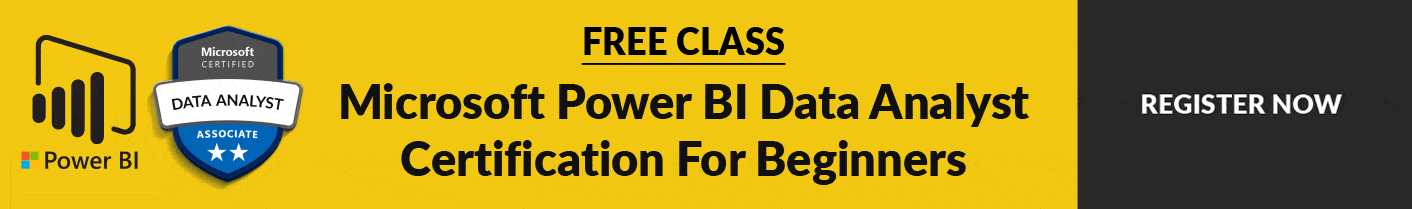This blog post covers a brief overview of the topics covered and some common questions asked on Day 3 Live Interactive training on Microsoft Data Analyst Associate [DA-100].
This post will help you learn about Designing Data Model in Power BI and prepare you for the certification and get a better-paid job in the field of Data Analyst.
On our Day 3 Live Session, we have covered Work with tables, Create date tables, Data Modeling, and performed hands-on Lab 3, Lab 4 out of 11 hands-on labs. We learned about how to Create the model relationship, create hierarchy, and many more.
Previous in Day 2 session, we got an overview of Clean, Transform, and Load in Power BI.
A week before, In Day 1 session

Source: Microsoft
>Data Modeling
Creating a good data model is one of the essential tasks that a data analyst can perform in Microsoft Power BI.
Doing this job will help make it easier for people to understand your data, making building valuable Power BI reports easier for them and you.
A good data model offers the following benefits:
- Data exploration is faster.
- Aggregations are simpler to build.
- Reports are more accurate.
- Writing reports takes less time.
- In the future, Reports are easier to maintain.
>Star Schema
Star Schemas are Designed to simplify the data. It’s not the only way to simplify your data, but it is a popular method; In a star schema, each table within your dataset is defined as a dimension or a fact table.
Fact Table:
- Fact tables contain observational or event data values: sales orders, product counts, prices, transactional dates and times, and quantities.
- Fact tables can contain several repeated values.
- With fact tables, it is common to see columns that are filled with numbers and dates.
- The numbers can be units of measurement, such as sale amount, or they can be keys, such as a customer ID.
- The dates represent the time that is being recorded, like the order date or the shipped date.
Dimension Table:
- Dimension tables contain the details about the data in fact tables: products, locations, employees, and order types. These tables are connected to the fact table through key columns.
- Dimension tables are used to filter and group the data in fact tables.

Source: Microsoft
>Create a Date Table
Ways to build a table are:
- Source Data
- DAX
- Power Query
1) Source Data:
- Data warehouses and Source data already have their date tables.
- Source data tables are ready and mature for immediate use. If you have a table, bring it into your data model, and don’t use any other outlined methods in this section.
- We recommend that you can use a source date table because it is likely shared with other tools that you may use in addition to Power BI.
2)DAX(Data Analysis Expression):
- You can use the DAX(Data Analysis Expression) functions CALENDAR()or CALENDARAUTO() to build your common date table.
- The CALENDARAUTO() function returns a contiguous, complete range of dates that are automatically determined from your dataset.
- The CALENDAR() function returns a contiguous range of dates based on a start and end date entered as arguments in the function.
3)Power Query:
- You can use M-language, the development language used to build queries in Power Query, to define a common data table.
>Data Granularity:
- Data granularity is the detail represented within your data, meaning that the more granularity your data has, the greater the level of detail within your data.
- Data granularity is an important topic for all data analysts, regardless of the Power BI tools you are using.
- Defining the correct data granularity can have a big impact on the performance and usability of your Power BI reports and visuals.

Source: Microsoft
- In the above image, a relationship between Budget and Calendar is missing. Therefore, you need to create this relationship before you can build your vision.
- Notice that if you transform the Year and Month columns in the Budget table, you can match the format of the Date column in the Calendar table
- To complete this task, you will concatenate the Year and Month columns and then change the format.
>Relationships and Cardinality
Relationships are defined between tables through primary and foreign keys.
- Primary keys: Primary keys are column(s) that identify each unique, non-null data row.
- Foreign keys: When you are referencing rows in a different table.
Cardinality plays an important role in filtering data between multiple tables. When you load data, Power BI automatically looks for relationships within the data by matching column names.
Different types of cardinality that you’ll find in Power BI are:
- Many-to-one
(*:1)or one-to-many(1: *)cardinality. - One-to-one (1:1) cardinality.
- Many-to-many (.) cardinality.
>Relationship dependencies
- Modeling data is about establishing and maintaining relationships so that you can effectively visualize the data in the form that your business requires.
- When you are creating these relationships, a common pitfall that you might encounter is circular relationships.
- To understand circular relationships, you first need to understand dependencies.
- Consider the following relationships between dSalesPerson, fSales, and dCustomer. A change in dCustomer will result in a change in fSales, which results in changes in dSalesPerson.
- These types of dependencies can exist within relationships.

Source: Microsoft
FAQ Asked during the Session:
Q1: Is the primary key the unique key in the table?
Ans: Yes, Primary keys are column(s) that identify each unique. For instance, if you have a customer’s table, you could have an index identifying each unique customer. The first row will have an ID of 1, the second row an ID of 2, and so on. Each row is assigned a unique value, referred to by this simple value: the primary key.
Q2. What are the two types of tables of star schema?
Ans: Fact tables contain observational or event data values: sales orders, product counts, prices, transactional dates and times, and quantities.
Dimension tables contain the details about the data in fact tables: products, locations, employees, and order types.
Q3. What is the difference between a fact table and a dimension table?
Ans: Fact tables contain observational data, while dimension tables contain information about specific entities within the data.
Q4. What is a Date table?
Ans: Date table standardizes on date formats and ranges that meet company requirements. During report creation in Power BI, a common business requirement is to make calculations based on date and time.
Q5. How can I create a data table using the DAX function?
Ans: You can use the Data Analysis Expression (DAX) functions CALENDARAUTO() or CALENDAR() to build your common date table.
Q6:Can you create a relationship between two columns having different DATA TYPE?
Ans: It is not possible to create a relationship between the columns that have different data types. Both columns in the relationship need to share the same data type.
Q7. What does Hierarchies mean here?
Ans: Organizes data such that one element is ranged over other data.
Q8. How can you change the granularity of the data to make the dataset more usable?
Ans: You could settle on data granularity that is defined weekly, monthly, or quarterly. Generally, the fewer the records that you are working with, the faster your reports and visuals will function.
Quiz Time (Sample Exam Questions)
With our Microsoft Data Analyst Associate[Da-100], we cover Over 100+ Sample questions to help you prepare for the Certification [DA-100]
Check out these Questions:
Ques: What does data granularity mean?
A. Data granularity is the filter direction that is associated with the relationship between two columns.
B. Data granularity is the level of detail that is represented in the data.
C. Data granularity is a many-to-many relationship.
D. Data granularity is a type of schema design.
Comment your answer in the comment box.
References
- Microsoft Certified Data Analyst Associate: Everything You Need To Know
- Microsoft Certified Data Analyst Associate [DA100] Step By Step Activity Guides (Hands-On Labs)
- Introduction to Data Modeling in Power BI
Next Steps to begin with DA-100 Certification:
In our Microsoft Data Analyst Associate Certification Training Program, we’ll cover 11 Hands-On Labs. If you wish to start your journey towards becoming a Microsoft Certified: Data Analyst Associate, try our FREE CLASS.
The post Microsoft Data Analyst Associate [DA-100] Q/A |Designing Data Model in Power BI appeared first on Cloud Training Program.