
This blog post covers a brief overview of the topics covered and some common questions asked on Day 1 Live Interactive training on Microsoft Data Analyst Associate [DA-100]
This post will help you learn how to retrieve data from various data sources and gives an Overview of Data Analysis to prepare you for the certification and get a better-paid job in the field of Data Analyst.
On our Day 1 Live Session, we have covered Data Analysis, PowerBI, Roles of Data, tasks performed by Data Analyst, getting data from different sources, and also performed hands-on, where we learned about how to open Power BI Desktop, connect to data sources, preview data sources and many more.
1)Overview of Data Analysis
Data Analysis is a process that involves Obtaining raw data, Inspecting the data, Cleaning and Transforming it to discover useful insights and form conclusions useful for decision making.
Data analysis is, and should be, a critical aspect of all organizations to help determine the impact on their business, including evaluating customer sentiment, performing market and product research, and identifying trends or other data insights.
To known more Data Analysis

Source: Microsoft
>Roles in data
The different roles in data and the specific responsibility in the overall spectrum of data discovery and understanding:
- Business analyst
- Data analyst
- Data engineer
- Data scientist
- Database administrator
![]()
Source: Microsoft
>Data Analyst
A data analyst enables businesses to maximize the value of their data assets through reporting tools and visualization such as Microsoft Power BI. Data analysts are responsible for cleaning, profiling, and transforming data.
Tasks performed by Data Analysts:
1)Prepare:
- Data preparation is the process of cleaning, profiling, and transforming the data to get it ready to model and visualize
- It takes some raw data and turns it into useful information, ensuring data integrity, identifying the missing data, and correcting inaccurate data.
2)Model:
- Once data is in a proper state, it is ready to be modeled. Data modeling is the process of determining how tables are related to each other.
- It is done by defining and creating the relationships between tables where the table is a combination of rows and columns.
3)Visualize:
- It is the graphical representation of information present in the data. Graphical representation can be in the form of charts, bar graphs, and figures in the power BI Tool.
- The goal of the visualized task is to ultimately solve the business problems, and a well-designed report should tell a compelling and impactful story about the data enabling business decision-makers to quickly gain needed insights.
4)Analyze:
- Understanding and interpreting the information displayed in the report
5)Manage:
- Many components are available in Power BI, which includes workspaces, datasets, reports, dashboards, and more. Data analyst is responsible for maintaining these tools.

Source: Microsoft
>Power BI Architecture
First, we connect with the data source, we design and develop reports by using the Power BI desktop.
Once we publish them, they go to Power BI service, and Power BI service is a service platform used to share the reports with clients, groupmates, teammates, etc.
We definitely want the latest data all the time, so that’s where this Power BI gateway is used.
Power BI gateways are strategies or methodologies used to sink the data with the Power BI service. If there is any variation from the data side, it will even be reflected Power BI service, and from this power BI service, we will be able to access the data in the form of dashboards and so on.

Source: Microsoft
FAQ asked in sessions are:
Q1: Do data engineers do the transformation of data?
Ans: Yes, a typical data engineer profile requires the transformation of data into a format that is useful for analysis. They set up and maintain the data infrastructures that support business information systems and applications.
Q2: What are the Benefits of the Power BI App?
Ans: There are various Benefits:
- Drag & Drop Functionality
- Drill down functionality
- We can schedule data Refresh
- Minimal Upfront Costs
- Can view Power BI reports across multiple platforms and devices
Q3: Can you give other examples of Data Analysis Tools other than Power BI?
Ans: Here are Some of the Data Analysis Tools used other than Power BI:
- Datapine
- Qlik
- Tableau
- Google Data Studio
- SAS
Q4: What is the difference between descriptive, predictive, and prescriptive analytics?
Ans: Descriptive analytics answers questions based on historical data. Predictive analytics answers what will happen in the future by analyzing historical data. Prescriptive analytics helps answer questions about which actions should be taken to achieve a target or goal using predictive analytics.
2)Get Data in Power BI
- Before creating reports, you must first extract data from the various data sources.
- Interacting with SQL Server is different from Excel, so you should learn the nuances of both systems.
- After you’ve learned the particulars of each system, you can use Power Query (the query engine used by Power BI and Excel) to help you clean the data, such as renaming columns, replacing values, removing errors, and combining query results.
- After the data has been cleaned and organized, you are ready to build reports in Power BI. And you can publish it into the PowerBi service.
To known more about PowerBI

Source: Microsoft
>Flat File Location
The first step is to determine which file location you want to export and store your data.
- Local- You can import data from a local file into Power BI. The file isn’t moved into Power BI, and a link doesn’t remain to it. Instead, a new dataset is created in PowerBI, and data from the Excel file is loaded into it.
- OneDrive for Business- You can pull data from OneDrive for Business into Power BI. This method is effective in keeping an Excel file and your dataset, reports, and dashboards in Power BI synchronized.
- OneDrive – Personal- You can use data from files on a personal OneDrive account and get many of the same benefits that you would with OneDrive for Business.
- SharePoint – Team Sites- Saving your Power BI Desktop files to SharePoint Team Sites is similar to saving to OneDrive for Business. The main difference is how you connect to the file from PowerBI.

Source: Microsoft
Q5:What is a Flat File?
Ans: A Flat file is a type of file where every row of data is in the same structure and has only one data table. This type of file doesn’t contain hierarchies.
>Get Data from Relation Database
If an organization uses a relational database to record its sales transactions, you can use Power BI Desktop to establish a connection to your organization’s relational database rather than getting data from individual flat files.
Connecting Power BI to your database will help you monitor your business’s progress and identify trends, so you can forecast sales figures, plan budgets, and set performance indicators and targets.

Source: Microsoft
Q6: Do we need SQL in Power BI?
Ans: We do not write SQL queries in PowerBI. Instead, we embed them in a query that is usually unnecessary as we build queries in the query editor. Because PowerBI can connect to many other sources than SQL, it has its own language. When applicable, it will translate to SQL behind the scenes on its own.
Q7:What is a NoSQL database?
Ans: A NoSQL database(Non-SQL) is a flexible type of database that does not use tables to store data.
>Get Data from Azure Analysis Services
Azure Analysis Services is an Azure product that allows you to ingest data from multiple data sources, build relationships between the data, and creates calculations on the data.
Azure Analysis Services is an Azure product that allows you to ingest data from multiple data sources, build relationships between the data, and creates calculations on the data.
Q8:What are the difference between Azure Analysis Services cube and SQL Server?
Ans: The difference between Azure Analysis Services cube and SQL Server are:
- Analysis Services cubes have calculations already in the cube, which will be discussed in more detail later.
- If you don’t need an entire table, you can query the data directly. Instead of using Transact-SQL (T-SQL) to query the data, as you would in SQL Server, you can use multi-dimensional expressions (MDX) or data analysis expressions (DAX).
Q9: How can we connect data to PowerBI from another SQL Server?
Ans: We can connect data from various sources rather than SQL Server like from NoSQL database, Files, Online Services, Azure Analytics Services
>Performance Issues
Organizations will need to address performance issues when running reports. Power BI provides the Performance Analyzer tool to help fix problems and streamline the process.
>Query Folding
The Query folding is the process by which the transformations and edits that you make in Power Query Editor are simultaneously tracked as native queries, or simple Select SQL statements, while you are actively making transformations.
Q10:What are the Benefits of Query folding?
Ans: More efficiency in data refreshes and incremental refreshes. When you import data tables by using query folding, Power BI is better able to allocate resources and refresh the data faster because PowerBI does not have to run through each transformation locally.
Automatic compatibility with DirectQuery and Dual storage modes. All DirectQuery and Dual storage mode data sources must have the back-end server processing abilities to create a direct connection, which means that query folding is an automatic capability that you can use.
Some other questions were explained in the session:
Q11:What are the Different Types of Storage modes in PowerBI?
Ans: The three types of Storage modes are :
- Import mode: The Import mode allows you to create a local PowerBI copy of your datasets from your data source. You can use all Power BI service features with this storage mode, including Q&A and Quick Insights.
- DirectQuery mode: The DirectQuery option is useful when you do not want to save local copies of your data because your data will not be cached.
- Dual-mode: In Dual mode, you can identify some data to be directly imported and other data that must be queried. Any table that is brought into your report is a product of both Import and DirectQuery modes.
Q12:What are the errors that occur while importing the data in PowerBI?
Ans: While importing data into Power BI, you may encounter errors resulting from factors such as:
- Power BI imports from numerous data sources.
- Each data source might have dozens (and sometimes hundreds) of different error messages.
- Other components can cause errors, such as hard drives, networks, software services, and operating systems.
- Data can often not comply with any specific schema.
Q13. What are the data sources that connect and support Power BI?
Ans: The following data sources support DirectQuery in Power BI:
- Amazon Redshift
- Azure SQL Database
- Azure Data Explorer
- AtScale (Beta)
- Azure HDInsight Spark
- Google BigQuery
- Azure SQL Data Warehouse
- HDInsight Interactive Query
Q14.Can we have more than one active relationship between two tables in a Power Pivot data model?
Ans: No. There can be multiple inactive relationships but only one active relationship between two tables in a Power Pivot data model. Dotted lines represent inactive relationships, and continuous lines represent active relationships.
Q15. How is Power BI defined as an effective solution?
Ans: Power BI is a strong business analytical tool that creates useful insights and reports by collating data from unrelated sources. Power BI drives an extreme level of utility and purpose using interactive visualization and graphical interfaces. You can create reports using the Excel BI toolkit and share them on the cloud with your colleagues.
Quiz Time (Sample Exam Questions)
With our Microsoft Data Analyst Associate, we cover Over 100+ Sample questions to help you prepare for the Certification [DA-100]
Check out these Questions:
Ques: What is Power BI Embedded?
A. It is an Azure-based cloud Service that enabled Web developers to create and integrate PowerBI reports
B. It is an Azure-based cloud service that helps you to capture the configured view of a report page in a specific time
C. It is an Azure-based cloud service that helps you to provide actionable information which helps corporate , business managers, executives, and other users to take decisive business decisions.
Ques: Which of the following is a potential way to improve the performance while getting the data in Power BI?
Comment your answer in the comment box.
References
- Microsoft Certified Data Analyst Associate [DA-100]: Everything You Need To Know
- Microsoft Certified Data Analyst Associate [DA-100] Step By Step Activity Guides (Hands-On Labs)
- Data Analysis in Power BI for Beginners
Next Steps to begin with DA-100 Certification:
In our Microsoft Data Analyst Associate Certification Training Program, we’ll cover 11 Hands-On Labs. If you wish to start your journey towards becoming a Microsoft Certified: Data Analyst Associate, try our FREE CLASS.
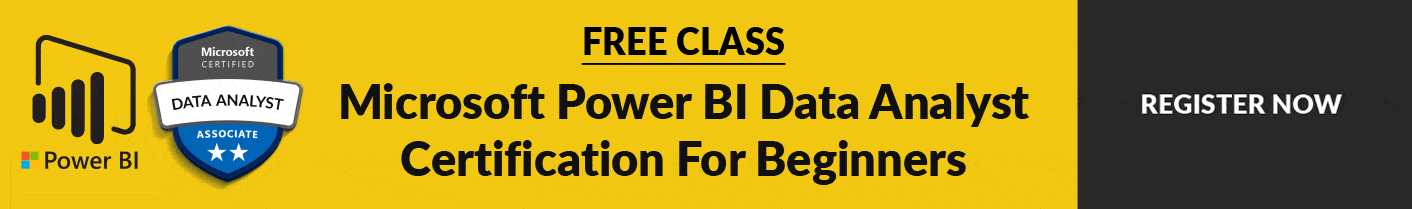
The post Microsoft Data Analyst Associate DA-100 Training | Day 1 Q/A Review appeared first on Cloud Training Program.
